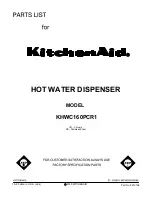(Item 13.11 continued from previous page.)
C. Voltage Offset transformer
C. Check Voltage Offset Transformer
problem.
for 220 VAC input/ 24 VAC output.
Also check P-18 on upper board for
24VAC. Replace transformer,
if necessary.
13.12
Low beater counts.
A. Chamber is frozen too hard
A. Verify correct brix, Level Control
or solid.
and Thaw/Freeze settings. Defrost
chamber, refill to 90% and refreeze.
(see Sections 9.1, 10 and 11).
B. Lower motor control board
B. Replace board.
failure.
C. Beater motor capacitor.
C. Check motor capacitor and replace,
if necessary.
D. Beater motor problem.
D. Replace beater motor.
13.13
Excessively rapid
A. Lower Board problem.
A. Replace lower board.
rising/falling beater
B. Buck/Boost transformer
B. Disconnect and replace
counts.
problem (if used).
Buck/Boost transformer.
13.14
Display door light out
A. Failed fluorescent tube.
A. Replace fluorescent tube.
or flickering.
B. Blown fuse.
B. Check inline fuse (in electrical box.)
Check wiring from contactor,
through ballast, to lamp connection.
C. Failed or failing fluorescent
C. Replace ballast.
ballast.
13.15
Ammonia smell in
A. Start capacitor has failed.
A. Verify blown capacitor. Replace
electrical box.
start capacitor and check start
relay. Replace if necessary.
13.16
Fan motor not running.
A. Unit in "Defrost" cycle.
A. Check fan after completion of
defrost cycle.
B. Failed compressor or fan
B. Test compressor or fan relays on
relay on relay board.
Relay Board for 24VAC output and
5VDC input. Replace Relay Board,
if necessary.
C. Lower motor control board
C. Replace lower board.
failure.
D. Contactor not engaging.
D. Check for 24 volt at coil and
220 volt at T1 and T2. Replace
contactor, if necessary.
E. Bad fan motor.
E. Replace fan motor.
ELECTRONIC CONTROLS
13.17
LCD readout garbled
A. Voltage spike or noise.
A. Press “CANCEL” several times.
or blank.
B. Low or no voltage to unit or
B. Check L1 & L2 of contactor for
loss of 5VDC signal.
220 VAC and pins 1 and 2 of
J5 plug on lower board for +5 VDC.
Install Buck/Boost transformer or
replace lower board, if necessary.
13.18
One or more keypad
A. Cable connecting Main
A. Check for loose or incorrect
buttons will not
Control (upper) board to
connections.
function.
keypad not connected
properly.
B. Faulty control cable.
B. Replace keypad.
13.19
Clock shows incorrect
A. Initial setting incorrect.
A. Change clock settings as described
time/date.
in Section 7.2 of this manual.
B. Clock battery failure.
B. Replace clock battery on upper
board.
13.20
Faulty tank pressure
A. Pressure transducer failure.
A. Check transducer and replace, if
reading on LCD.
necessary.
(Item 13.20 continued on next page.)
23
TROUBLE
CAUSE
REMEDY