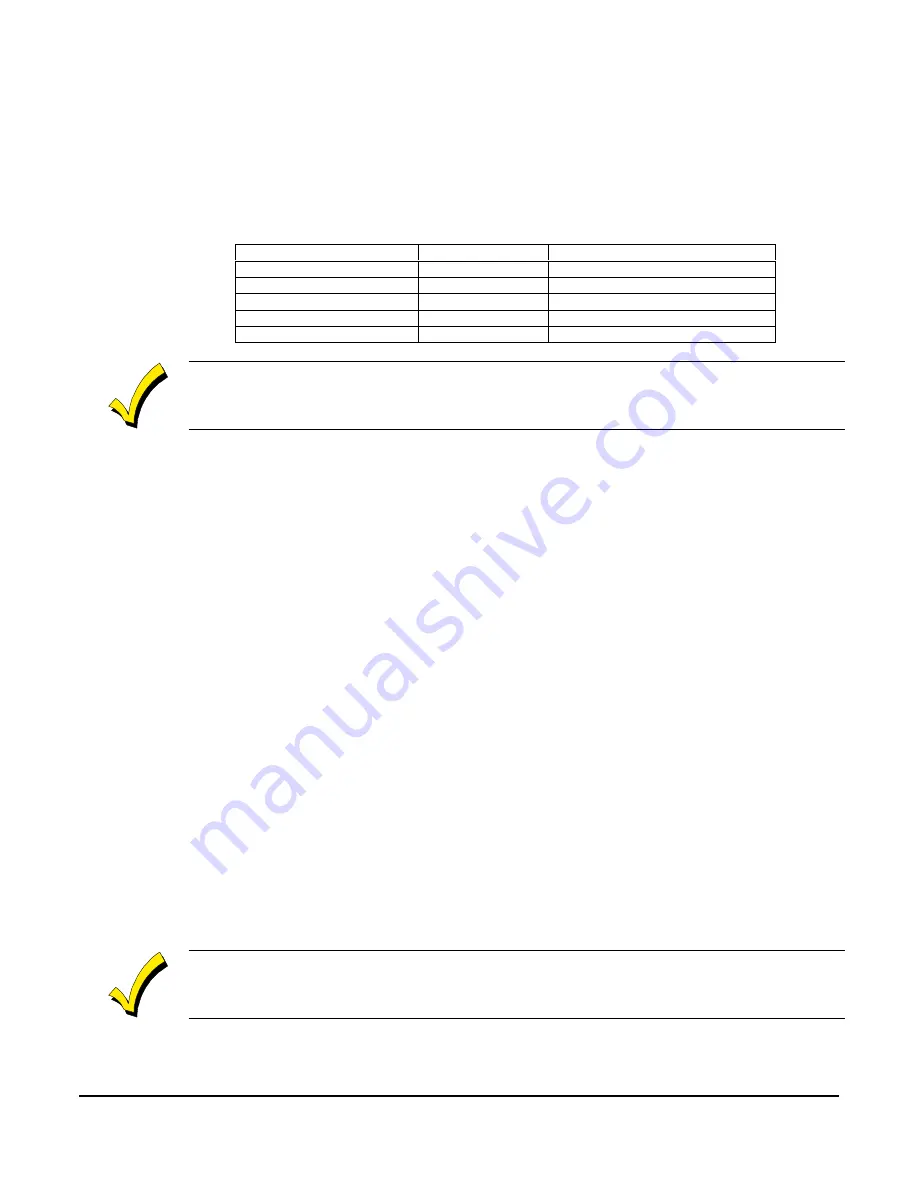
7–1
S E C T I O N 7
Quick Command Modes
• • • • • • • • • • • • • • • • • • • • • • • • • • • • • • • • • • • • • • • • • • • • • • • • • •
Quick Command Mode Listing
The end user can perform the following commands (if programmed):
COMMAND
KEYSTROKES
ENABLED IN
Quick Arming
# 1
Question 05, location 3
Quick Forced Arming
# 2
Question 05, location 3
Set Time/Date
# 3
Always enabled
Toggle Chime
# 6
Always enabled
On-line Download
# 9
Question 05, location 4
On-line Download is not documented in the end user manual because it will only be done when
the end user is in communication with someone at the downloading computer.
Quick Arming (# 1)
If programmed (see programming question 05, location 3), Quick Arming will be permitted.
Quick Arming allows arming of the system without entry of a User code, and will report as
User no. 8 to the CS if a 2-digit transmission format is defined. NOTE: The system must be
in Ready mode. A User code is required to disarm the system.
Quick Force Arming (# 2)
If programmed (see programming question 05, location 3), then Quick Force Arming will be
permitted. Quick Force Arming allows arming of the system without entry of a User code and
bypasses any zones that are not ready. It will report User no. 7 to the CS if a 2-digit
transmission format is defined. NOTE: To disarm, the User code is required.
Set Time/Date (# 3)
The AC-based clock can be set at the keypad, but it can only be viewed by the PC downloader
software.
TO SET TIME/DATE: [#] [3] [Hours] [Minutes] [Month] [Day] [Year]
Where:
[Hours] = 2 digits (00-23)
[Month] = 2 digits (01-12)
[Year] = 2 digits (00-99)
[Minutes] = 2 digits (00-59)
[Day] = 2 digits (01-31)
Toggle Chime (#6)
This quick command is enabled in question 05, location 4 by selecting User On-line
Downloading. If any zones are programmed with a chime option (see programming questions
10 - 15), then # 6 will turn the system chime ON or OFF, depending on its original state.
1. This will toggle the chime feature for the entire system. Since there are no visual indications on
the keypads after toggling the chime, you must be aware of its present state.
2. The installer must first enable the chime option for any zone requiring chime.
Summary of Contents for XL-20
Page 9: ...XL 20 Hookup and Installation Instructions 1 2...
Page 19: ...XL 20 Hookup and Installation Instructions 4 2...
Page 23: ...XL 20 Hookup and Installation Instructions 5 4...
Page 33: ...XL 20 Hookup and Installation Instructions 8 4...
Page 63: ...XL 20 Hookup and Installation Instructions 11 4...
Page 65: ...XL 20 Hookup and Installation Instructions 12 2...
Page 71: ...XL 20 Hookup and Installation Instructions A 6...
Page 75: ...XL 20 Hookup and Installation Instructions B 4...
Page 77: ...XL 20 Hookup and Installation Instructions C 2...
Page 79: ...XL 20 Hookup and Installation Instructions D 2...
Page 81: ...XL 20 Hookup and Installation Instructions E 2...
Page 82: ...Notes...
Page 83: ...1 9 Gl N9825V1 04 98 Copyright 1998 PITTWAY CORPORATION...
















































