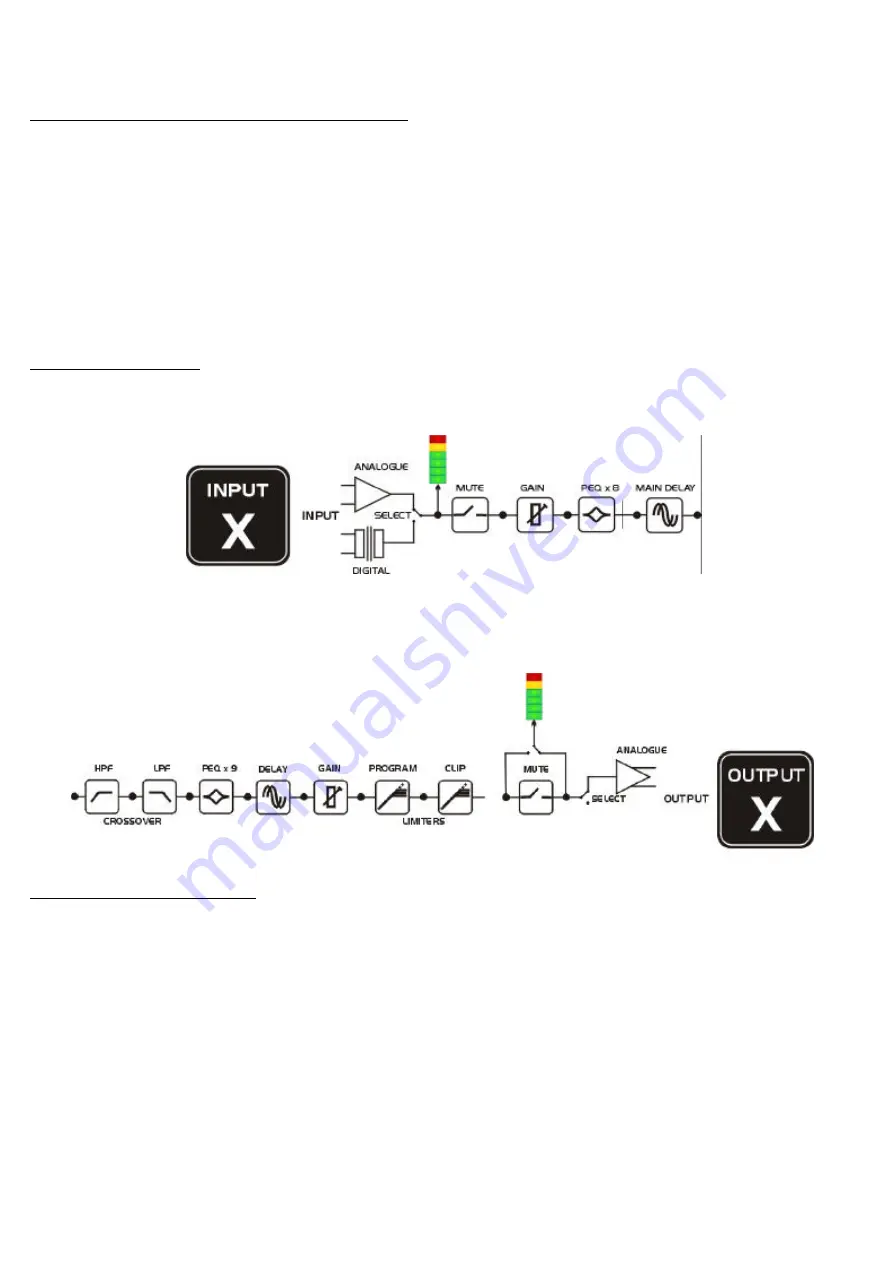
Routing Options and Processing Blocks
Due to the completely new DSP platform, the routing possibilities within the
have been made completely
flexible, with a matrix available allowing any combination of inputs to be routed to any output. The additional
DSP power has permitted the inclusion of more processing blocks, even considering the extra inputs and
outputs, and the doubling of sample rate.
To reduce set-up time and aid usability, several standard configurations are available as described in a later
section.
This section will outline the processing blocks available in relation to the signal path, and explain the various
options for routing, including the "Free Assign" mode, which opens up completely flexible channel routing.
The diagram below shows the processing available on each of the four input channels, before routing to the
matrix.
Output Channel Makeup
The diagram below shows the processing available on each of the eight output channels, after routing from the
matrix.
In addition to the ability to assign any combination of inputs to any output, a number of preset configurations
are provided, for use when designing a crossover from scratch. These have the advantage of suggested
settings for the high and low pass filters to useful basic starting points, to filter the different outputs as
appropriate for the chosen configuration. These may, of course, be freely modified afterwards should they not
suit the requirements exactly.
The diagrams on the following pages show the connections made between inputs and outputs.
SP27
Input Channel Makeup
Preset Routing Configurations
10
Summary of Contents for QUBE SP27
Page 1: ...QUBE SP27 Audio Management System www qubeaudio com FBT ELETTRONICA S p A www fbt it ...
Page 2: ......
Page 13: ...2 x 3 way crossover 1 x 6 way crossover 2 x 2 way mono 11 ...
Page 20: ...Menu System Overview 18 ...
Page 41: ...Appendix I SP27 Default Crossover Configurations 2 x 3 Way 39 ...
Page 42: ...2 x 2 Way Mono Sum 40 ...
Page 43: ...1 x 6 Way 41 ...













































