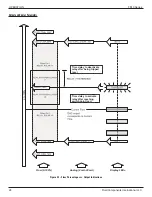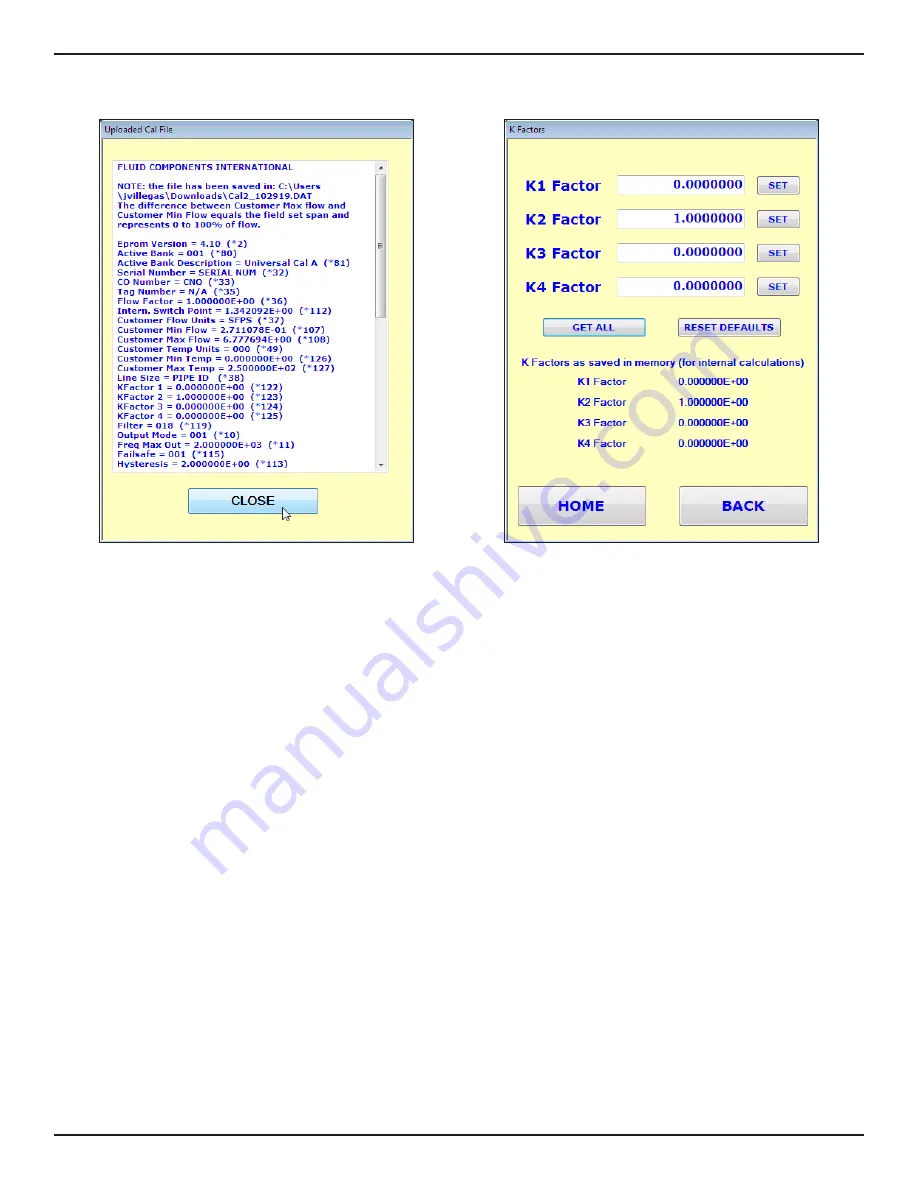
OPERATION
FS10 Series
40
Fluid Components International LLC
Utilities/SAVE to FILE
Click
SAVE to FILE
to save instrument parameters in a quote delim-
ited .dat text file. In the
Save As
dialog, specify a filename and location
for the file on your local drive.
After clicking
Save
, observe the progress bar showing uploading
status. When the
UPLOAD COMPLETE
dialog shows, click
OK
. A pre-
view of the .dat file is shown in a scrollable window, as shown in the
example above. Click
CLOSE
to dismiss.
Utilities/K Factors Window
Displays instrument's flow rate K Factor values. The K Factors window
allows direct entry of K Factor values by a trained technician.
Click
GET ALL
to display the instrument’s stored K Factors on the
lower half of the window.
To change a K Factor, enter the desired value in the appropriate data
field, then click
SET
. Click
GET ALL
to verify the instrument’s new K
Factor value(s).
To reset K Factors to the factory defaults, click
RESET DEFAULTS
.
Click
GET ALL
to verify the reset K Factor values.