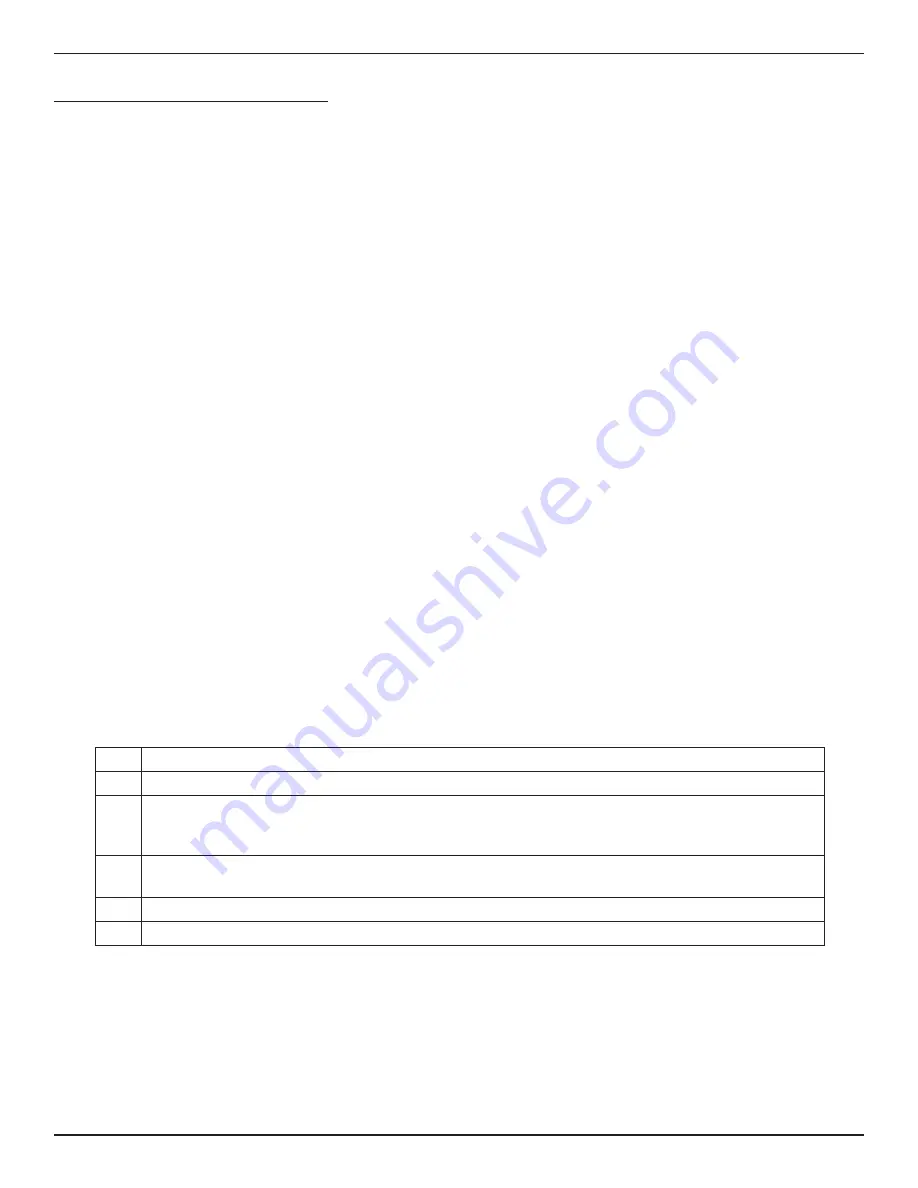
FS10 Series
OPERATION
Fluid Components International LLC
49
Safety Instrumented Systems Requirements (SIS)
The safety-critical output of the FS10 is provided through the 4-20 mA signal representing flow and the SPDT relay or solid state output.
Compliance through FMEDA (Failure Modes, Effects and Diagnostic Analysis)
SIL (Safety Integrity Level):
2 – as a single device
HFT (Hardware Fault Tolerance):
0
Subsystem Type:
B
FS10 Safety Identification
Firmware version 4.02 or greater
To identify firmware version, use Fluid Components Intl FS10 PC Interface program
Installation in SIS Applications
Installations are to be performed by qualified personnel. No special installation is required in addition to the standard installation practices
outlined in this document. Environmental and operational limits are defined in “Technical Specifications” on page 2.
The supplied power should be designed so the terminal voltage does not drop below 21.5 VDC. With the relay output option, current must be
limited to 60% of the relay rating (600 mA) and provide transient voltage protection (see “Switching Inductive Loads” on page 9).
Use the PC Interface tool to communicate with and verify configuration of the FS10. Use the keypad lockout function within the PC interface
application to prevent accidental or deliberate change of configuration data during normal operation.
Note
: Firmware version 4.08 or greater
faults if either button inadvertently locks in to closed (active) position for greater than 30 seconds.
Note
:
Transmitter output is not safety-rated during configuration changes. Alternative means should be used to ensure process
safety during transmitter configuration and maintenance activities.
Alarm Levels
Namur:
<3.6mA = Fault or >21mA = Fault
Proof Test
The suggested proof test described below detects 95% of possible DU failures in the FS10 Flow Switch. The suggested proof test in
combination with automatic diagnostics detects 99% of possible DU failures in the FS10 Flow Swtich.
The suggested proof test consists of setting the output to the min and max, and a calibration check.
Suggested Proof Test
Step Action
1
Bypass the safety function and take appropriate action to avoid a false trip.
2
Send a command through PC interface or function buttons to the FS10 to de-energize the relay or transistor or
go to the high alarm current output. Verify that the relay or transistor changes state or that the analog current
reaches that value.
3
If the current output is used as the safety critical output, send a command through PC interface or function buttons
to the FS10A to go to the low alarm current output and verify that the analog current reaches that value.
4
Perform a two-point calibration of the transmitter over the full working range.
5
Remove the bypass and otherwise restore normal operation.
Product Repair
The FS10 is repairable by major component replacement. All product repair and part replacement is limited to qualified personnel only.
FS10 SIS Reference
The FS10 must be operated in accordance to the functional and performance specifications listed in “Technical Specifications” on page 2.
















































