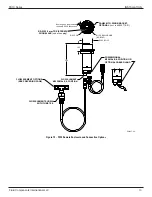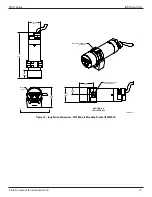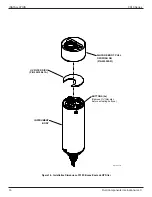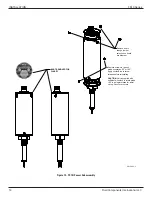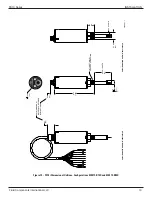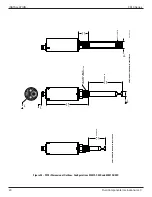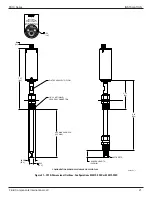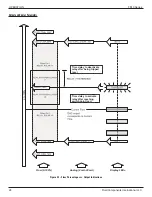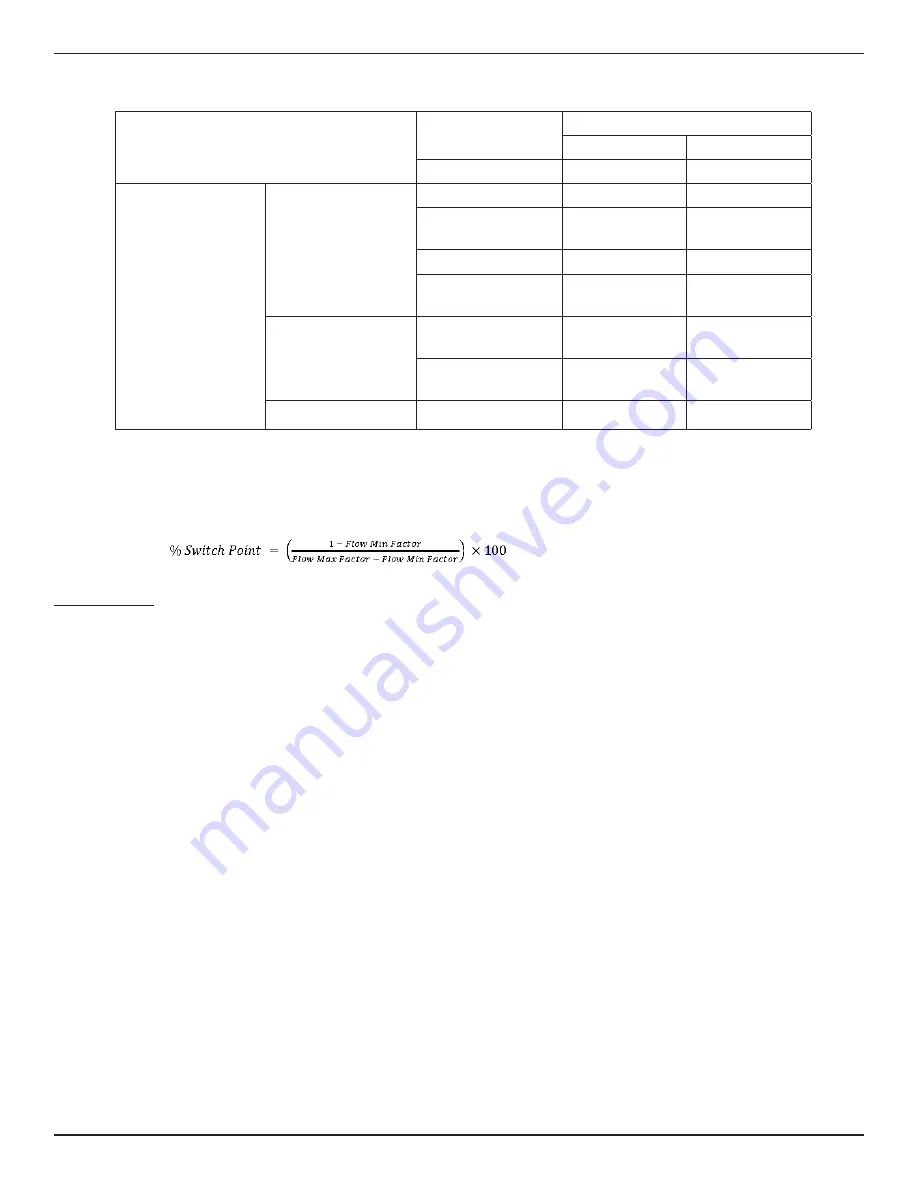
FS10 Series
OPERATION
Fluid Components International LLC
25
Initial Button Press: Enter QSM, A or B
Parameter
Button Selection (Default Settings
3
)
(–)
3
(+)
3
Bank Selection
1,2
1
3
2nd Button Press: Exit
QSM/Set Fail-Safe
Common to
Mode A & Mode B
Fail-safe
Low
High
Hysteresis Relative to
Switch Point
Above
Below
NAMUR
Low
High
Relay Trip Adjust - Step
Value
5%
5%
Mode A Only
Flow Min Factor Around
Switch Point
4
0.5
0.1
Flow Max Factor Around
Switch Point
4
2
1.5
Mode B Only
Switch Point
30%
70%
Notes: 1. Bank 2 defaults to the low heater setting, Bank 4 defaults to the high heater setting (same as banks 1 and 3
respectively).
2. (–) and (+) buttons can be set to represent Bank 2 or 4 with additional set parameters in place.
3. Additional defaults may be applied using PC interface; e.g., time delays, hysteresis setting, filter value; and then
saving to Bank 2 or 4.
4.
Table 4 – Quick Setup Mode Defaults
Quick Setup Mode
Single button operation is used in both Mode A (switch point capture mode) and Mode B (range capture mode).
Use either mode to set the default fail-safe and fine tune the switch point.
For either mode, first select the power mode as appropriate to the process media:
• The minus (–) button represents Bank 1 (low heater setting) for gas and low velocity liquids (Low Power)
• The plus (+) button represents Bank 3 (50% greater heater setting) for liquids and high velocity gas (High Power)
The length of time the selected button is pressed puts the unit in Quick Setup Mode (QSM) Mode A or Mode B as described below.
Mode A: Capture Switch Point + Set Default Zero & Full Scale
1. After pressing the (+) or (–) button for 6+ seconds, every other LED blinks indicating that the unit is ready to capture the switch point.
Release the button at this point to enter Mode A.
2. Throttle flow rate to where desired switch point is to be set. Wait at least 30 seconds to ensure the unit has a stable signal.
3. With the flow rate at the desired switch point, momentarily press the (–) button or (+) button to choose an alarm fail-safe and exit the
Mode A switch point capture mode:
• Fail-safe Low (–/minus): Span is set at 2 times switch point value; Zero is set at 1/2 switch point value.
• Fail-safe High (+/plus): Span is set at 1.5 times switch point value; Zero is set at 1/10 switch point value.
4. After exiting the switch point capture mode, the LED representing the captured switch point blinks rapidly for 5 seconds.
• It is during this
5-second window
that adjustments to the switch point setting can be made if needed.
Press the (+) or (–) button to increment or decrement the switch point setting in 5% intervals of the newly established span (observe that
the blinking LED moves in response to button presses). After 5 seconds of button inactivity, the unit flashes the end LEDs 5 times in alter-
nate fashion to indicate that the setting was accepted. The unit then returns to regular operation as the switch point LED blinks normally
(and in its new switch point location if moved).
Note
:
Switch point LED blink rate, normal operation: Slow = Not In Alarm; Fast = In Alarm (trip point exceeded).