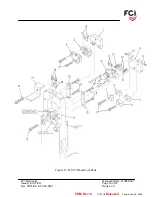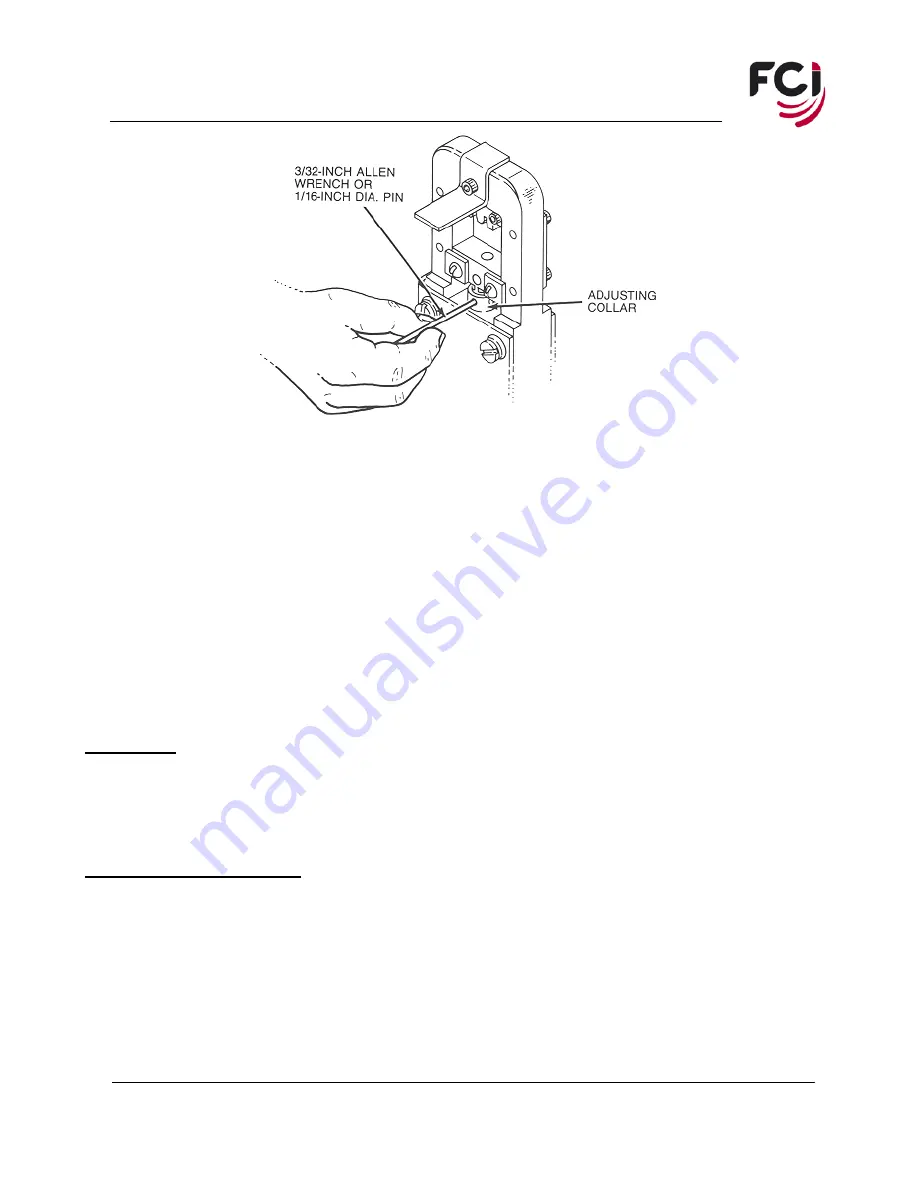
FCI Electronics
Manual Part No. 415988-001
Issued: (03/12/99)
Page 16 of 18
Rev. 05/18/06 EC V06-0481
Revision C
Figure 14
4. Reinstall the anvil holder assembly onto the hand tool and loosely tighten the attaching cap screw.
Then slowly close the hand tool all the way and tighten the cap screw.
5. Crimp a terminal to the proper size wire and check the wire barrel crimp height of the crimped
terminal. If crimp height is not as specified, turn the adjusting collar an additional 5 degrees.
Continue adjusting the collar in this same manner until the proper crimp height is achieved.
6. Remove the anvil holder assembly from the hand tool. Next, tighten the setscrew in the adjustable
tool holder to lock the adjusting collar. Then reinstall the anvil holder assembly and tighten the
attaching cap screw.
PARTS
Spare Parts
These are parts that FCI considers practical for the user to stock for replacement. Recommended spare
parts for the hand tool are specified in bold type in the parts list for
Figure 15.
Parts Ordering Information
To obtain replacement parts, contact:
FCI Electronics
825 Old Trail Road
Etters, PA. 17319-9769
Phone Toll Free 1-800-237-2374
Please provide the description of the part, FCI part number (if specified), and quantity desired, and also
the hand tool model and serial number.
PDM: Rev:C Released .
STATUS: Printed: Feb 09, 2009