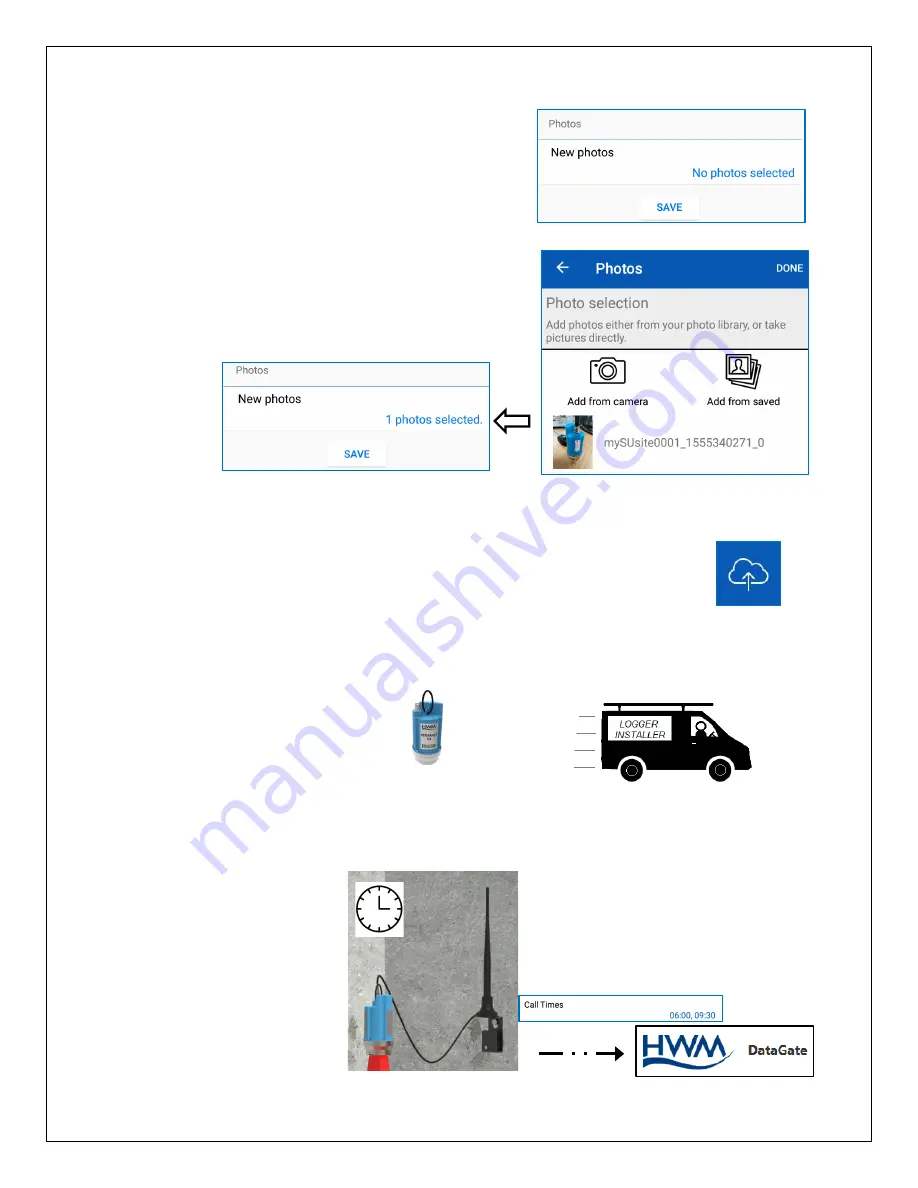
8
Tap
“New photos”.
Tap
“Add from camera”
Take photos of installation site.
Tap
“Done”
Tap
“Save”
5. Upload to DataGate
Upload the deployment data to Datagate using the Upload icon (shown).
This uploads location details and also any photographs.
Note: It is important to sync frequently
6. Logger Deployment complete.
Leave site and go to the next site.
The logger will go to sleep.
7. Logger calls in with data.
Logger waits until it needs
to make leak evaluation.
Logger contacts DataGate
with daily results at call-in time.
Z
Z
Z























