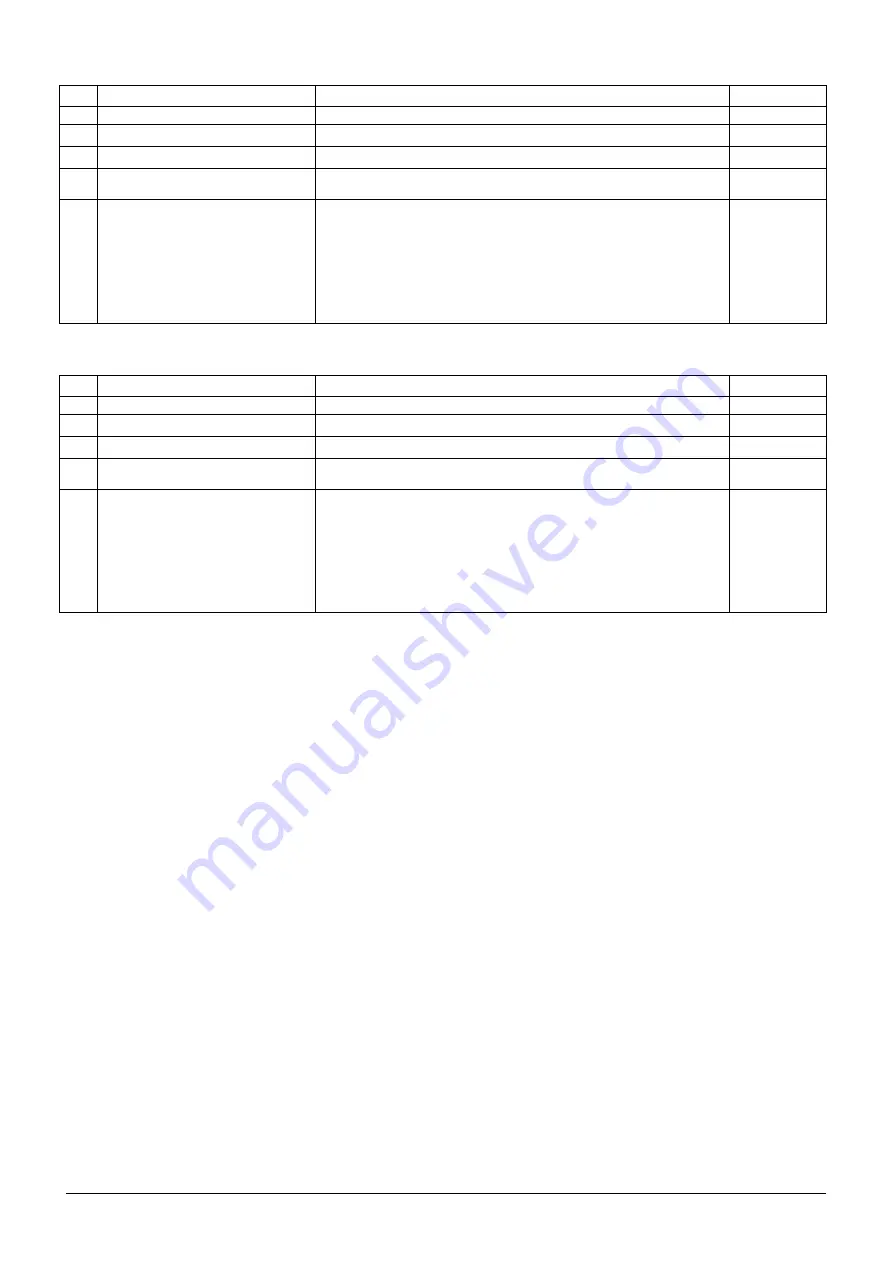
Page 87 of 91
Rev. 4.20
Restore Default set up:
N°
STEP
DESCRIPTION
CHAPTER
1
MENU
Press the command in reference to “Menu”.
2
SET UP
Select the voice “SET UP”.
7.2.1
3
rest.default
Select the voice “restore default”.
10.1
4
Confirm with OK
Select the voice to correspondent command “OK” to
confirm the reset of the points’ data base.
10.9
5
Re-start control Panel
Once the reset is confirmed, the control panel
will re-start going into “System Fault” ; press
the “ Restore system Fault” placed on the main
board inside the Panel. If there were Loops in
service, they will be put back into service
automatically – to restore the restore of the
“System Fault” it is not necessary to wait for
the Loop to re-start itself.
Reset data base Events:
N°
STEP
DESCRIPTION
CHAPTER
1
MENU
Press the command in reference to “Menu”.
2
DIAGNOSTICS
Select the voice “DIAGNOST.”.
7.2.1
3
History reset.
Select the voice “Hist. res.”.
11.1
4
Confirm with OK
Select the voice to correspondent command “Ok” to
confirm the reset the events’ data base.
11.6
5
Re-start control Panel
Once the reset is confirmed, the control panel
will re-start going into “System Fault” ; press
the “ Restore system Fault” placed on the main
board inside the Panel. If there were Loops in
service, they will be put back into service
automatically – to restore the restore of the
“System Fault” it is not necessary to wait for
the Loop to re-start itself.





































