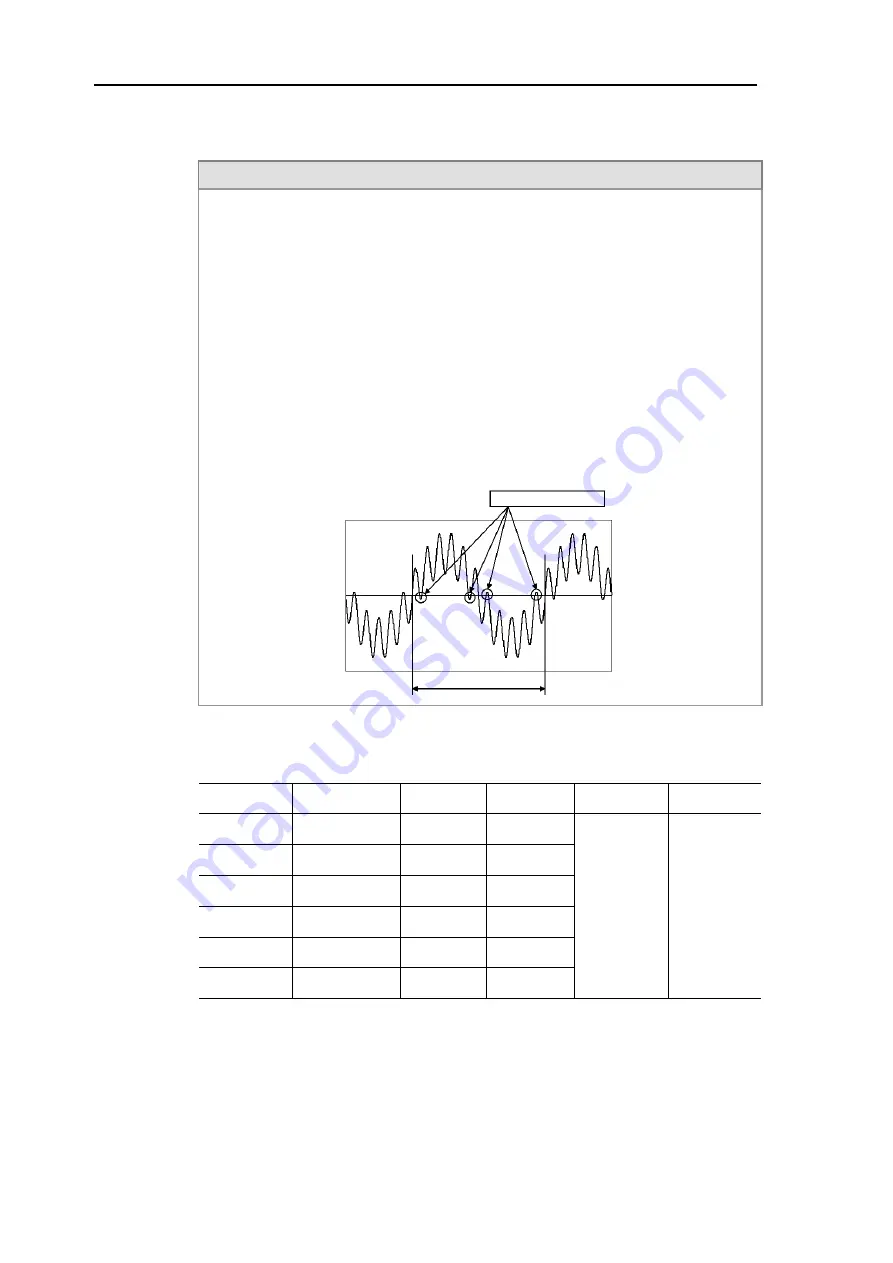
3.2 Connecting the cable
- 12 -
Preparation before connection
IMPORTANT
When connecting this UPS to a 3-phase power supply, be sure to
connect the ground phase of the 3-phase power supply to the AC
input ground terminal of this UPS.
Connecting to an ungrounded power supply may result in malfunction.
When using a generator temporarily for planned power outages,
use a generator that satisfies the following specifications.
Connecting a generator that does not meet the following specifications to
the input of this product may cause malfunction or damage to the UPS.
Voltage
range
: within 15%
Frequency variation: within 5% frequency (1Hz per second)
Voltage waveform distortion: within 5%
Voltage zero-cross condition: No multiple zero-cross
1.
Check the input power supply. The input power supply which can
connect with this UPS is as follows.
UPS model
Breaker
capacity
Input
capacity
Input
voltage
Input
frequency
Number of
phases
M-UPS050
AD1S
70 A
or greater
5.5 kV
or greater
100 V AC
15%
M-UPS050
AD2S
35 A
or greater
5.5 kV
or greater
200 V AC
15%
M-UPS075
AD1S
100 A
or greater
8.3 kV
or greater
100 V AC
15%
M-UPS075
AD2S
50 A
or greater
8.3 kV
or greater
200 V AC
15%
M-UPS100
AD1S
125 A
or greater
11 kV
or greater
100 V AC
15%
M-UPS100
AD2S
70 A
or greater
11 kV
or greater
200 V AC
15%
50/60 Hz 5%
(See note.)
Single phase,
2-wire system
Note: If the input voltage and the frequency are out of this range, the UPS may
experience the following conditions or be damaged.
When the UPS is turned on, the UPS will have a “startup input error”. In this case,
the UPS cannot be started.
Invalid zero-cross
50 Hz or 60 Hz
















































