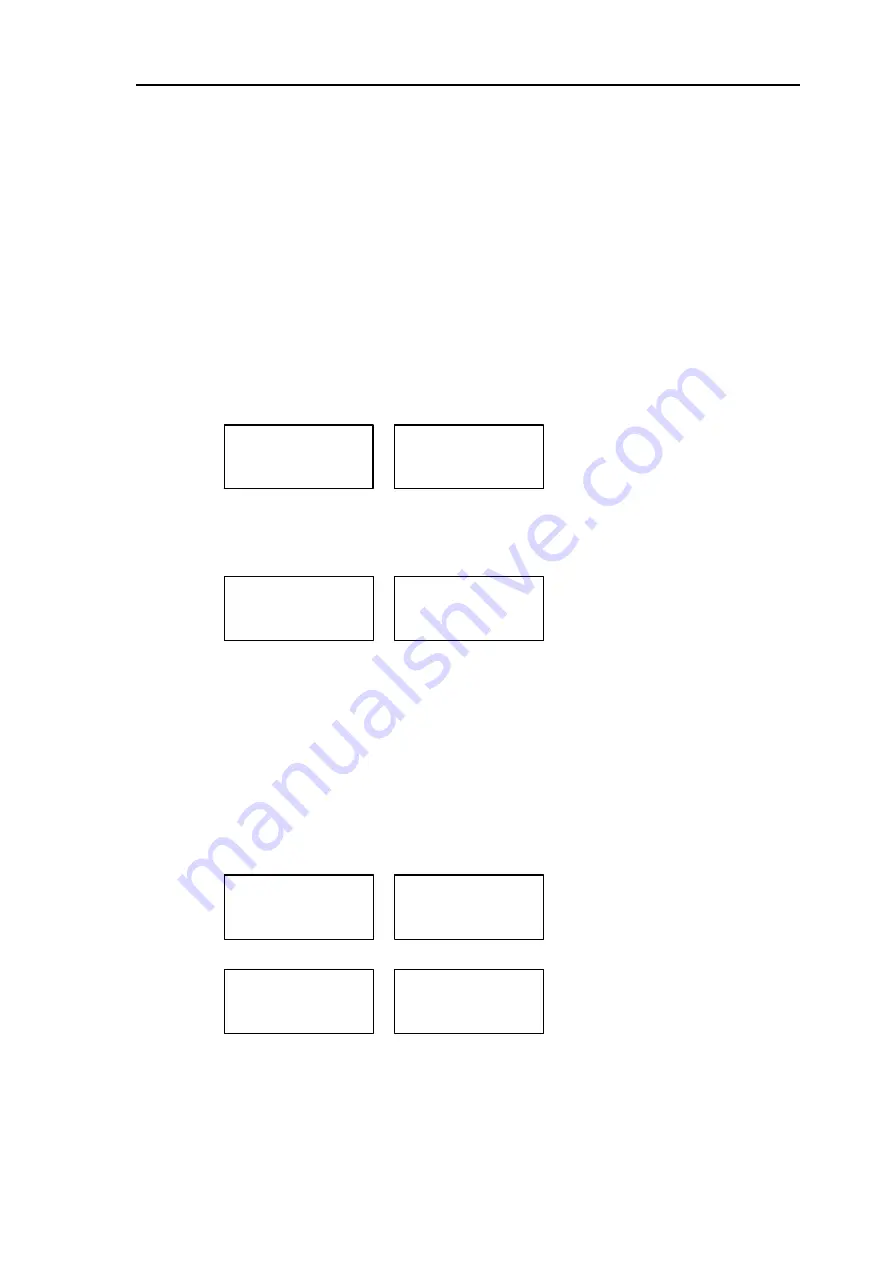
6.2 Details of display screen
- 39 -
Warning Display Screen
When a status change or error occurs in the UPS, the screen automatically
transitions from the "UPS Operational Status" screen to the "Warning
Indication" screen. For details on what is displayed, refer to the description
of the "Warning Display" screen in Section 6.1. A buzzer sounds upon
transition to the [Warning Indication] screen.
Pressing the [RESET/CANCEL] switch for 1 second stops the buzzer;
pressing the [RESET/CANCEL] switch for 3 seconds automatically
transitions to the [UPS Operational Status] screen.
The buzzer sound can be set to buzzer cut for each factor. (See "Buzzer
Cut Settings.") When buzzer cut is set, the buzzer will not sound.
[Example 1] When an overload occurs with the input power supply in normal condition
− カフカ −
バイパスウンテン
フカリツ:
106%
−
OVER LOAD
−
Bypass
Load
:
106%
The example above shows that the load factor is 106% of the rated load and that
bypass operation is in progress. When the load rate falls below the rated load, the
screen transitions to the "UPS Operating Conditions" screen.
[Example 2] When an input power supply interruption occurs
−
INPUT FAILUR
−
Backup
−ニュウリョクイジョウ−
バックアップウンテン
The above example shows that the product is in backup operation because the input
power has been interrupted. When the input power is restored, the display returns to
the "UPS Operation Status" screen.
If multiple warning indications overlap, the item with the highest display priority is
displayed.
For the display priority, see the explanation of the "Warning Indication" screen in section
6.1. The [1] to [18] shown here indicate the display priority.
<High display priority> [1], [2]……[17], [18] <Low display priority>
[Example] When a voltage drop (end-of-discharge warning) occurs during backup runs,
it is displayed on the LCD screen.
−
INPUT FAILUR
−
Backup
−ニュウリョクイジョウ−
バックアップウンテン
The priority of the backup running warning screen is [13].
−ニュウリョクイジョウ−
バックアップウンテン
バッテリデンアツテイカ
−
INPUT FAILURE
−
Backup
Battery Low
The low battery voltage warning screen has priority [9].
The low battery voltage warning screen is displayed based on the above priority
relationship.
















































