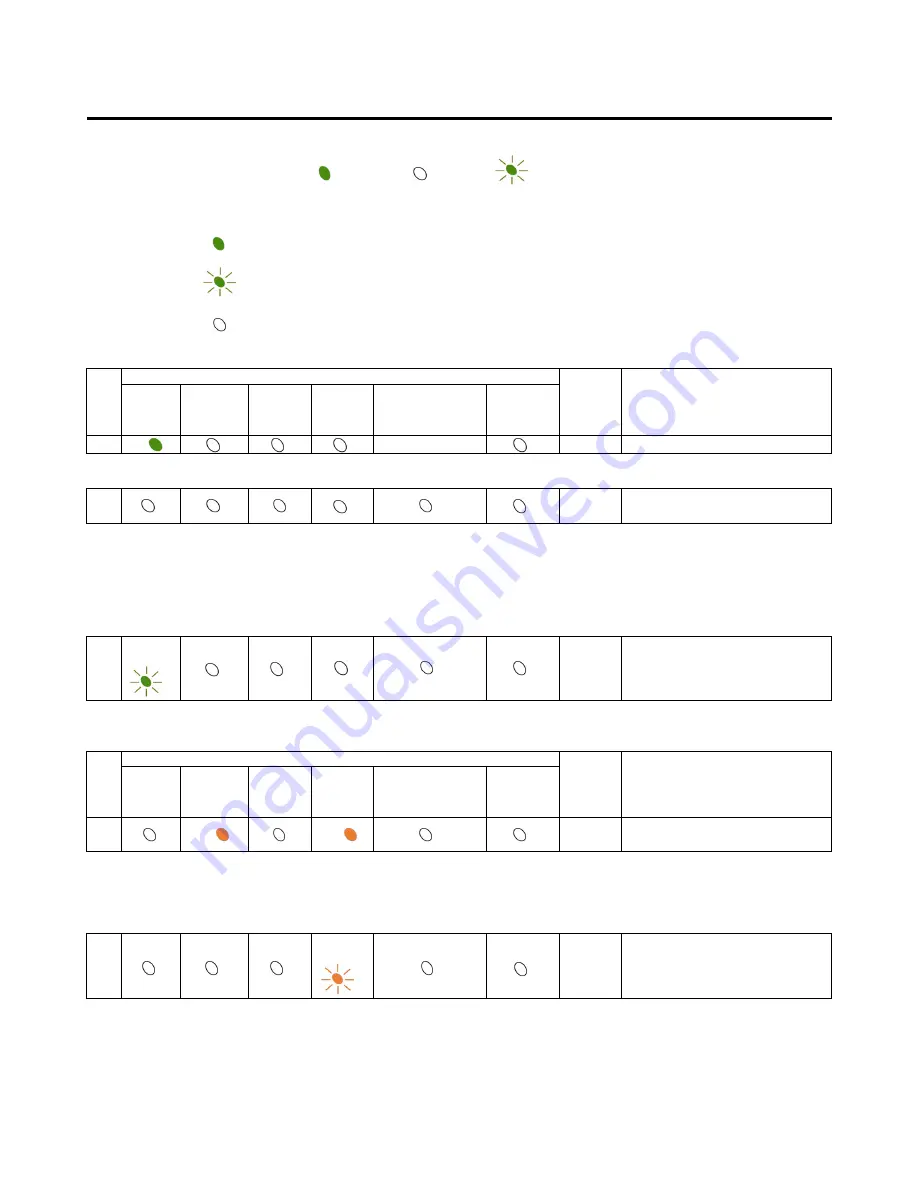
7.2 Operating Mode List
●
Operation mode list
●
Symbols of LED:
ꞏꞏꞏ
Lit
ꞏꞏꞏ
Out
ꞏꞏꞏ
Flashing
●
The BATTERY CONDITION LED (green) indicates the amount of battery charge
according to the sort of lighting as follows:
(Lit)
ꞏꞏꞏꞏꞏꞏꞏꞏꞏꞏ
80 to 100% The battery is almost fully charged and sufficient
for a backup.
(Flashing)
ꞏꞏꞏꞏ
50 to 80% The battery is charged to some extent. However,
an adequate backup time cannot be assured.
(Out)
ꞏꞏꞏꞏꞏꞏꞏꞏ
0 to 50% The battery is not fully charged and may not be able
to back up when power is interrupted.
RUN
(green)
ALARM
(orange)
OVER
LOAD
(orange)
BYPASS
(orange)
BATTERY
CAPACITY (green)
BATTERY
ALARM
(orange)
1
Lit
Charged amount
-
Normal operation
The UPS is operating normally.
2
-
Stopped operating (No input
power)
The output of this device is stopped.
When the input power is restored, the device will have Slow flashing in
№
3.
Device is not in
№
3 and input breaker is tripped --> reset it
No
№
3 status --> contact your distributor or maintenance company
Input power failure continues and the machine is stopped because the battery has been discharged
--> it will automatically return to normal operation (
№
1) when power is restored.
3
(b) Slow
flashing
-
Stopped operating (with input
power)
The output of the device is stopped.
Press the Run/Stop switch for 1 second to return to normal operation (
№
1).
RUN
(green)
ALARM
(orange)
OVER
LOAD
(orange)
BYPASS
(orange)
BATTERY
CAPACITY (green)
BATTERY
ALARM
(orange)
4
Lit
Lit
(1)
Bypass running due to UPS failure
This device had a power failure and switched to the bypass running.
Disconnect the connected device from UPS.
In this status the battery mode will not operate even if the input failure occurs.
DO NOT RESET the UPS. Contact Fuji.
5
(b) Slow
flashing
-
Manual bypass operation
Switched to By-pass running manually.
Unable to perform Battery operation even if an input power failure occurs.
Warning
Sound
Operation Status
Remarks:
Remarks:
Remarks:
No.
LED
No.
Warning
Sound
Operation Status
Remarks:
Remarks:
LED
- 51 -










































