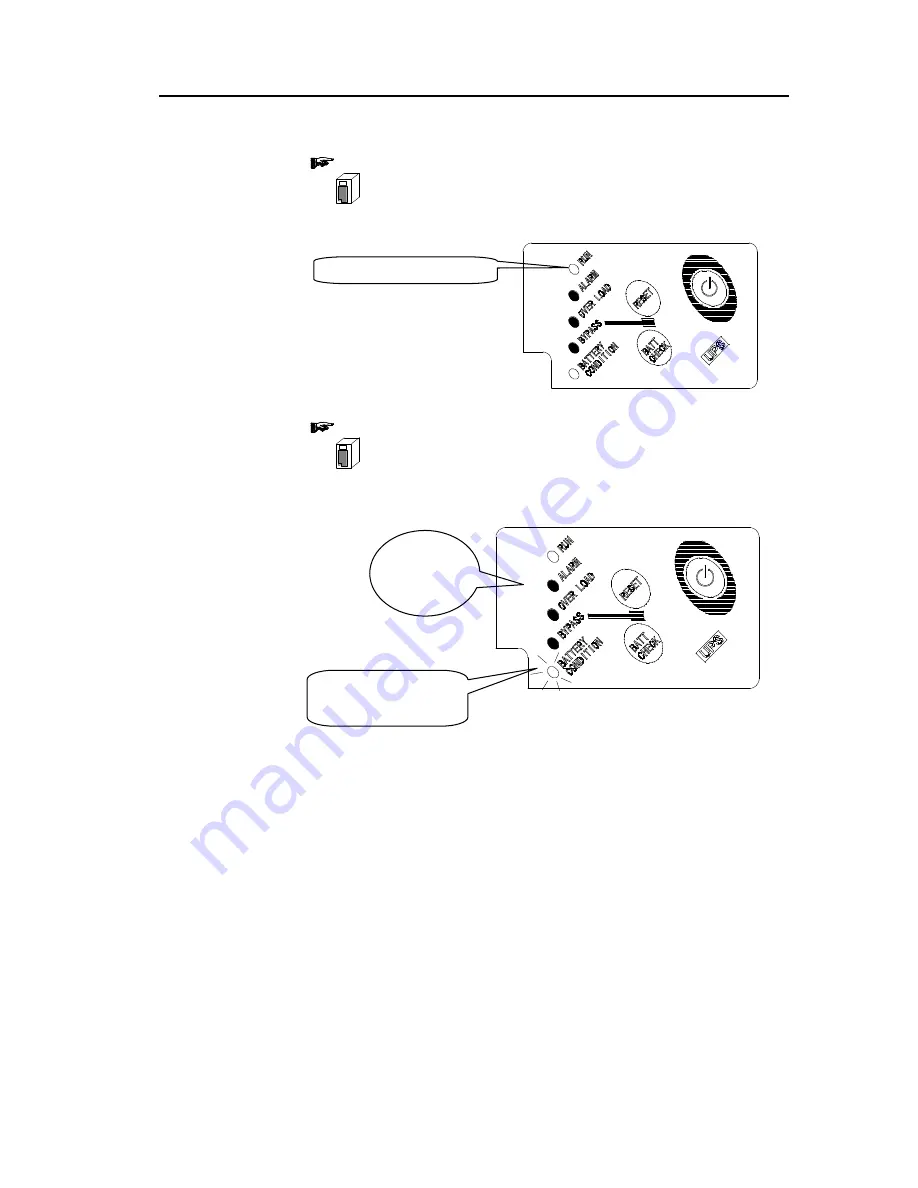
5.3 Inspecting the Battery (Battery Check)
27
3.
As a result of the battery check, the UPS will be in the following state.
If the battery is fully charged:
The RUN LED (green) on the front of the UPS lights up, and the UPS
returns to the normal operation.
If the battery is not fully charged:
A warning beep sounds and the BATTERY CONDITION LED (orange)
on the front of the UPS blinks.
Proceed to Procedure 4.
The RUN LED
(
green
)
lights up.
The BATTERY
CONDITION LED (orange)
blinks.
Pip-pip-
pip-pip
・・・
(continuous
sound)
Summary of Contents for M-UPS050AD1B
Page 3: ......
















































