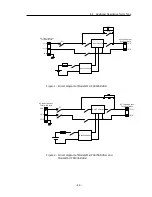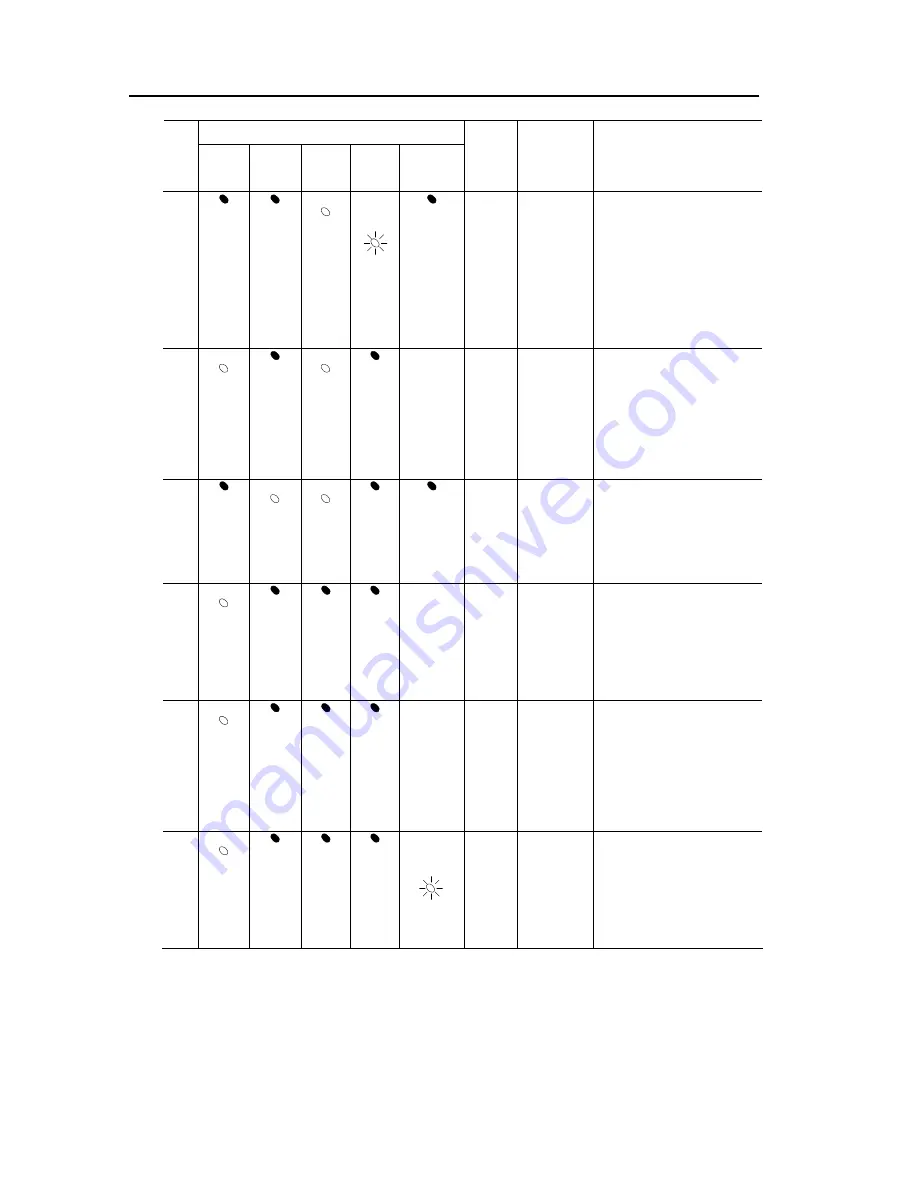
6 Troubleshooting
- 38 -
LED
No.
RUN
(green)
AL ARM
(orange)
OVER
LOAD
(orange)
BYPASS
(orange)
BATTERY
CONDITION
(green/
orange)
Warning
beep
Operational
status
Remarks
9
Lighting
(b)
Slow
blink
(1)
Output
overload
during the
bypass
operation
During the bypass operation, the
capacity of the connection device
exceeds the rated value. Reduce the
capacity of the connection device
to less than the rated value of the
UPS. In this state, even if pressing
the bypass switch (pressing the
RESET switch and the BATT
CHECK switch for approximately
3 seconds simultaneously), the
UPS will not return to the normal
operation (No.1).
10
Lighting
Lighting
Indication
of the
amount of
battery
charge
(green)
(1)
Output
overload
during the
battery
operation
During the battery operation, the
capacity of the connection device
exceeds the rated value. Reduce the
capacity of the connection device
to less than the rated value of the
UPS.
If this state continues for 100
seconds, the UPS will stop.
Evacuate important connection
device from the UPS.
11
Lighting
Lighting
(1)
A Stop due to
an output
overload
Since the UPS continued to be used
even after the capacity of the
connection device had exceeded
the rated value of the UPS, the UPS
stopped. Reduce the capacity of the
connection device to less than the
rated value of the UPS, and restart
the UPS.
12
Lighting
Indication
of the
amount of
battery
charge
(green)
(2)
Battery
operation
Since the abnormalities occurred at
an input power supply, the UPS
started to supply the electric power
to the connection device from the
battery. It is not necessary to deal
with it especially.
If an input power supply returns,
the UPS will return to the normal
operation (No.1) automatically.
13
Lighting
Indication
of the
amount of
battery
charge
(green)
(1)
Battery
voltage drop
due to
continuing the
battery
operation
The battery voltage has dropped
since the battery operation
continued. In the rated load, the
battery operation will be completed
approximately 2 minutes later.
Evacuate important connection
device from the UPS.
If an input power supply returns,
the UPS will return to the normal
operation (No.1) automatically.
14
Lighting
(b)
Slow blink
(orange)
(4)
(at the
manual
check)
Battery
checking
The battery check is performed. At
the manual battery check, a buzzer
sounds at the start and end of the
battery check.
After the battery check is
performed for approximately 5
seconds, the UPS will return to the
normal operation (No.1) if there is
no problem.
Summary of Contents for M-UPS050AD2B
Page 3: ......