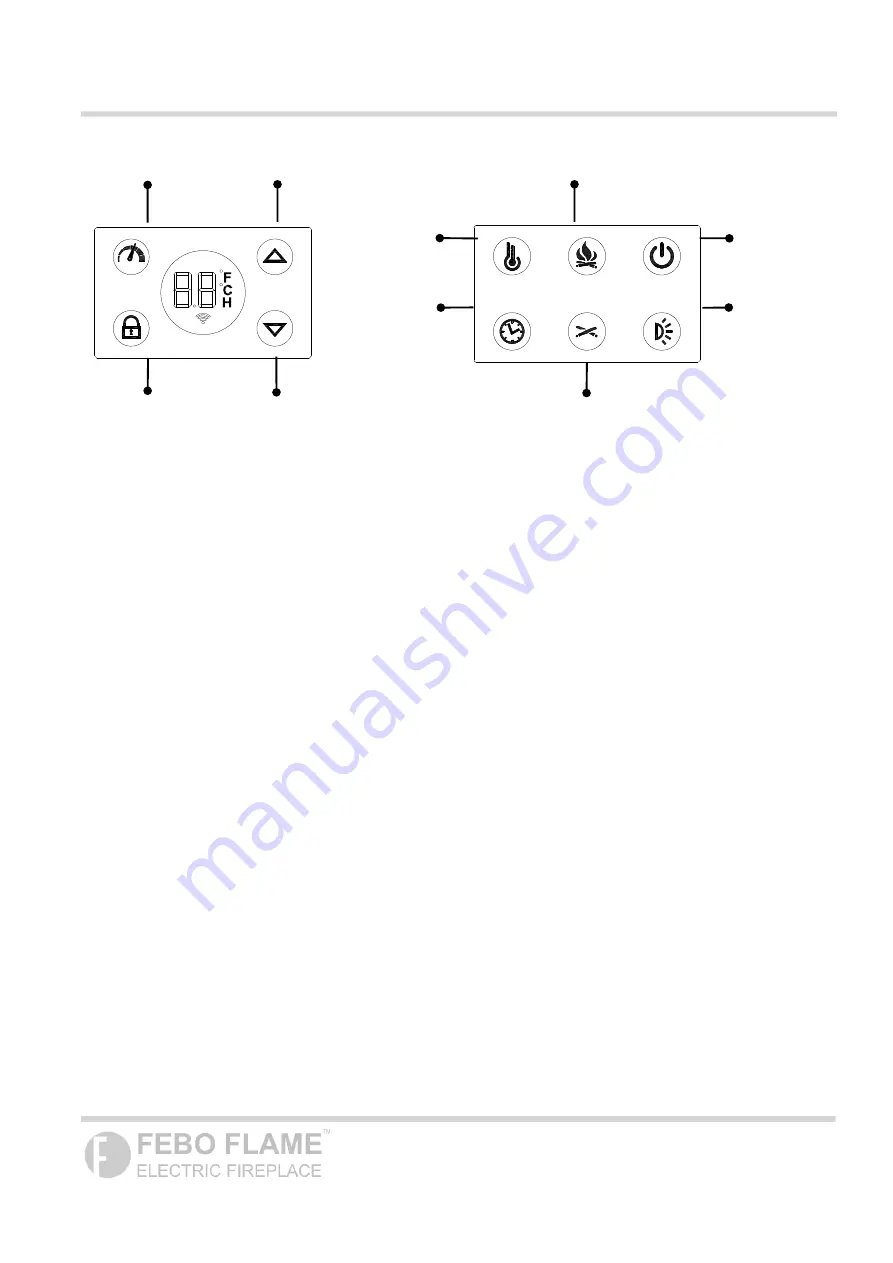
PAGE 4 OF 10
OPERATING INSTRUCTIONS
Using the Control Panel: (Locate in Figure 3)
P
ower(Figure 3.A):
✦
The POWER button supplies power to all the features of the electric insert. This button must be
ON for any of the features to work properly.
✦
You can turn ON the electric insert either by press the POWER button on the Control Panel, on
the Remote Control
(Reference to Page 7) or on the APP.
✦
Once turn ON, you will hear a “BEEP”, the device shows current room temperature, highest
brightness and the default setting Amber flame mode.
✦
Once turn OFF, you will hear twice “BEEP”, all current settings will be stored except Timer and then
restored at the next power ON. Unplug the unit will reset the setting to factory default.
Flame (Figure 3.B):
✦
The FLAME button controls the flame feature.
✦
When the fireplace is first turned on, the default state is Amber flame mode and orange
flickering ambience mode,
✦
There are 7 flame effects you can cycle through, including Violet, Amber, Gules, Midnight,
Orange, Polar and Off. the digital display screen will show corresponding letter as U, A, G, M,
O, P or show current room temperature. You can press this button continually to cycle flame
from Amber mode firstly (when the flame is off, the ember is bright and the ambience is on).
✦
The default setting of the flame brightness is highest setting,
Press UP(G) or DOWN(H) button,
you can adjust the flame brightness except Polar
and Off mode, the digital display screen will
show corresponding letter as F1 to F5.
✦
When the device is off, press and hold the Flame button again for 5 seconds to turn off or turn
on “Beep”, the digital display screen will show corresponding letter as OF or
on
.
✦
This feature can also be controlled with the Remote Control and the APP.
Heater (Figure 3.C):
✦
The HEATER button controls the heat ON and OFF feature.
✦
The system will start the default temperature setting at 75°F/24°C.
Figure 3
I UP
H CHILD LOCK
J DOWN
G FLAME SPEED
A POWER
C HEATER
B FLAME
E HEARTH
D AMBIENCE
F TIMER
MODEL:ZHS-32-F




























