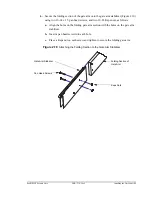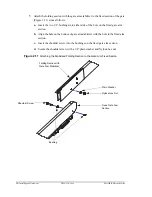PosiDRIVE Security Gate
ZMA-330, Ver. 6
Installing the Gate Arm •
25
Figure 2.4
Wiring with a Non-Federal APD Detector Harness
Installing the Gate Arm
The PosiDRIVE Security Gate supports standard gate arms and folding gate arms for
sites with low overhead clearance. Installation procedures differ depending upon the
type of gate arm you are installing.
The gate is factory configured for left- or right-hand drive based on your site’s
requirement; however, if you receive a gate that is not configured properly for your site,
you can either send the gate back to the factory for re-configuration or you can change
the gate’s configuration yourself.
This section explains how to:
■
“Install a Standard Gate Arm” on page 26
■
“Install a Folding Gate Arm” on page 27
■
“Change the Gate Arm Configuration” on page 34
JS1
1
10
2
11
9
8
7
6
5
4
3
INPUT COMMON
'A' PRESENCE
'B' PRESENCE
VEND
RAISE-LOWER
NOT USED
NOT USED
NOT USED
NOT USED
NOT USED
INPUT COMMON
C
NO
NC
SWITCH
RAISE/LOWER
VEND DEVICE
N.O. CONTACT
N.O. CONTACT
RESET DET.
N.O. CONTACT
VEND DET.
Summary of Contents for PosiDRIVE
Page 1: ...PosiDRIVE Security Gate Installation Operation and Maintenance Manual ...
Page 2: ......
Page 26: ...18 Removing the Enclosure Cap ZMA 330 Ver 6 PosiDRIVE Security Gate ...
Page 64: ...56 Aligning the Drive Mechanism ZMA 330 Ver 6 PosiDRIVE Security Gate ...
Page 68: ...60 Accessing the Distributor Resource Center ZMA 330 Ver 6 PosiDRIVE Security Gate ...
Page 90: ...82 Requesting a Repair ZMA 330 Ver 6 PosiDRIVE Security Gate ...
Page 94: ...86 Index ZMA 330 Ver 6 PosiDRIVE Security Gate ...
Page 95: ......