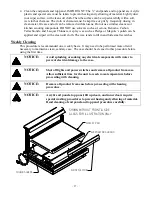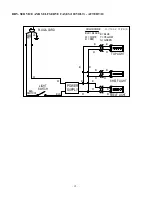- 17 -
SHELVING INSTALLATION & REMOVAL
Shelf Brackets and Supports
1.
Turn the light switch to the off position. Remove rear doors as described in the “Rear Door Removal”
section of this manual to allow access to interior of case.
2.
For first time installation, it may be necessary to attach the clear plastic clips to only the shelf brackets
located on the side of the shelf light cord. Use the 6-32 x ¼ flat head screws supplied with unit to
attach clear plastic clips to the 1/8 hole on the inside of the shelf brackets. It may also be necessary to
attach the clear bumper to the outside end towards the side glass of each shelf bracket. The bumper
prevents damage to the end glass. These steps may have already been performed at the factory for you.
Insert a longer bottom shelf bracket in the desired shelf standard slot on one side of case (bumper side
towards end glass). Follow the instruction in the illustration below. Place the additional longer bottom
shelf bracket in the same slot in shelf standard on the opposite end of case. Repeat for shorter top shelf
tier.
0
v
NOTCH
6
v
NOTCH
4
1
2
3
4
INSTALLATION
REMOVAL
2
3
1
TOP HOOK
BOTTOM TAB
SHELF BRACKET
SHELF STANDARD
1. Place shelf bracket top hook into desired shelf
standard slot.
2. Lift shelf bracket top hook to allow shelf bracket
bottom tab to clear shelf standard slot.
3. Swing shelf bracketbottom tab into shelf standard
slot.
4. Place the desired shelf bracket notch of 0, 6, or 12
degrees onto bottom of shelf standard slot.
1. Lift shelf bracket up to allow shelf bracket notch
to clear the bottom of shelf standard slot.
2. Swing shelf bracket bottom tab out of shelf
standard slot.
3. Drop shelf bracket down to allow shelf bracket top
hook to clear top of shelf standard slot.
4. remove shelf bracket top from shelf standard slot.
CLEAR BUMPER
TOWARDS END PANEL
3.
Hang one end of shelf light housing on the front notch of a shelf bracket and then the other end of shelf
light housing on the notch of the shelf bracket on the opposite end. Repeat for each additional shelf
tiers. NOTE: On models without shelf lights, use a shelf support instead of a shelf light housing.
4.
Push shelf light cords into clear plastic clip located on inside of shelf brackets.
5.
Remove the cap from the appropriate female light sockets. If socket is not being used for a shelf light,
the cap must be plugged into socket for entire light system to operate. NOTE: Grip each side of cap
firmly and wiggle and pull cap straight out of socket. Do not roll cap during removal.
6.
Plug in each shelf light by aligning the male pins on the appropriate shelf light cord plugs with the
female light sockets and push together. NOTE: Do not roll plug during insertion.
7.
Hang one end of the shelf support on to the rear notch of one shelf bracket and then on the rear notch of
the shelf bracket on the opposite side. Repeat for additional shelf tiers.
8.
Place supplied shelving onto shelf supports as outlined in the appropriate “Shelf Installation” section of
this manual.
9.
On units with sliding rear doors, re-install both rear doors by lifting top of door into top track and
swinging bottom of door onto bottom track. Install door labeled “inner door” first on inner track and
door labeled “outer door” second on outer track.