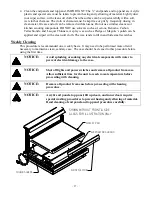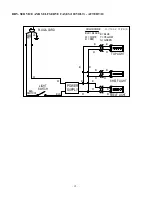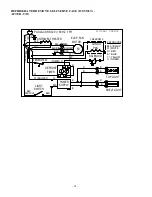- 23 -
OPERATING INSTRUCTIONS
Controls (Refrigerated Units)
Light Switch
This switch controls the power to the lighting circuit. The switch rocker is red in the “on” position,
black in the “off” position.
Temperature Control
This controls the refrigerated side by cycling the compressor/condensing unit. It has an “off”
position and the coldest setting when the knob is set all the way in the clockwise position. Set this
control at the lowest setting possible, while maintaining desired case temperature.
Controls (Non-Refrigerated Units)
Power Switch
This switch controls the power to the lighting circuit and to the optional interior fan if supplied.
The switch rocker is red in the “on” position and black in the “off” position.
Shelves
Each display is furnished with shelves that are adjustable up and down and can be tilted in two
angular positions. See “Shelving Installation & Removal” section of this manual for proper
installation, adjustment and removal of shelving.
Rear Package Shelf Pedestal
(optional)
The rear package shelf is provided with the 2-3/4” pedestal option. It is not adjustable up and down.
And can be removed by loosening the retainer screws under the shelf and sliding out through
keyhole slots. After completing shelving installation as outlined in “Shelving Installation and
Removal” section of this manual you may begin placing product into the display case.