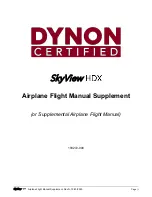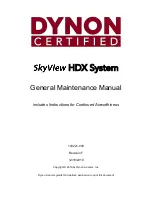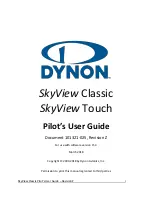- 33 -
Pre-Service Checklist
You may avoid the cost and inconvenience of an unnecessary service call by first reviewing this
checklist of frequently encountered situations that can cause unsatisfactory case performance.
CAUTION:
Before servicing case turn off power at the main breaker of fuse
box.
Case Does Not Operate
-Check for disconnected power supply.
-Check for tripped breaker or blown fuse.
-Check that power switch is on.
Lights Do Not Operate
-Check that light switch is on.
-Be sure light is properly seated in the sockets.
-Be sure cords are properly seated in receptacles on LEDs.
If supplied with shelf light option
-Check that shelf light cord(s) are tight in the sockets.
-Plug unused light sockets with socket cap provided with socket.
Case Temperature Too Warm
-Check that the cold air inlet and outlet slots are not blocked.
- Be sure that the rear doors are closed and tightly sealed.
-Check for blocked or dirty condenser coil fins.
-Check cold airflow. Lack of adequate cold airflow could be a defective evaporator fan or
blocked evaporator coil. Check that paper or foreign material is not blocking evaporator.
If the evaporator coil is blocked due to excessive frost, turn the power switch “off” position
for approximately one hour to defrost.
-Is the case installed properly to allow adequate air flow to and from condenser?
-Check that there is no air movement around case causing disruption to air curtain. Such as
ceiling fans, heating/AC air ducts, exterior doors, etc.
All manuals and user guides at all-guides.com