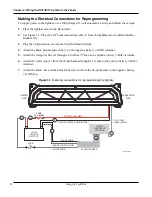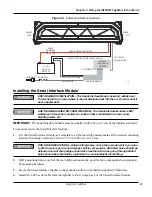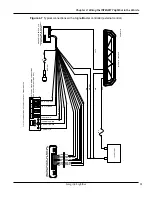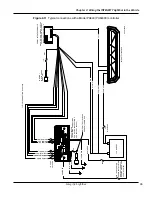21
Integrity Lightbar
CHAPTER 4
Wiring the INTEGRITY Lightbar in the Vehicle
Before proceeding, ensure that the lightbar has been installed on the vehicle roof in accordance with the
instructions included with the mounting kit. Depending on the type of vehicle and mounting system feature,
there are two options available for installing the lightbar to the roof of the vehicle: hook-on mounting or
permanent mounting.
INSTALLATION PRECAUTION
—
Do not mount a radio antenna within 18 inches
of the lighting system. Placing the antenna too close to the lighting system could
cause the lighting system to malfunction or be damaged by strong radio fields.
Mounting the antenna too close to the lighting system may also cause the radio
noise emitted from the lighting system to interfere with the reception of the radio
transmitter and reduce radio reception.
Planning the Electrical Installation
The lightbar is completely wired at the factory and does not require any additional internal wiring. All the
conductors necessary for control of any and all basic and optional functions are contained in the CAT5 cable.
The basic light functions of the INTEGRITY must be controlled by a installer-supplied control head.
To prevent damage to the lightbar and vehicle and ensure that all equipment operates properly, carefully plan
where to mount and wire the lightbar and controlling equipment:
1.
Verify that the lightbar and mounting hardware fit the vehicle.
2.
Determine where to mount the lightbar on the vehicle.
3.
Determine where to mount the controlling equipment:
a)
Trunk or remote location
b)
Console
AIRBAG DEPLOYMENT—Do not install equipment or route wiring in the deployment
path of an airbag. Failure to observe this warning will reduce the effectiveness of
the airbag or potentially dislodge the equipment, causing serious injury or death.
4.
Decide where to route wiring around airbag areas.
5.
Decide where to route the lightbar power and ground wires.
6.
To make wiring easier, remove the seats, spare tire, and pull down the headliner where needed.
Summary of Contents for Integrity44
Page 2: ...blank page ...