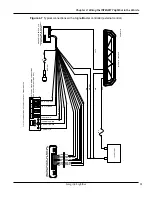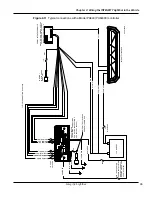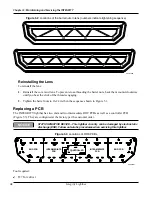Chapter 5: Maintaining and Servicing the INTEGRITY
40
Integrity Lightbar
4.
Unplug the two ROC board connectors from the controller board (see diagram).
5.
Cycle power to the lightbar by removing both the Convergence Network CAT5 connector and the power
connector and reconnecting both after at least 5 seconds. In response, the “ROC TX/RX” LED and the
“Convergence TX/RX” LEDS flash ON/OFF together. The “POWER ON” LED turns ON.
6.
Plug the two ROC board connectors back into their connections.
7.
Cycle power to the lightbar by removing both the Convergence Network CAT5 connector and the power
connector and reconnecting both after at least 5 seconds. All LEDs briefly flash once to indicate reset is
finished.
8.
Test and reassemble lightbar.
Summary of Contents for Integrity44
Page 2: ...blank page ...