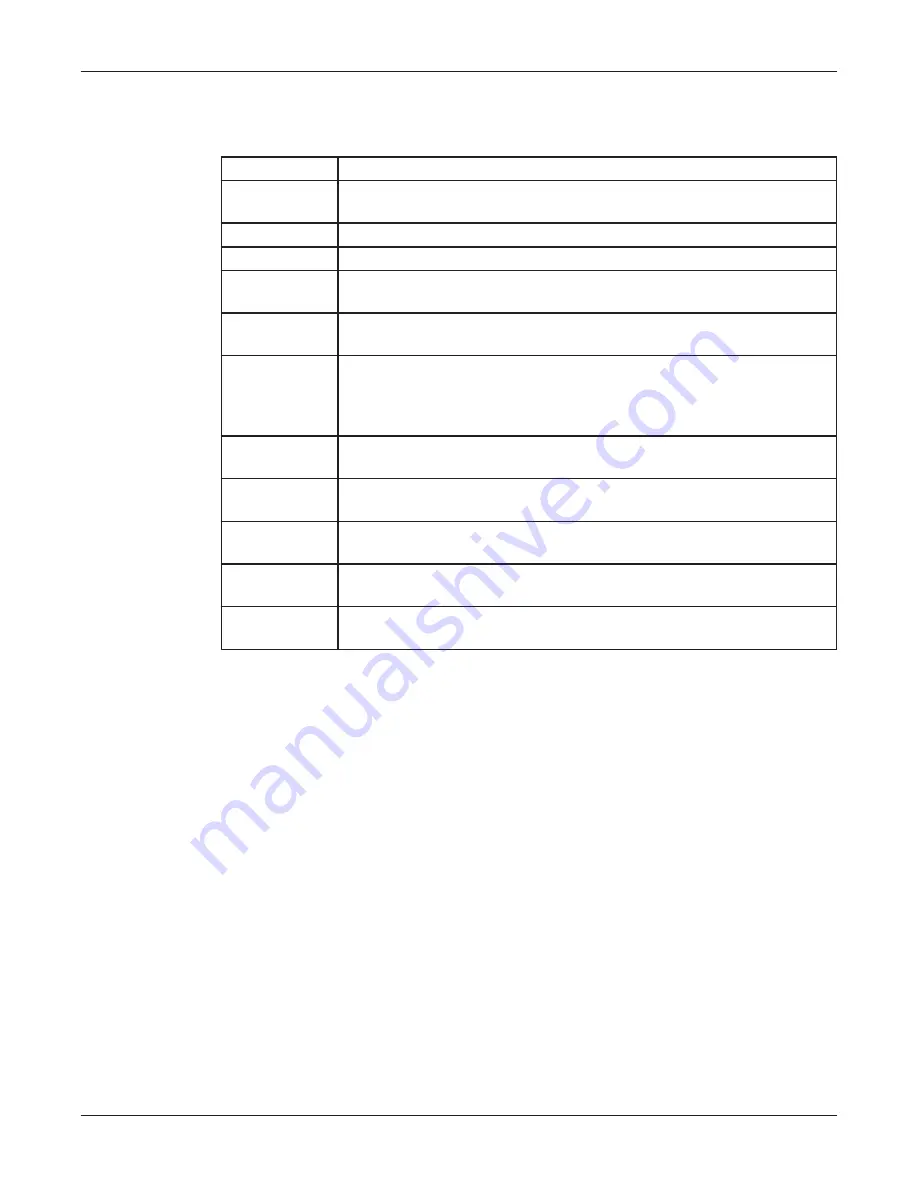
22
Programming
Informer15 Speaker (Model IS-I-P15X Series C)
Federal Signal
www.fedsig.com
NOTE
: It may take up to 1 minute to update all the fields on the Home page after
applying power or resetting the RTU. Click the Home menu to refresh and update the
page.
Fields
Description
Model
The RTU model of the device. This field will be blank for a few
minutes following power up or master reset.
RTU Number
The RTU’s assigned identity.
Description
The RTU’s description.
SmartMsg
Server
The RTU’s assigned default SmartMsg server.
SmartMsg
Failover List
The RTU’s SmartMsg Failover List. This field is blank until the unit
successfully connects to the server and retrieves the failover list.
SIP Status
The RTU’s SIP connection status. When the RTU is registered with a
SIP server, the status will be Online, and the SIP server’s IP address
will be displayed. Offline will be displayed when the RTU is not
registered with a SIP server.
MAC Address
The MAC Address of the device.
IPv4
Addresses
The RTU’s assigned IPV4 address or its domain name.
DIGI Firmware
Version
The firmware version of the DIGI Connect ME 9210 module.
RTU Firmware
Version
The firmware version of the RTU.
Up Time
The elapsed time since power up or reboot.
7.
Record the MAC and IP address in Appendix B to ensure the device can be managed
in the future.
Changing the Network Settings
You can configure the RTU to obtain an IP address automatically using DHCP and AutoIP,
or you can assign a Static IP address. Coordinate the static IP addresses with the system
Network Manager to prevent address duplication.
You cannot leave the Default Gateway blank when a static IP address is assigned. A valid
IP address is required. Use the server’s IP address as the gateway if making a direct
Ethernet connection to the device.
After changes are made, click the Apply button and Reboot the RTU to begin using the
new configuration settings. Reboot the RTU by cycling power or from the Reboot web
page.
Use a MAC/IP address discovery tool to locate the IP address of the RTU if the network
configuration settings are lost, misconfigured, or if DHCP is used. You must use the
tool on the same side of a network router as the RTU. Contact Federal Signal Customer
Support; see “Getting Service” on page 42 with the discovery tool.
















































