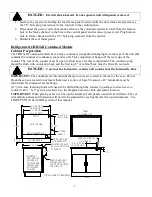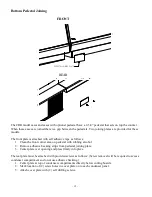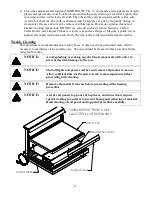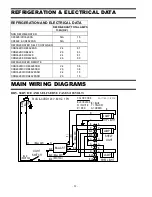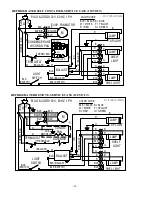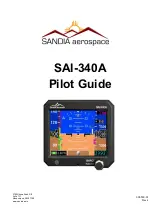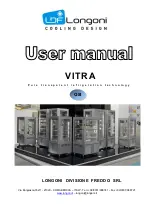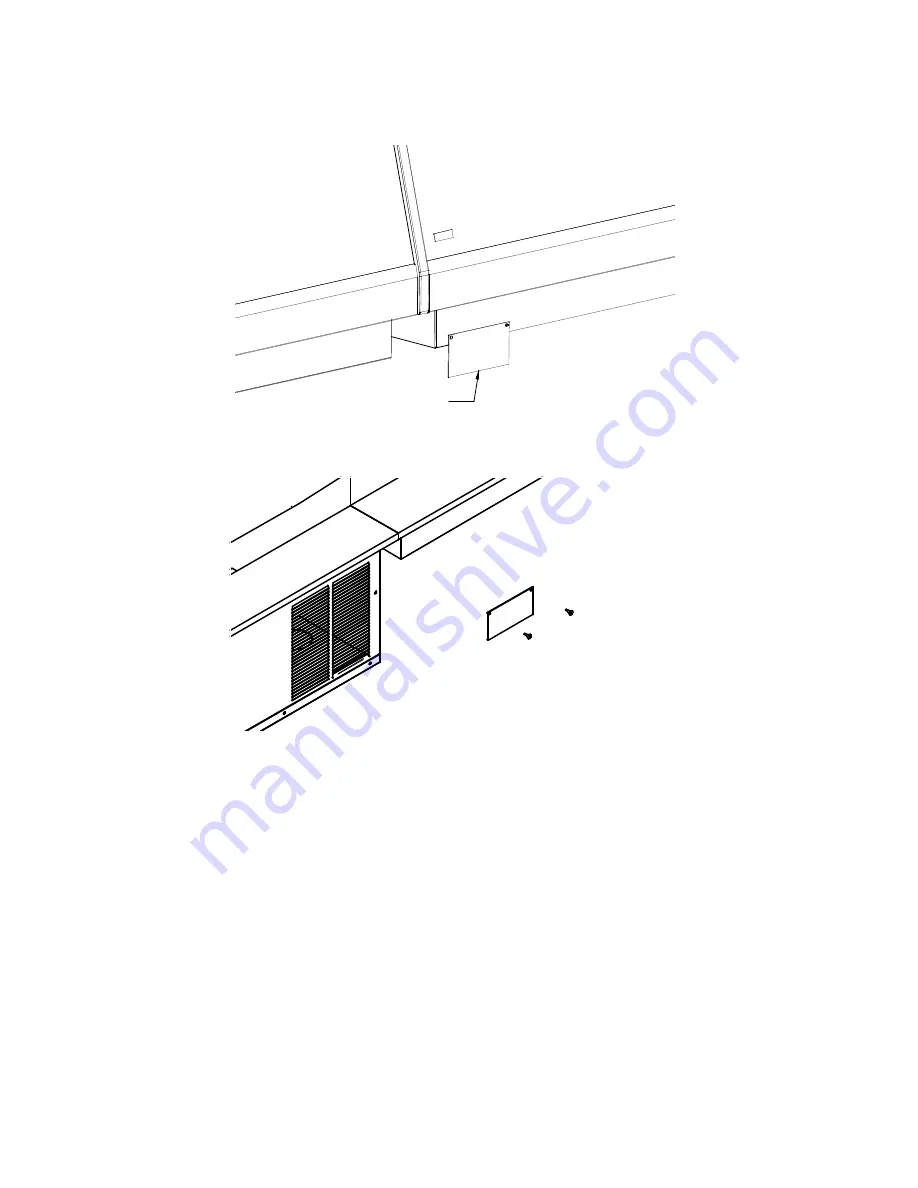
- 15 -
Bottom Pedestal Joining
FRONT
PEDESTAL JOINING PLATE
REAR
The CRR model cases and cases with optional pedestal have a 2-3/4” pedestal that sets on top the counter.
When these cases are joined there is a gap between the pedestals. Two joining plates are provided for these
models.
The front plate is attached with self adhesive tape as follows:
1.
Clean the front corner area on pedestal with rubbing alcohol
2.
Remove adhesive backing strips from pedestal joining plate.
3.
Center plate over opening and press firmly into place.
The rear plate must be attached with provided screws as follows: (Screw removal will be required to access
condenser compartment so do not use adhesive backing.)
1.
Center plate at top of condenser compartments directly below cutting boards.
2.
Mark location of (2) screw holes in cover plate on to each condenser panel.
3.
Attach cover plate with (2) self drilling screws.