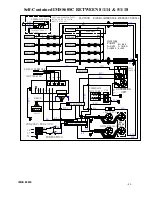IMSS E3265
- 26 -
Pre-Service Checklist
You may avoid the cost and inconvenience of an unnecessary service call by first
reviewing this checklist of frequently encountered situations that can cause
unsatisfactory case performance.
CAUTION:
Before servicing case, turn off power at the main breaker of fuse
box.
Case Does Not Operate
Check for disconnected power supply.
Check for tripped breaker on blown fuse.
Check that the thermostat display is on and that the green indicator light
is lit.
Lights Do Not Operate
Check that light switch is on.
Check for tripped breaker or blown fuse.
Check that light housing cords are plugged in correctly to sockets in the
tower
Case Temperature Too Warm
Check that the cold air inlet and outlet slots are not blocked.
Check for a blocked or dirty condenser coil.
Check for cold airflow. Lack of adequate cold airflow could indicate a
defective evaporator fan or a blocked evaporator coil. Check that paper or
foreign materials are not blocking evaporator. If the evaporator coil is
blocked due to excessive frost, put into manual defrost. Excessive frost
can buildup overtime if the case is set too cold or if there is excessive
humidity in the store.
Check all the fans in the evaporator compartment and tower are running.
Case Sweating Note:
Some interior sweating is normal on this case.
Check room ambient – Case is designed to operate in an environment not
to exceed 75ºF and 55% relative humidity.
Check all the fans in the evaporator compartment and tower are running.
Overflow of Condensate Pan
Check that drain in bottom of tub floor is not plugged.
Check that drain trap to the condensate pan is not plugged
Overflow of Optional Condensate Pump:
Check that drain in bottom of tub floor is not plugged.
Check that drain trap to the condensate pan is not plugged
Check that drain lines from pump is not plugged or pinched.
Check to see that pump float is operating correctly.
Verify that pump is plugged in and has power.
Replace pump if still not pumping condensate.