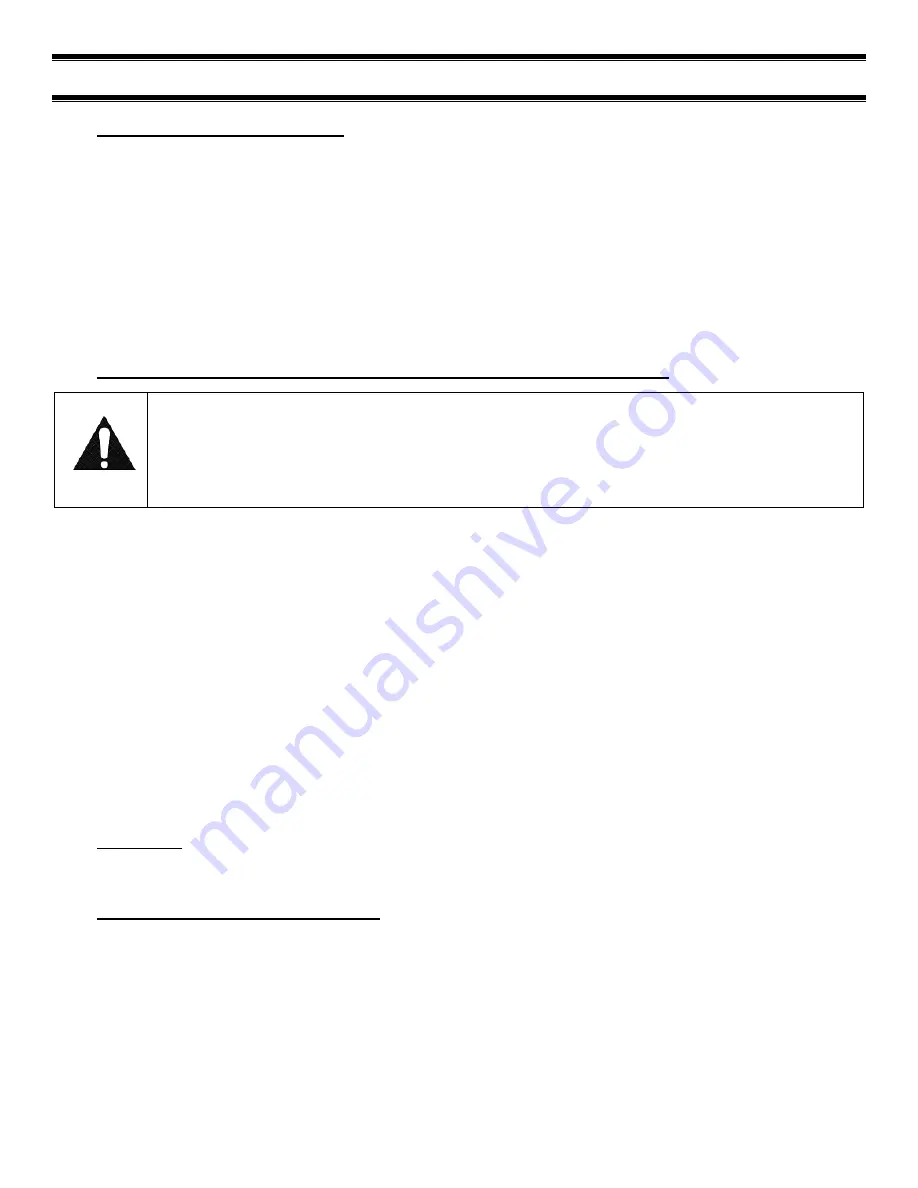
Page 8 of 40
(5)
INSTALLATION INSTRUCTIONS
5.1
LOCATING THE DISPLAY CASE
The case should be located where it is not subjected to the direct rays of the sun, heating ducts, grills,
radiator, or ceiling fans, nor should it be located near open doors or main door entrances. Also, avoid
locations where there are excessive air movement or air disturbances.
The case requires a minimum of 6 inches of clearance at the rear of the unit for air discharge. Do not locate
case with back tight against the wall. The louvers located on front of base must remain clear for air intake. If
rear clearance or front clearance is not possible see a Federal representative for air intake and discharge kit
options.
No clearance is needed on sides of the unit.
5.2
REMOVING CASE FROM SHIPPING SKID AND GENERAL INSTALLATION
CAUTION:
Do not push or pull against the top panel, plastic end, end glass, or door frames when
removing the case from the skid or moving the case. Case damage or glass breakage could
result.
1.
Remove crate top and sides and note missing or damaged items as explained in the pre-installation
procedures outlined above.
2.
Move the case as near as possible to the final location and before removing it from the shipping skid.
3.
Remove the (4) brackets that secure the case to the shipping skid.
4.
Prepare cabinet according to instructions in this section that pertain to your model.
5.
Lift the case off of skid and into required position. Only lift the case from under the rear lip and front
bottom trim channel above the base. Note: Do not push or pull on front bottom trim channel or lift
using the plastic end panel.
6.
The case must be level for proper drainage of defrost condensate to the condensate evaporator. Using
the wrench provided level and square the case as needed by adjusting the leg leveler in each corner of
base. The 6ft cases also have a set of leg levelers in the center. These must be adjusted so the base is
flat.
7.
The leveled case must be sealed to the floor using a NSF listed sealant.
5.3
CLEANING
For initial setup, clean the case as outlined in the “Weekly Cleaning” section of this manual.
5.4
CENTER PANEL JOINING (OPTION)
If your cases where ordered with the Center Panel Joining Option you will need to perform the following
installation procedures.









































