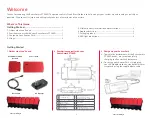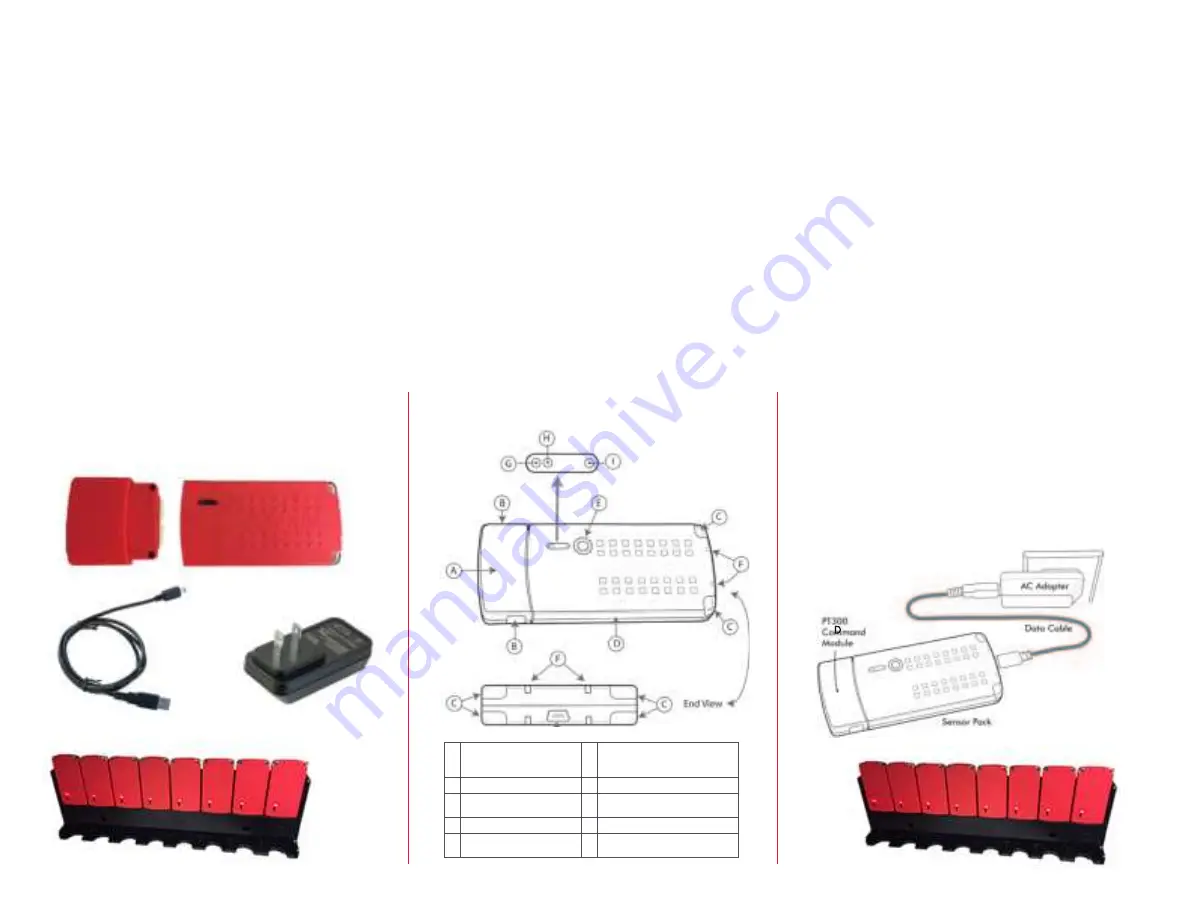
Welcome
Thanks for choosing the SenseAware PT300D. The purpose of this Quick Start Guide is to help you get your system up and running as quickly as
possible. The process is simple and will typically take just a few minutes of your time.
Getting Started
1. Gather what you’ll need
What’s in This Guide
Getting Started ..........................................................
1
1. Gather what you’ll need ........................................................ 1
2. Familiarize yourself with your SenseAware PT300D ........... 1
3. Charge up your Sensor Pack ................................................. 1
4. Usage ....................................................................................... 2
5. Lithium battery information and restrictions ....................... 2
6. Approved carriers ................................................................... 3
7. Packaging labels ..................................................................... 3
8. LED light indications ............................................................... 3
2. Familiarize yourself with your
SenseAware PT300D
3. Charge up your Sensor Pack
a. To maximize performance of the SenseAware
PT300D device, we recommend fully
charging the Sensor Pack before use.
b. To charge your Sensor Pack, simply plug
your AC Adapter into any standard electrical
receptacle using the supplied data cable.
1
PT300D Command
Module
Sensor Pack
AC Adapter
Data Cable
A
SenseAware PT300D
Command Module
F
Atmospheric Vents
(for temperature, relative
humidity, and altimeter/pressure)
B Module Release Buttons (2)
G Network LED
C
Light Detectors
(Ambient, Infrared)
H
Battery LED
D Sensor Pack
I
Charger LED
E
Status Button
(Touch-Sensitive)
J
Mini-USB Connector
(AC/DC Adapter; USB On-the-Go)
%FWJDF$IBSHFS
%FWJDF$IBSHFS