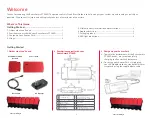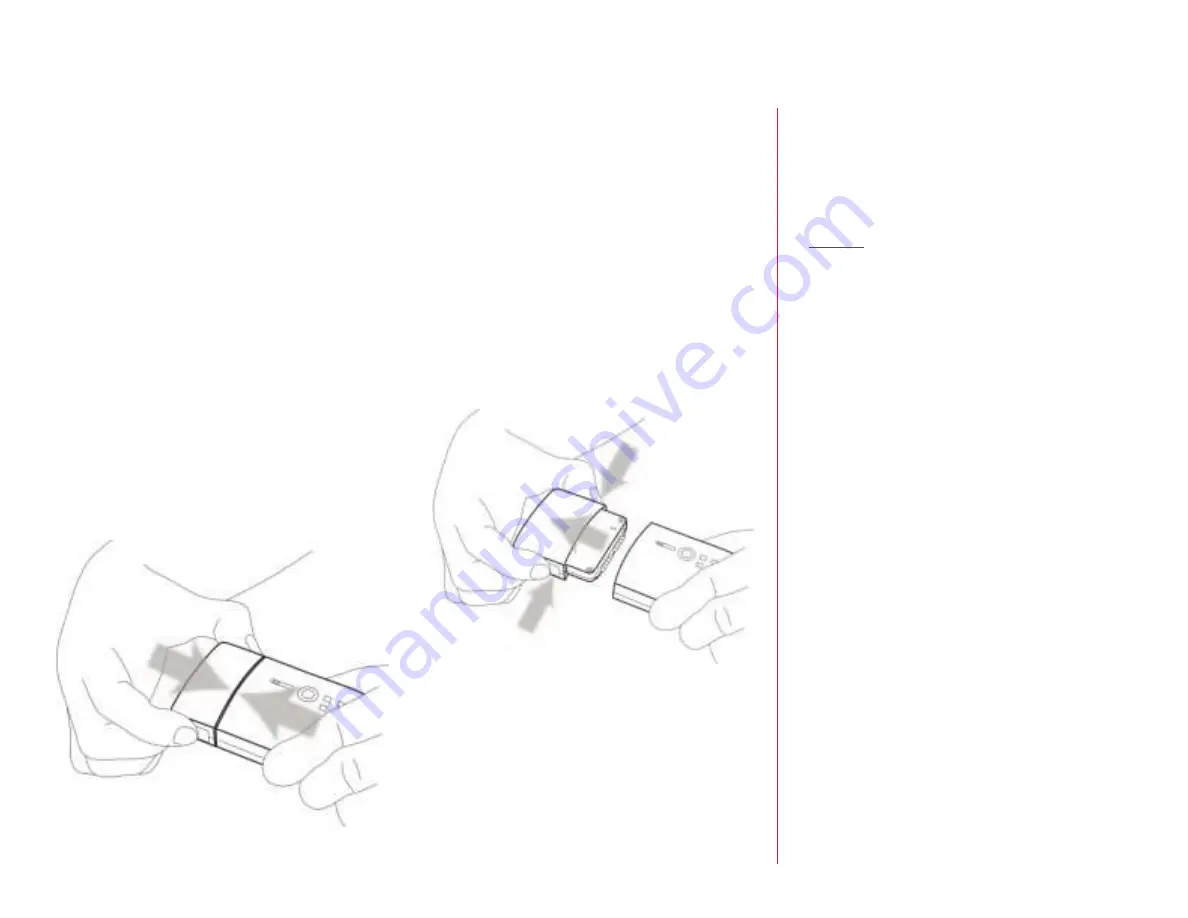
4. Usage
How to turn on the SenseAware PT300D device
a. Prior to turning on the SenseAware PT300D
device, ensure that the Sensor Pack is fully
charged. The Charger LED will be green if the
Sensor Pack is fully charged, and this will
only be displayed if the Sensor Pack is
plugged into a power source. If it is not
plugged into a power source, this LED will
not be lit.
b. To turn the device on, plug the Sensor Pack
into the PT300D Command Module.
c. Make sure the connection between the
Command Module and the Sensor Pack is
solid and that you hear the confirming
“click” sound. Once the communication is
established (up to 30 seconds after
connecting), the Network and Battery LEDs
will display solid green to indicate success.
How to turn off the SenseAware PT300D device
a. To turn off the SenseAware PT300D device,
remove the PT300D Command Module from
the battery pack. The Command Module is
the smaller of the two components.
b. Squeeze the two tabs on the side of the
device.
c. Next, pull the Command Module out of the
Sensor Pack to disconnect.
d. Disconnecting the two components will
power off the device.
5. Lithium battery information and restrictions
A rechargeable lithium ion battery powers the
SenseAware PT300D device. This battery meets
the non-restricted provisions of the U.S. and
international regulatory standards. Go to the
International Air Transport Association website
at
iata.org
for more information.
Due to the lithium battery present in the
device, placing more than two devices in
a single package traveling by air without
properly classifying the shipment under the
appropriate IATA Dangerous Goods Regulations
is prohibited. A package containing up to two
devices is considered non-hazardous. Contact
your SenseAware Advisor for more details.
A major risk associated with the transport of
battery-powered equipment is a short-circuit
of the battery as a result of structural damage
or the battery terminals coming in contact with
other batteries or metal objects. When placing
a SenseAware PT300D device in a shipment,
use proper packaging in order to protect the
device from damage. Contact your SenseAware
Advisor for more information.
2