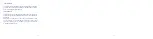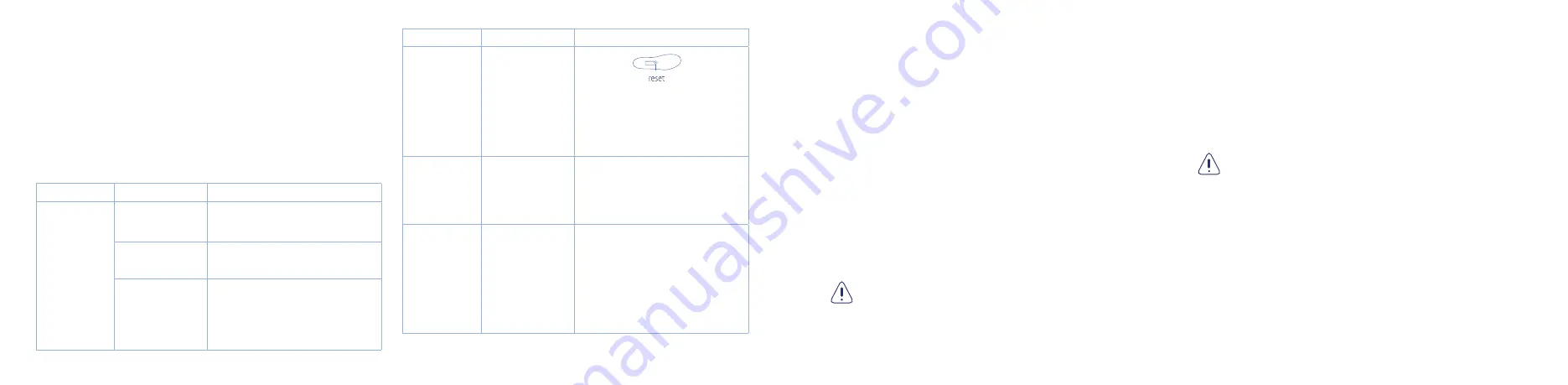
• 12 •
• 13 •
13. Cleaning and maintenance
It is recommended to perform the following actions regularly :
1.
Clean FeetMe® insoles with a damp cloth or wipe or with an antifungal
product.
2.
Let them air dry or wipe with a clean, dry, lint-free cloth.
Warning
Be careful, do not use corrosive products, oil, acetone or
petroleum products to clean FeetMe® insoles. Do not clean
FeetMe® insoles in a dishwasher, a tumble dryer or other steam
appliance. Do not immerse FeetMe® insoles.
14. Disposal
The device contains electronic components. It is forbidden to
dispose off FeetMe® insoles along with household waste. The
device must be brought back to your healthcare provider or to its
manufacturer.
12. Storage and transport
It is recommended to transport and store FeetMe® Monitor insoles
under the following conditions :
•
Ambient temperature between -25 °C and + 70 °C.
•
Maximum humidity of 93%.
•
Pressure between 700 hPa and 1060 hPa.
Transport
If you are transporting FeetMe® Monitor insoles without wearing
them, it is advisable to put them in their packaging. For air
transport, it is advisable to put the insoles in your luggage in the
hold.
It is advisable to avoid dropping off the device. A fall can alter the
performance of the product.
Storage
Warning
In case of non-use of your device, it is advisable to keep it away
from dust and in a clean and dry place. FeetMe® insoles should not
be stored near sources of heat or fire.
Defect
Cause
Action to be taken
Insoles
undetected
Uncharged
insole
Fully charge the insoles.
Inactive
Bluetooth
Activate the Bluetooth
of your smartphone.
Electromagnetic
noise
Do not wear the insoles
on an electromagnetically
noisy place.
Insole is
undetected
Error on
the insoles
Reset the insole press the « reset »
button (with the tip of a pen for
example) for 10 seconds. The reset
button is located on the top of the
insole, near the logo.
Insole is
undetected
Phone’s
Bluetooth mode
does not work
Disable the Bluetooth mode
on your phone and then turn
the Bluetooth mode back on.
None
N/A
For the deactivation of
the insoles, the user must
disconnect the charging cable
and the charger’s adapter,
remove the insoles and put
them in a place that is free of
mechanical and electrical stress.
Defect
Cause
Action to be taken
The battery level of the insoles is visible on the insoles selection page and
also, once the insoles are connected, on the recording screen.
f. Update the application
1. Go to the « Play Store », search the application
2. Click « Update »
It is also possible to configure the automatic update installation.
11. Troubleshooting and deactivation