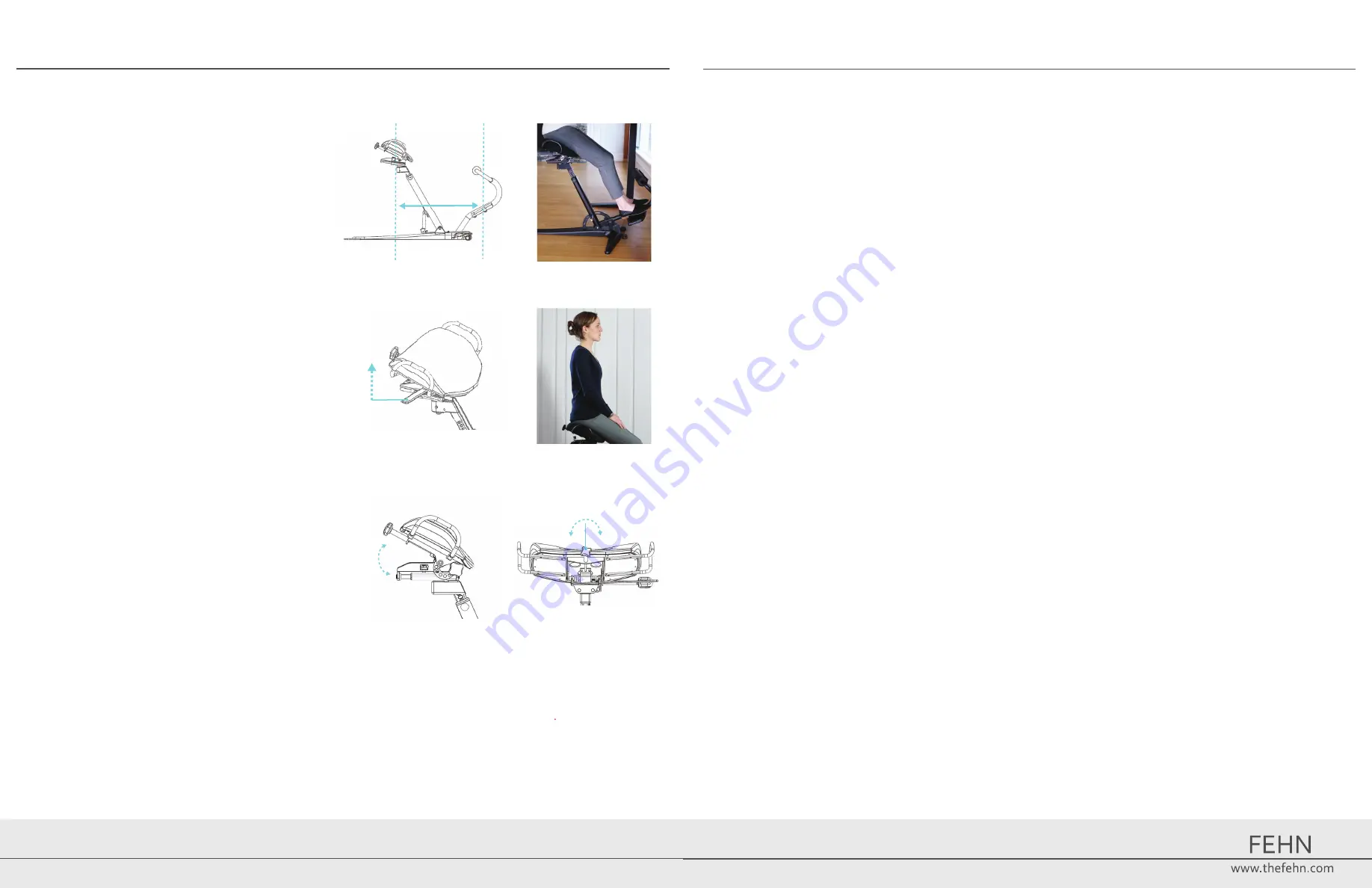
SETTING UP YOUR FEHN
CONTINUED
CONTENTS
7
WARNING
ASSEMBLY
SETUP
WARRANTY
1
2
5
8
Step 4 - Seat Slider
•
To adjust the distance to the footrests
(fig. 9), lift the Lever on the right side of
the seat and slide the seat forwards and
backwards. (fig. 11)
•
Release the Lever to lock it.
•
In the correct position, your back should
be aligned with the back edge of the seat
with your feet on the platforms and your
knees slightly bent. (fig. 10, fig. 12)
Step 5 - Seat Spring Stiffness
•
The seat spring resistance Knob controls
how easily the seat rocks and how much
support it provides. (fig. 13)
•
Turn the Knob clockwise to increase the
spring resistance, making it harder to rock
the seat. Turn it counter clockwise to
decrease the resistance. (fig. 14)
•
Test different settings to find the sweet spot
that gives you the optimal amount of
movement and support.
Confirming and Fine-Tuning Setup
These adjustments should get you started. Spend some time sitting in the chair to confirm that the
seat height, foot rest distance, and spring resistance are set correctly for your comfort needs.
If you have questions about setup or are uncomfortable please contact us at info@thefehn.com or visit
our website for more information.
+
_
How Much Do You Want to Rock?
Setting the Distance to the Footrest
fig. 9
fig. 10
fig. 11
fig. 12
fig. 13
fig. 14
Check Distance to Desk:
Now that you
have set your seat height and footrest
distance you may need to readjust the
seat’s distance to the desk. Refer to the
instructions in Step 1.
*





























