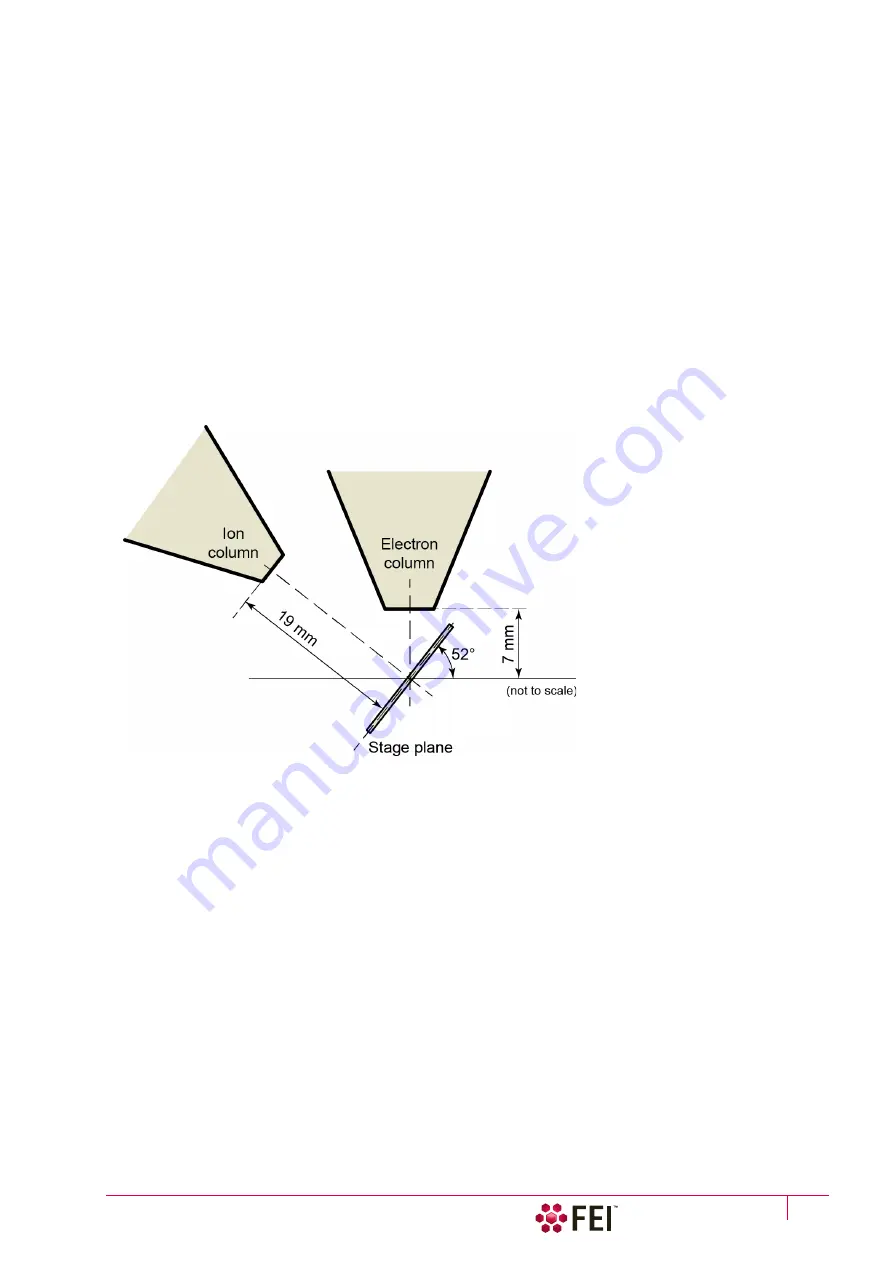
Operating Procedures:
Stage Control
C O N F I D E N T I A L – FEI Limited Rights Data
5-31
The Z coordinate can now be changed via the software Z control around the eucentric position and further, but not
less than 1 mm from the lens for safety reasons.
Eucentric Position Setting Procedure
1.
Apply the
Stage
menu
/
Auto Beam Shift
Zero
function.
2.
Show the
Window
menu /
Center Cross
(Shift + F5).
3.
Focus an image.
Link Z to FWD
and go to 7 mm WD.
4.
Set stage tilt to 0°.
5.
Using the Z-control, coarsely focus the image.
6.
Set the magnification to 1 000×, find a recognisable feature and center it under the yellow cross by moving the
stage.
7.
Watching the feature, change the stage tilt to 10°. Using the Z-control, bring the feature back under the cross.
8.
Change the stage tilt to 30°, and bring the same feature back under the cross using the Z-control.
9.
Change the tilt to 0°. The feature should not shift significantly. If the shift is > 5
µm
, repeat steps from 6 to 9.
Beams Coincidence Setting Procedure
The electron and ion columns are mounted as illustrated (the stage is tilted to 52°). Beams coincidence occurs
ideally at the eucentric position, but in fact it is shifted in the order of tens of
µ
m.
The following procedure brings your stage to the beams coincidence; it is assumed that your stage is at eucentric
position and that both beams are on:
1.
Switch to the Electron Beam imaging.
2.
Tilt the stage to 52°.
3.
While imaging with the electron beam, and at 1 000× magnification, find a distinct feature and move it under
the center cross by moving the stage.
4.
Switch to the Ion Beam imaging.
5.
Using image shift, bring the same feature back under the center cross.
If it is not possible to align two images, re-check the eucentric position with the manual procedure.
Test Pattern
A test pattern can be made with a simple pattern using the ion beam, observing it afterwards with the Electron
beam to check that the beams coincidence is correct (see further).
Summary of Contents for Scios 2
Page 1: ...User Operation Manual Edition 1 Mar 2017 ...
Page 103: ...Alignments I Column Alignments C O N F I D E N T I A L FEI Limited Rights Data 4 19 ...
Page 110: ...Alignments 254 GIS Alignment option C O N F I D E N T I A L FEI Limited Rights Data 4 26 ...
Page 170: ...Operating Procedures Patterning C O N F I D E N T I A L FEI Limited Rights Data 5 60 ...
Page 178: ...Maintenance Refilling Water Bottle C O N F I D E N T I A L FEI Limited Rights Data 6 8 ...
















































