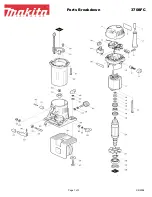18
a. Charging (Charger and battery not included in this model)
1) Take the battery pack out of the equipment. Do this by pressing the push lock button.
2) Check that your mains voltage is the same as that marked on the rating plate of the battery
charger. Insert the power plug of the charger into the socket outlet. The RED LED will then
begin to light.
3) Insert the battery pack into the battery charger .then the red LED on charger will begin to
Green flash light.
4) You will find a label with “Charger indicator” of the LED indicator on the charger.
The battery pack can become a little warm during the charging. This is normal.
If the battery pack fails to charge, check:
Voltage at the power socket
Whether there is good contact at the charging contacts.
Whether the battery pack is warm or not. The battery protection system will not allow the
battery to be charged if the battery temperature is over 40
℃
after use. Allow the battery
pack to cool to room temperature before commencing with the charging.
(12)