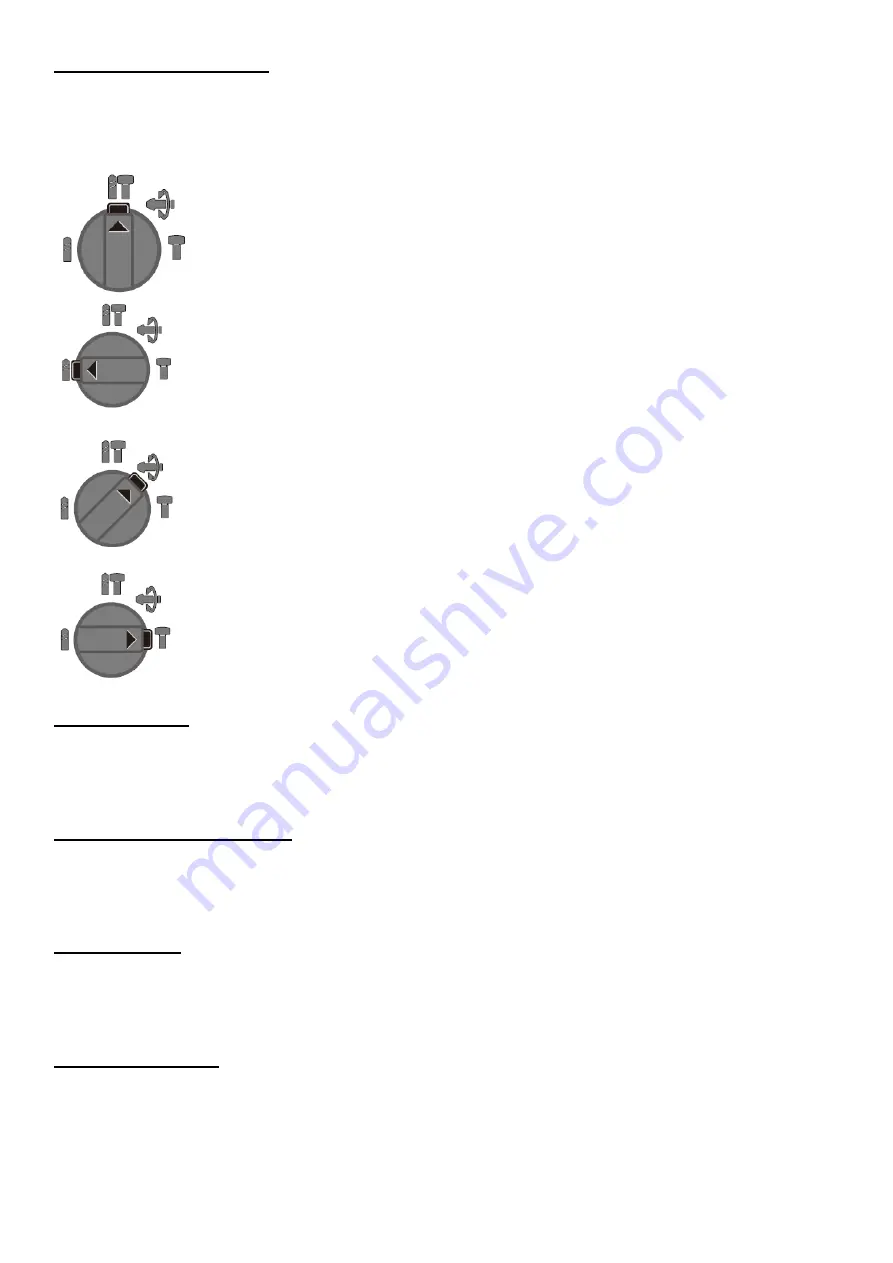
Setting the Operating Mode
The operating mode of the power tool is selected with the mode selector switch.
Note:
Change the operating mode only when the machine is switched off! Otherwise, the machine can be
damaged.
To change the operating mode, push the release button and turn the mode selector switch to the requested
position until it can be heard to latch.
Position for
hammer drilling
in concrete or stone
Position for
drilling
without impact in wood, metal, ceramic and plastic as well as for
screwdriving and thread cutting
Vario-Lock
position for adjustment of the chiseling position
The mode selector switch does not latch in this position.
Position for
chiseling
Sense of rotation
The direction of rotation switch is used to change the direction of rotation of the machine. Switch off and
unlock the ON/OFF switch before changing the direction of rotation.
Clockwise rotation:
press the right rotation switch (forward arrow)
Counter-clockwise rotation:
press the left rotation switch (backward arrow)
Setting the Speed/Impact Rate
The speed/impact rate of the switched-on power tool can be variably adjusted, depending on how far the
ON/OFF switch is pressed.
Light pressure on the ON/OFF switch results in low speed/impact rate. Further pressure on the switch
increases the speed/impact rate.
Overload Clutch
If the tool insert becomes caught or jammed, the drive to the drill spindle is interrupted. Because of the
forces that occur always hold the power tool firmly with both hands and provide for a secure stance.
If the power tool jams, switch the machine off and loosen the tool insert. When switching the power tool on
with the drilling tool jammed, high reaction torques can occur.
Working Instructions
The chisel can be locked in 36 positions. In this manner, the optimum working position can be set for each
application.
Insert the chisel into the tool holder.
Turn
the mode selector switch to the “Vario-lock” position (See “setting the operating mode”). Turn the tool
holder to the desired chiseling position.
Turn the mode selector switch to the chiseling position, the tool holder is now locked.
For chiseling, set the rotation direction to right rotation.
Summary of Contents for FMP800-CL
Page 14: ......
Page 15: ......
Page 16: ...BUILDER SAS 32 rue Aristide Berg s ZI 31270 Cugnaux France Made in PRC 2022...




























