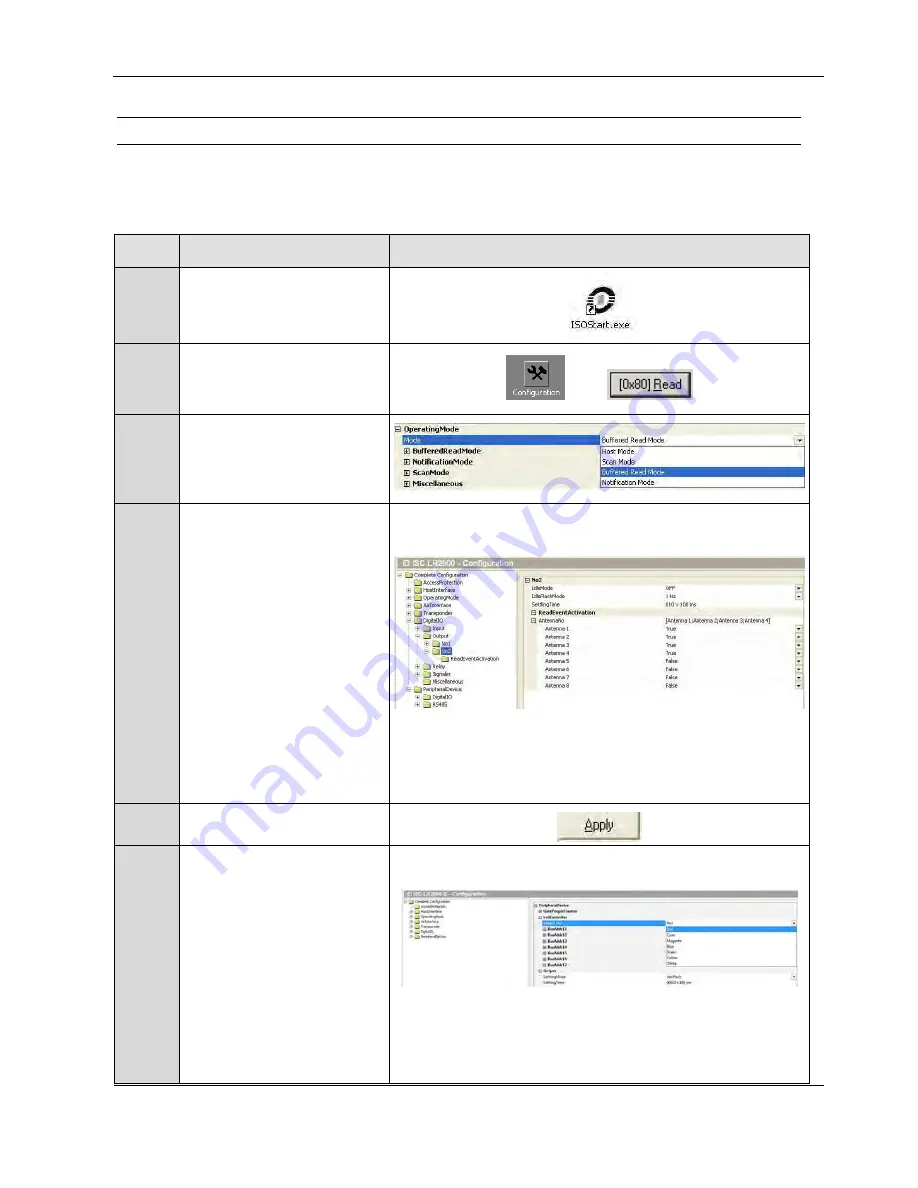
IDENTIFICATION
Installation
ID ISC.ANT1520/680-A/-B
FEIG ELECTRONIC GmbH
Page 46 of 82
ID ISC.ANT1520680-A-B User
Manual_M61112-1e-ID-E-
060317.doc
6.5.3 Reader Setting for Alarm Indicators
The ISOStart software can be used to set the Reader configuration so that the output 2 X6-1/-2
opens or closes or the LED´s get a command when a Transponder is read.
Step
Action
Note
1
Start ISOStart Software
2
Select “Configuration” and
click on “Read” to read the
complete configuration.
3
Operating Mode
Select Buffered Read Mode.
4
Digital IO:
Output Idle Mode: OFF
Idle Flash Mode: 1Hz
Setting Time:
with „Setting Time“ set
time of output 2 for alarm
duration.
(10 means 1 second)
(e.g. 10 x 100ms)
Assign Output 2 to antenna
1+2. „True“ means: Output 2
will be active if the reader
reads a valid transponder.
5
Set by clicking on „Apply“.
6
Peripheral Device
LED Controller:
Setting Time:
„Setting Time“ set the dura-
tion time for the alarm.
(10 means 1 second)
(e.g. 10 x 100ms)
Set the colour for the LED´s
















































