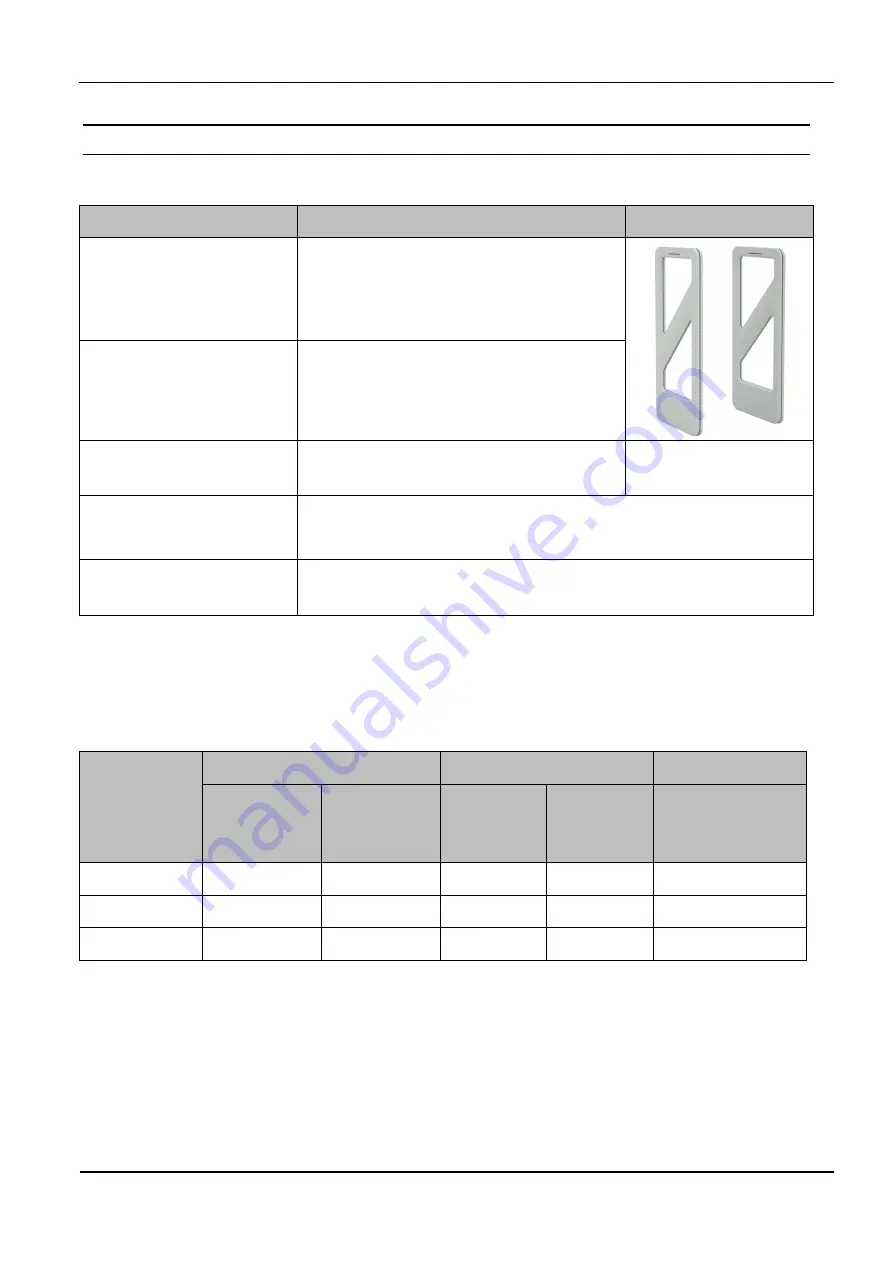
OBID i-
scan
®
Installation
ID ISC.ANT1700/740-SLA/-SLB
FEIG ELECTRONIC GmbH
Page 11 of 66
M00210-2e-ID-B.doc
3.2 Available Antenna Types
The following products are currently available:
Antenna Type
Description
Picture
ID ISC. ANT1700/740-SLA
Clear Gate
Antenna with Reader, Multiplexer ,
dynamic tuning board, signal light and
buzzer
ID ISC. ANT1700/740-SLB
Clear Gate
Antenna with dynamic tuning board
ID ISC.DAT and signal light
ID ISC. ANT1700/740-AGP Acrylic glass plate window for
Clear antennas
ID ISC.ANT1700/740-GPC
Gate People Counter
People Counter and one piece of radar detector for antenna
ID ISC.ANT1700/740 incl. Mounting and cabling set. (optional)
ID ISC.ANT.GPC-E
Extension Radar Detector
Second radar detector with cable for the second direct parallel aisle
(optional)
Table 1: Available Antenna Types and Accessories
Needed components for at the usage oft he Gate People Counter:
Number of
antennas
Antenna
People Counter (Optional)
ID ISC.
ANT1700/740
-A
ID ISC.
ANT1700/740
-B
ID ISC.
ANT1700/
740-GPC
ID ISC.ANT.
GPC-E
Note
2 Antennas
1
1
1
3 Antennas
1
2
1
1
4 Antennas
1
3
2
1
Table 2 Needed components for gates with People Counter












































