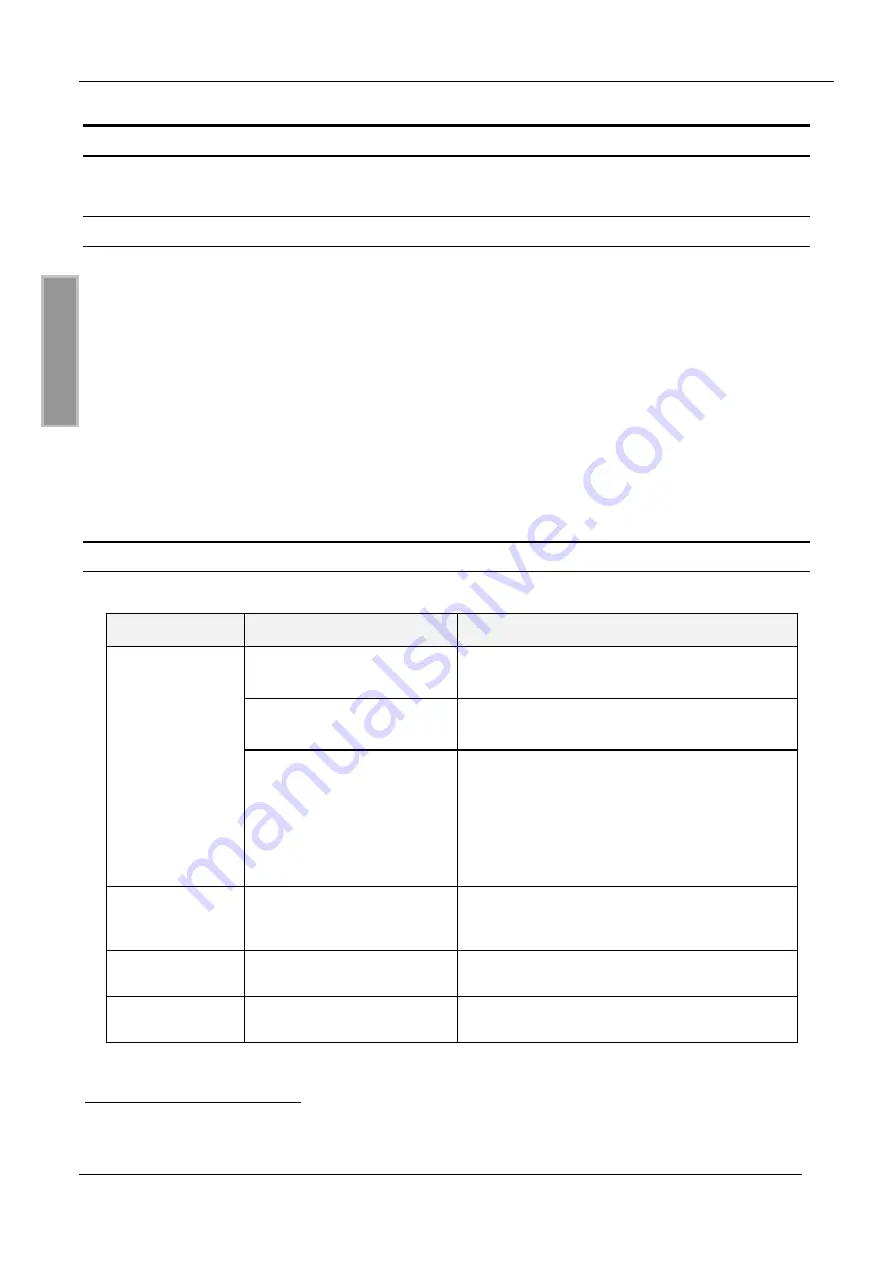
OBID
®
Installation
ID RW02.10-AD/-B
Page 28 of 31
FEIG ELECTRONIC GmbH
E N G L I S H
5. Operation
5.1 Configuration with OBID
®
MasterCard
After activation, the
multijob-Reader
will
switch to "MasterCard-Mode". Operating in MasterCard-
Mode, the
multijob-Reader
tries to receive an OBID
®
MasterCard and to read the configuration
parameters which are stored there.
The configuration of the
multijob-Reader
via OBID
®
MasterCard is executed in the following order:
Initialize a reset at the
multijob-Reader
. (e.g. by switch-on of power supply)
Hold the MasterCard into the detection range.
Consider reaction of the multijob-Reader.
Then, another OBID
®
MasterCard may be read by the
multijob-Reader
.
5.2 LED and beeper signals
Mode
Signal
Description
200 ms at a time
¬
red
Ö
off
Ö
green
Ö
off
°
multijob-Reader
waiting for OBID
®
MasterCard
1 x 800 ms
green + beeper
OK:
OBID
®
MasterCard has been read and stored
MasterCard-Mode
300 ms at a time
¬
red + beeper
Ö
off
°
Error:
3 x
invalid OBID
®
MasterCard:
wrong or faulty SYSTEM-ID
4 x
invalid checksum
5 x
invalid Address area
6 x
Invalid parameter checksum
7 x
internal Error
EE-Init-Mode
520 ms at a time
¬
red
Ö
green
°
Checksum of at least one EEPROM-parameter
record (CFG-EE) has been faulty. This/these
has/have been initialized by (a) default value(s).
Offline-Mode
yellow flashing
No communication (multijob-Poll) between host
and
multijob-Reader
Online-Mode
yellow
Communication (multijob-Poll) between host and
multijob-Reader
is active
4
Default configuration, may changed individual



































