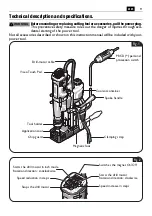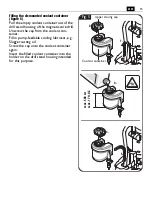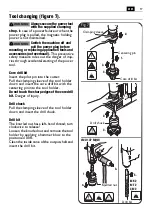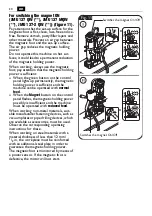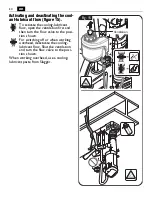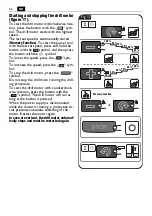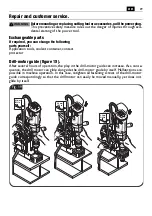19
en
GFCI personal protection switch (*)
(figure 10).
The GFCI personal protection switch is spe-
cifically for your protection; therefore, do
not
misuse it as on On/Off switch.
If the GFCI personal protection switch is
damaged, e.g. due to contact with water, do
not use it any more.
The GFCI personal protection switch is
indispensable; it is used for protection of the
power tool operator against electric shock.
Under fault-free operation, the control lamp
of the GFCI personal protection switch
lights up red.
Check the operability of the GFCI personal
protection switch before beginning to work:
1. Connect the plug of the GFCI personal
protection switch with the mains socket
outlet.
2. Press the RESET–button. The indication
light on the GFCI personal protection switch
lights up red.
3. Disconnect the plug from the socket out-
let. The red indication light goes out.
4. Repeat steps 1. and 2.
5. Press the TEST–button; the red indica-
tion light goes out. If the red indication light
does not go out, do not run the machine. In
this case, contact the customer service.
6. Press the RESET–button; when the indi-
cation light lights up red, the machine can
now be switched on.
Do not use the GFCI personal protection
switch for switching the power tool on and
off.
Fig. 10