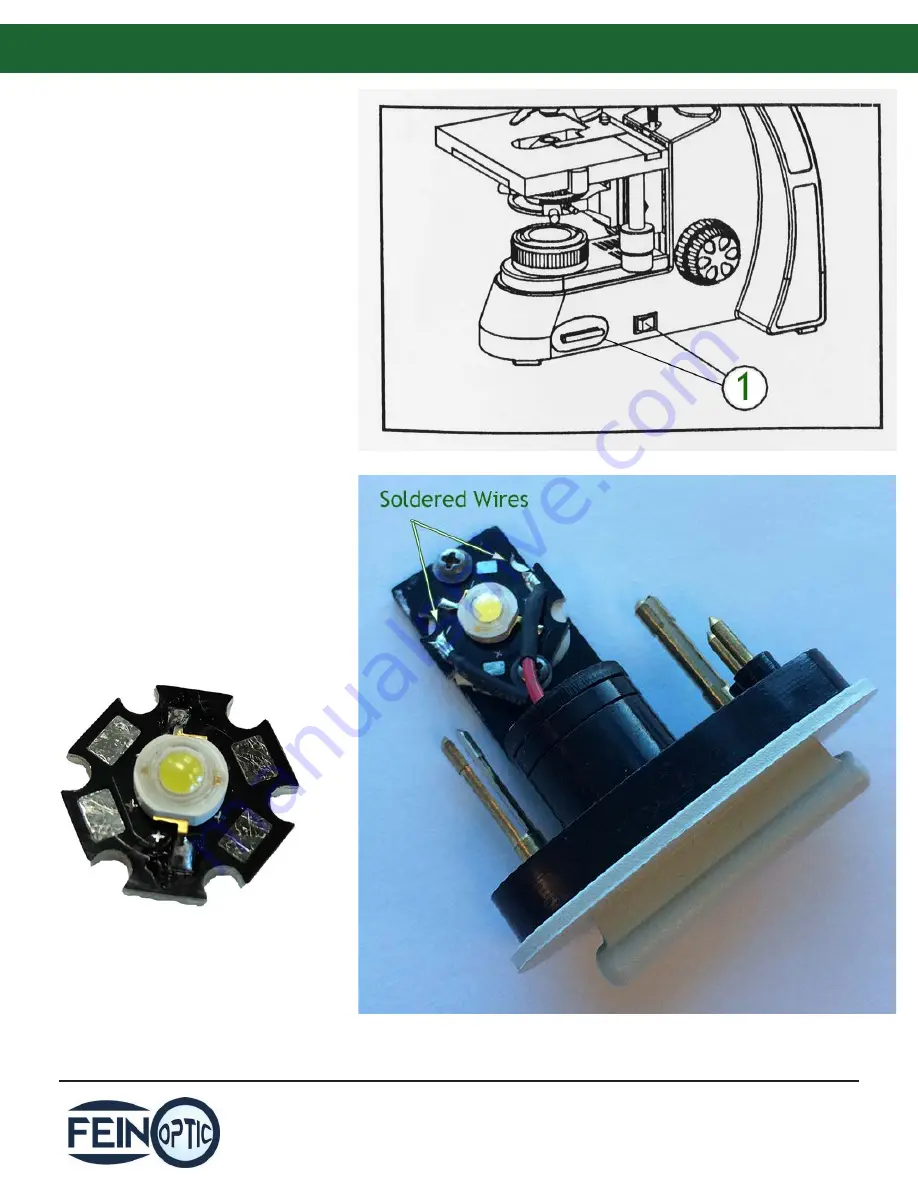
Bulb Replacement:
info@feinoptic.com
Page 15
1. Turn off and unplug the microscope and
slide out the bulb compartment.
2. Notice where the “+” and “-” symbols are
on the bulb assembly and which color wire
is connected to each.
3. Disconnect the wires from the bulb
assembly and unscrew the bulb assembly
from the bulb compartment.
4. Solder the wires to the new bulb
assembly in the same location as the old
bulb assembly.
5. Rescrew the bulb assembly back onto
the bulb holder compartment.
6. Reinsert the bulb holder back into the
microscope.
7. Power the microscope on and turn on
the light.
RB30-001 Replacement LED
Bulb Assembly




























