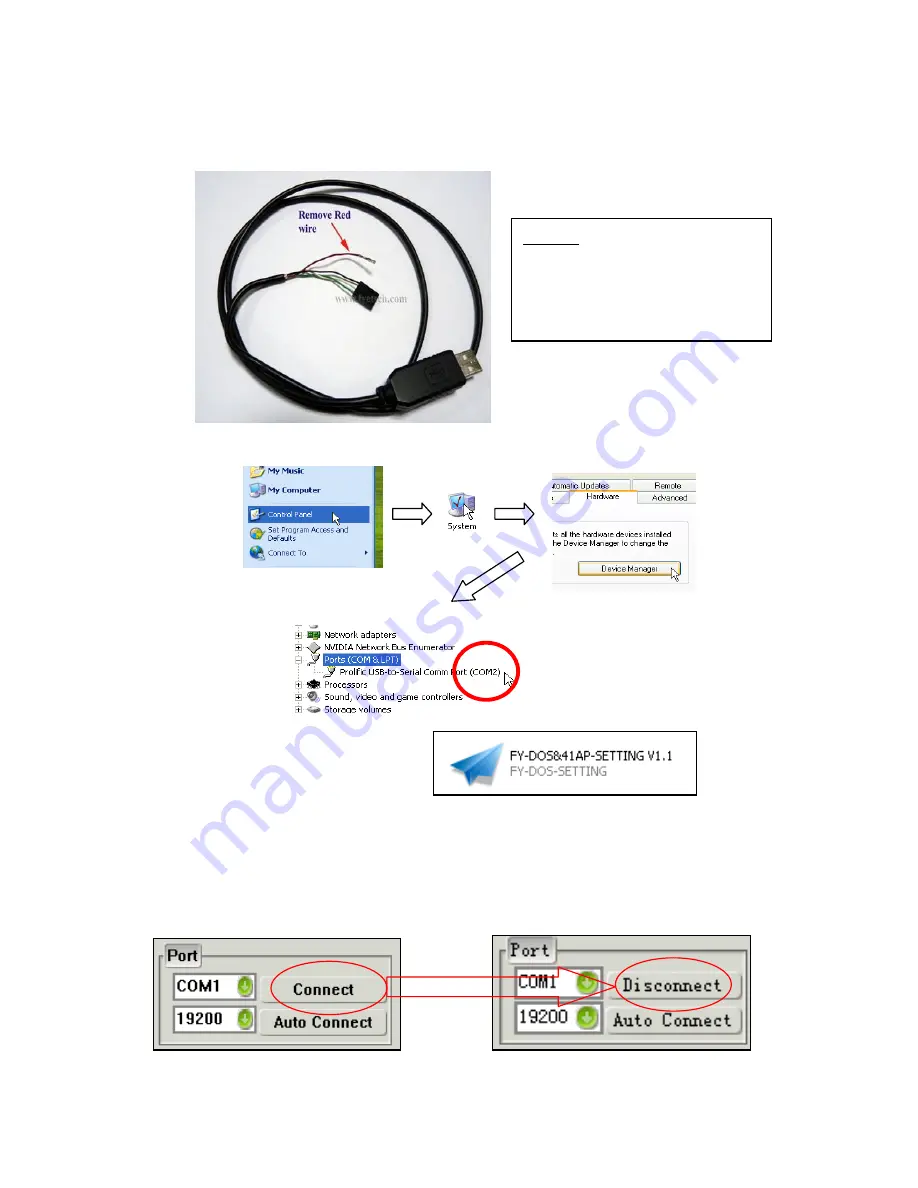
Fyetech Electronics Technology
Page | 29
(4)
If you are powering the FY41AP via your battery pack
please make sure
you remover the Red Wire from the USB TTL Plug
, as shown below:
(5)
After plugging in the USB TTL Cable, find the COM port number:
(6)
Open the setting software:
(7)
Select the COM Port number. Ensure the Baud rate is „19200‟ as shown
below. Press „Connect‟ or „Auto Connect‟. The „Connect‟ button will
change to „Disconnect‟ upon successful connection:
Remove
Red
wire if using the
FY41AP on board power. Failure to
do this may result in damage of
your PC and FY41AP.
Check the COM Port number for Prolific
USB-to-Serial Comm Port:
















































