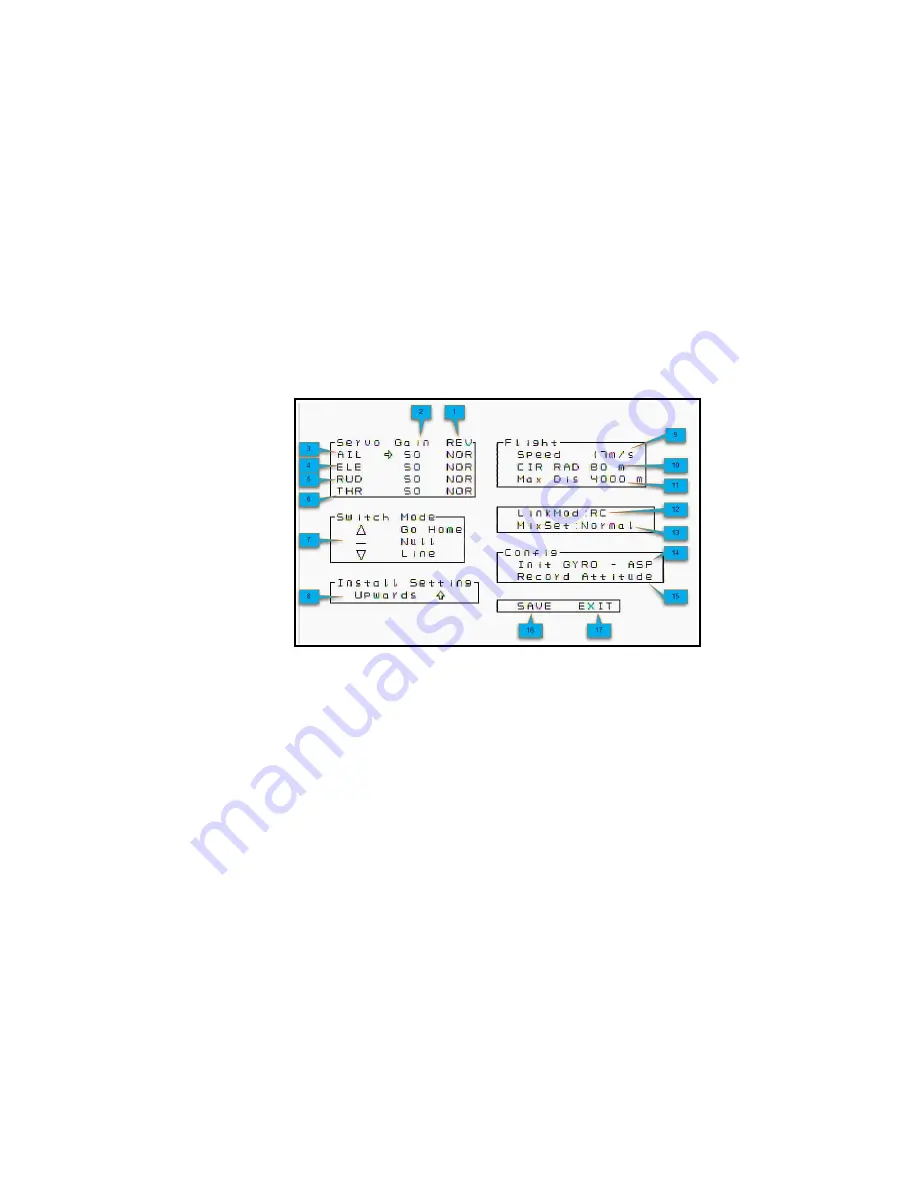
Fyetech Electronics Technology
Page | 46
ADJUSTING FY41AP SETTING VIA OSD
(1)
You can enter the Flight Setting of the FY41AP via the OSD Menu.
(2)
You can activate Setting-Via-OSD by switching between ABM and 3D
Mode using SW-1.
(3)
This mode switch must be carried out 6 times within 3 seconds as
follows
:
ABM
→
3DMode
→
ABM
→
3DMode
→
ABM
→
3DMode
→
ABM
→
3DMode
→
ABM
→
3D Mode
→
ABM
→
3D Mode
(4)
The Setting-Via-OSD screen looks like this:
(5)
Once the Setting-Via-OSD display is called up on your video screen,
you can move the cursor using your
Elevator stick
.
(6)
Carry out the required adjustment value via the
Aileron stick
(e.g.
increase or decrease the gain, servo reversing, 3-position-swich
arrangement, etc.).
(7)
After completing the adjustment, move the cursor using the Elevator
stick to the „
Save
‟ position, and use the Aileron stick to save the
settings.
(8)
During the „Save‟ procedure, the „Save‟ icon will flash for two seconds
indicating a successful setting update.
(9)
Note that changed parameters will be effective only after the
‘Save’ procedure is successful.


































