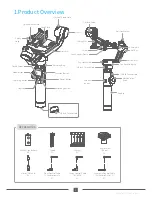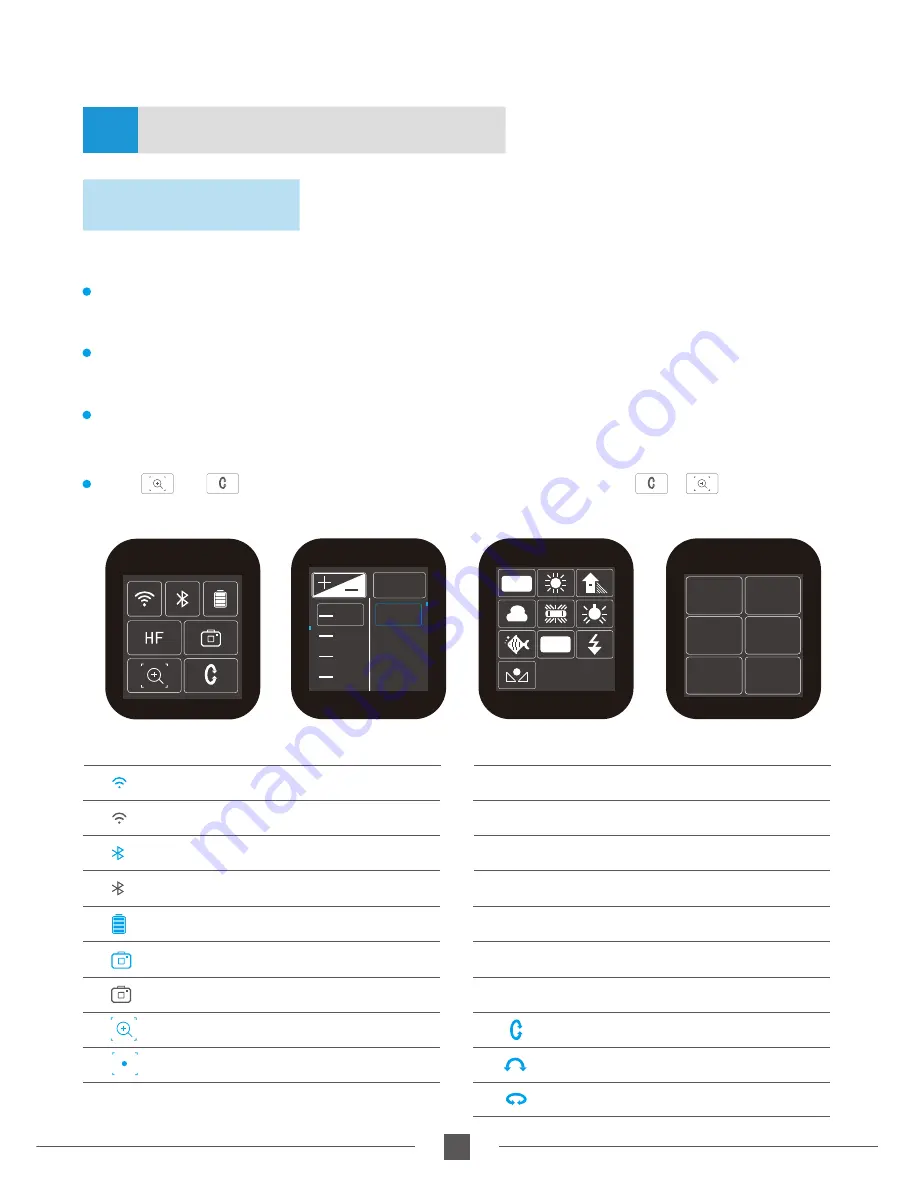
8
www.feiyu-tech.com
4.AK2000 Function / Operation
Handle - Function / Operation
4.1
* Click the option to switch or select the function mode, and slide the screen to the left or right to switch
the page.
1.Touch Screen
Display icon
Mode / Status
HF
Panning Mode
Panning Mode + Rolling follow
Lock Mode + Rolling follow
HF-R
TF-R
LK-R
TF
Follow Mode
Follow Mode + Rolling follow
AF
All follow mode
Lock Mode
Tilt Axis
Roll Axis
Pan Axis
LK
Display icon
Screen interface
Mode / Status
Bluetooth is connected
Bluetooth is not connect
WiFi is connected
WiFi is not connect
Battery Level
Camera mode
Camera is not connect
Zoom status
Follow focus status
Capture
Mode
Auto
Rotation
Payload
Setting
Settings
Scroll
Setting
Rotation
Time
Single tap the power button in the panning follow mode to enter the panning follow
mode and rolling follow (rolling follow angle ≤ 60°).
Single tap the power button in the follow mode to enter the follow mode and rolling
follow (rolling follow angle ≤ 60°).
Single tap the power button in the lock mode to enter the lock mode and rolling follow
(rolling follow angle ≤ 60°).
I S O
2.3
AUTO
2.0
80
100
125
1.7
1.3
AWB
K
长按 或 锁定多功能旋钮功能,再次单击多功能旋钮或 / 即可恢复。