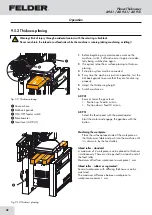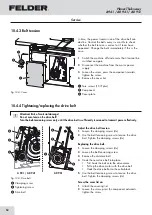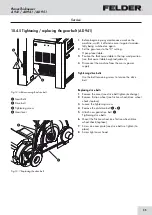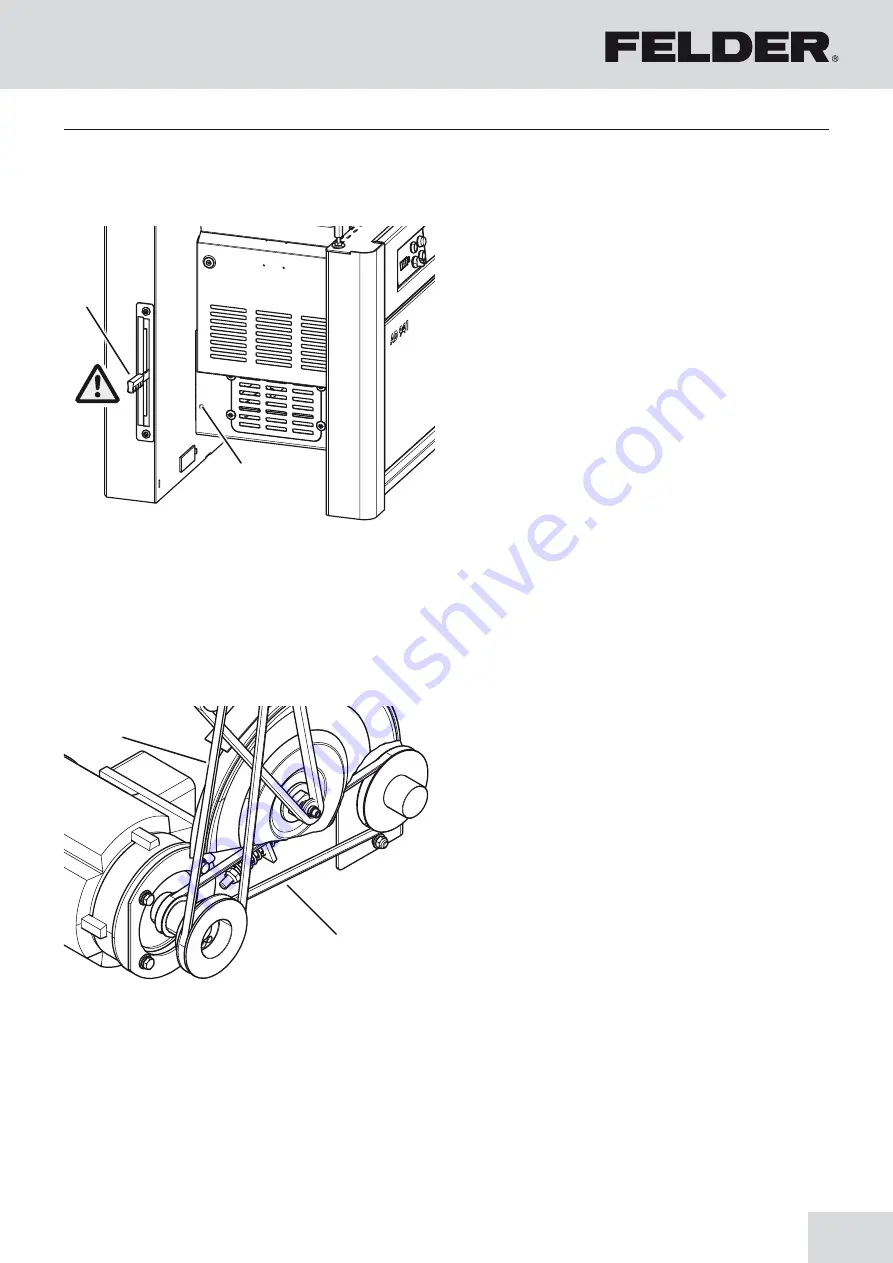
55
!
#
$
"
Planer-Thicknesser
A 941 / AD 941 / AD 951
1.
Before beginning any maintenance work on the
machine, switch it off and secure it against acciden-
tally being switched on again.
2.
Set the gear lever to the “0” setting.
Open planer table.
3.
Position the thicknesser table in the top most position
(see thicknesser table height adjustment).
4.
Disconnect the machine from the mains power
supply
Tightening drive belts
Use the belt tensioning screw to tension the drive
belt.
Replacing drive belts
1.
Remove the cover (see drive belt tighten/exchange).
2.
Remove friction wheel (see friction wheel/drive wheel
check/replace).
3.
Loosen the tightening screw.
4.
Remove the old drive belt
!
+
"
5.
Attach new gear drive belt.
!
Tightening drive belts
6.
Mount the friction wheel (see friction wheel/drive
wheel check/replace).
7.
Screw on cover plate (see drive belts re tighten/re-
place).
8.
Screw tight cover hood.
!
Gear Belts
"
Drive belt
#
Tightening screw
$
Gear lever
10.4.5 Tightening / replacing the gear belt (AD 941)
Fig. 10-7: Replacing the drive belt
Fig. 10-6: Retensioning the drive belt
Service
Summary of Contents for AD 941
Page 13: ...13 Planer Thicknesser A 941 AD 941 AD 951 Safety...
Page 67: ...67 Planer Thicknesser A 941 AD 941 AD 951 Faults...
Page 69: ...69 Planer Thicknesser A 941 AD 941 AD 951 Annex...
Page 70: ......
Page 71: ......