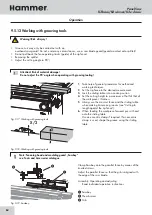67
! "
#
$
%
&
! "
#
$
%
&
!
Panel Saw
K3 basic/K3 winner/K3 e-classic
Maintenance
10.5 Tightening/replacing the drive belt
10.5.1 Tensioning the drive belt
Fig. 10-3: Tensioning the drive belt
1.
Switch the machine off and ensure that it cannot be
switched on again.
2.
Loosen the screw and remove the guard plate.
3.
Loosen the nut and setscrew.
4.
Use the belt-tensioning screw to tension the drive
belt.
5.
Tighten the setscrew and lock with the nut.
6.
Place the guard plate and screw on.
!
Belt-tensioning screw
"
Drive belt
#
Setscrew
$
Nut
%
Guard plate
&
Screws
Attention! Risk of material damage! Do not over-tension the drive belt. Turn the belt-tightening screw only
until the drive belt is sufficiently tensioned to transmit power effectively.
10.5.2 Replacing the drive belt
Fig. 10-4: Replacing the drive belt
1.
Switch the machine off and ensure that it cannot be
switched on again.
2.
Loosen the screw and remove the guard plate.
3.
Loosen the nut and setscrew.
4.
Loosen the old drive belt using the belt-tightening
screw.
5.
Remove the old drive belt.
6.
Hook the new drive belt into place:
a) Hook around the drive motor first.
b) Pull the drive motor and the drive belt up.
c) Hook the drive belt around the circular saw shaft.
7.
Use the belt-tensioning screw to tension the drive
belt.
9.
Place the guard plate and screw on.
!
Belt-tensioning screw
$
Nut
"
Drive belt
%
Guard plate
#
Setscrew
&
Screws