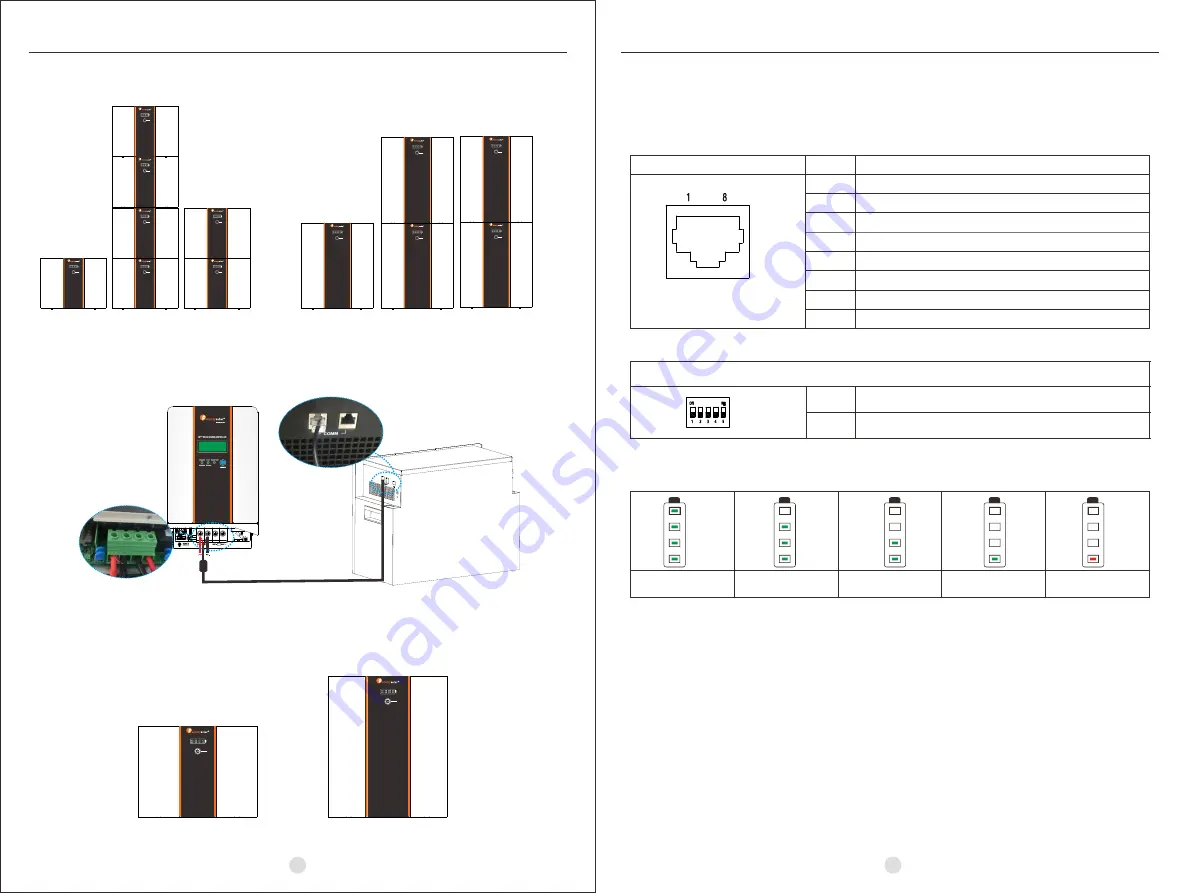
06
07
LiFePO4 Battery System for Households
LiFePO4 Battery System for Households
4. OPERATION
Once the batteries are connected well, simply press On/Off button to enable the output of the battery bank.
LPBT24200
Over view
LPBT48200
Over view
ON/OFF
POWER
Make life full of hope
ON/OFF
POWER
Make life full of hope
LPBT24200
Over view
LPBT48200
Over view
ON/OFF
POWER
Make life full of hope
ON/OFF
POWER
Make life full of hope
ON/OFF
POWER
Make life full of hope
ON/OFF
POWER
Make life full of hope
ON/OFF
POWER
Make life full of hope
ON/OFF
POWER
Make life full of hope
ON/OFF
POWER
Make life full of hope
ON/OFF
POWER
Make life full of hope
ON/OFF
POWER
Make life full of hope
ON/OFF
POWER
Make life full of hope
ON/OFF
POWER
Make life full of hope
ON/OFF
POWER
Make life full of hope
Note
:
One group of LPBT24200 can be stacked up to 4 layers, and up to 6 in parallel connection
One group of LPBT48200 can be stacked up to 2 layers, and up to 6 in parallel connection.
1.Switch on: press On/Off button to switch on the battery, then the battery will do self-inspection before
enable output. The LED will show the SOC.
2.Switch off: press and hold On/Off button for 3 seconds, the battery will shut down directly.
Description for Communication port
4.1 Switch On / Off
Picture PIN Description
1
2
3
4
5
6
7
8
Trigger-GND
Trigger-VCC
NC
COMM-GND
RS485-B
RS485-A
CANL
CANH
The SOC of the battery is shown by the LED
4.2 Description for LED
Note: The battery need to be fully charged for at least once in one month to ensure the accurate SOC
calculation.
DIP SWITCH
1-4
5
Communication Address
Termination Resister
100% 75% 50% 25% Flashing SOC<10%
For pure off grid system ,the pv awake wire need to be connected with mppt charge controller if the battery
pack is charged by solar panels only . The connection diagram as below :
























