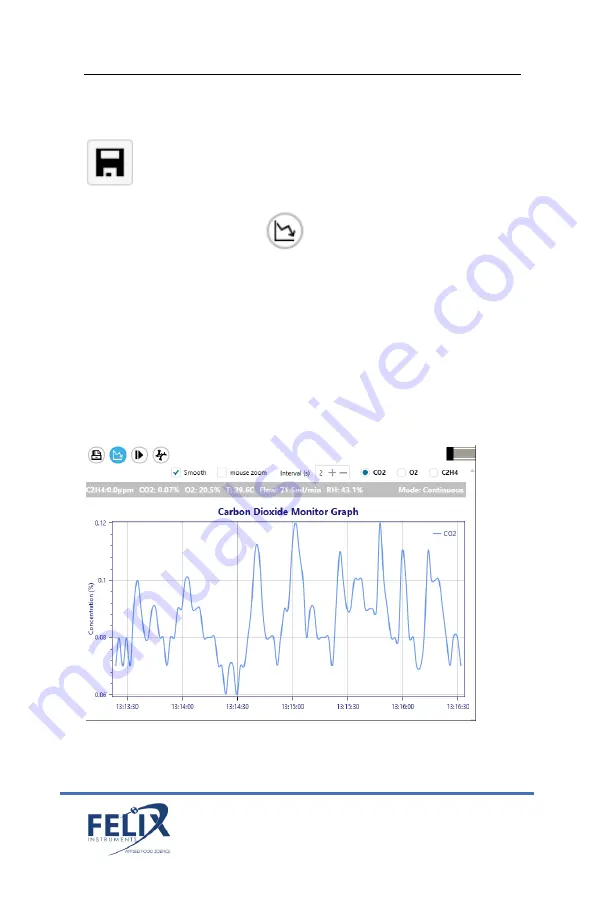
F-960 Instruction Manual rev. 6/23/2017
1554 NE 3
rd
Ave, Camas, WA 98607, USA
32
Phone: (360) 833-8835
sales@felixinstruments.com
www.felixinstruments.com
Once done reviewing and editing your data, select the save icon
to save your changes. These changes will be saved to your pc.
Measurement Monitor
The Measurement Monitor menu allows the user to view a
graphical live feed of measurements taken on the F-960 Ripen
It! This feature will display the measurement mode being used,
the selected gas, temperature, flow, and RH with the option to
toggle between CO2, O2 and C2H4. Zoom-in and zoom-out
display can be adjusted as well as the time interval. Left click on
the line to see information on the data point!
















































