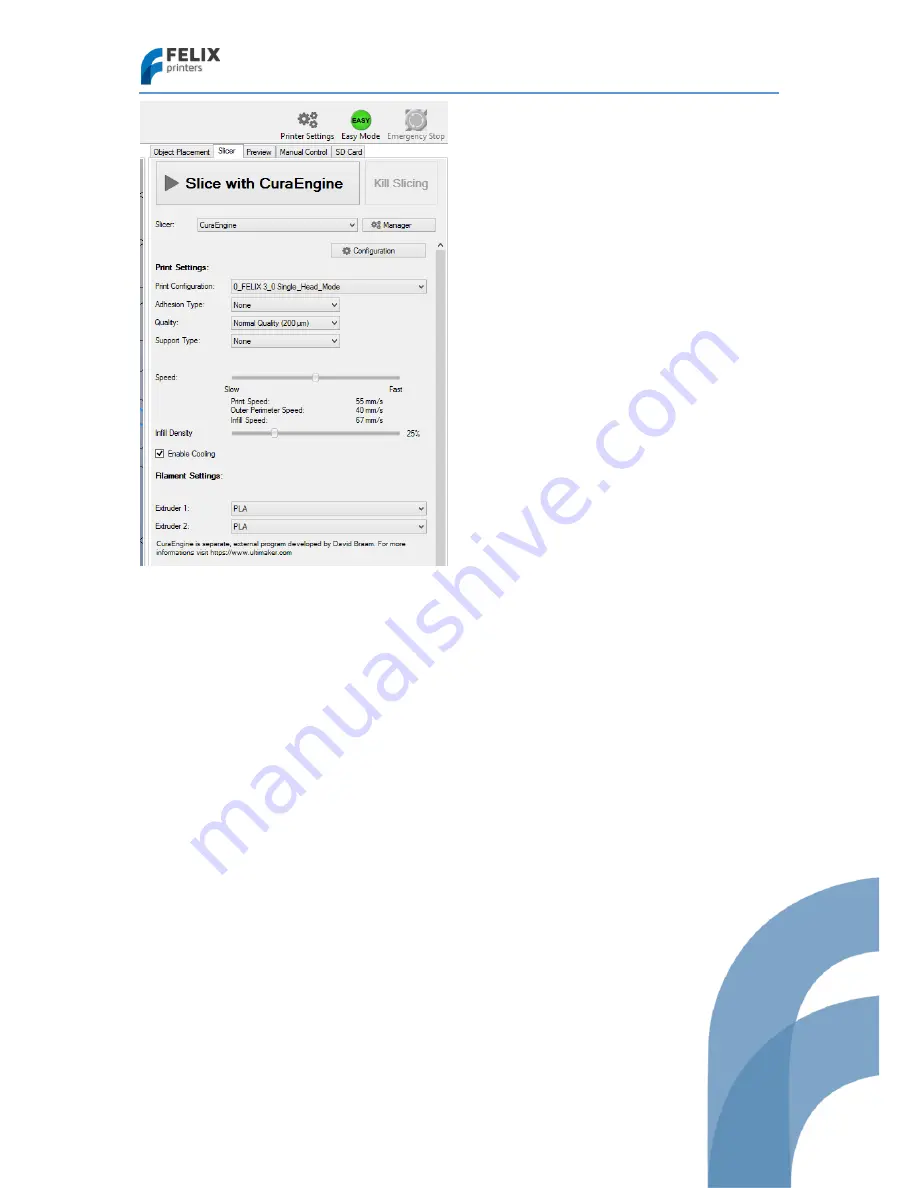
P
age
22
support@FELIXprinters.com
www.FELIXprinters.com
User manual FELIX 3.0 3d printer
Print Configuration:
Depending on the printer you have chosen, you can choose between two print configurations.
-
0_FELIX3_0 Single_Head_Mode
This enables single head printing. It takes the activated extruder to print with. Everything gets printed
with one extruder.
-
0_FELIX3_0 Dual_Head_Mode
This enables dual head printing. It takes extruder 1 to print the object and extruder 2 to print the possibly
required support structures.It also gives the ability to assign an extruder to an object.
Adhesion Type:
This is standard disabled, but for special cases where the object is very small or has a limited contact area with
the build plate it is recommended to choose brim or in very special cases the raft to get extra adhesion.
Quality:
Quality here means basically layer height of each printed layer. The finer the layer height the more detailed
the printed object will be.
For reference the 100 micron layer height is the same as the thickness of a human hair. We recommend to use
the 150micron, which is a nice tradeoff between quality and print-time.
The extreme quality (50 micron) is experimental and might require some fine tuning for complex objects.
Support type:
Support structures are generated to support parts of the object when necessary. When printing layer after
layer, each layer needs something to rest on to prevent it from sagging. Sometimes support structures are
required to provide that.
There are two options:
-
Touching bed:
Support material is only generated which is physically touching the build platform.
-
Everywhere:
Here the support material is also generated inside a model
















































