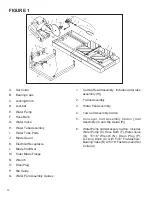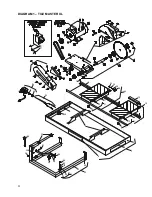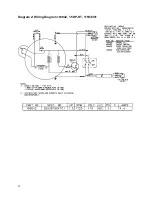15
WARNING: Check that the ON/OFF switch is in
the OFF position. Then connect the power cord
to a properly grounded outlet of the correct
voltage. See the decal near the power cord for
power requirements. If needed, use the correct
size three (3) conductor extension cord to avoid
excessive voltage drop. Never use lamp cord
type extensions. Refer to the Recommended
Extension Cords chart below.
•
Turn the switch to
ON
. The blade should turn counter-
clockwise, when looking at the blade guard side. The
water pump will start automatically when the motor
starts. Adjustment of the water supply may be made
by means of the Control Valve (G).
•
Follow the blade manufacturer’s recommendations for
dry or wet cutting. Wet cutting blades can be damaged
or destroyed without sufficient water. Only blades
specifically designed for dry cutting can be used
without coolant.
The water supply should be adequate, with
water flowing on both sides of the blade. Keep
the water clean and make certain the WATER
LEVER IS ALWAYS ABOVE THE PUMP INLET.
Do not run the water pump dry!! Unplug for
dry cutting.
•
For straight cuts, position the tile squarely against the
back edge of the conveyor cart. Keep the cart clean
and free of cuttings. The standard rip guide is used.
•
Move the conveyor cart slowly and carefully until the
blade is in contact with the tile. The blade needs a
chance to “break-in” or “wear-in” slightly. It may take
about ten cuts to open a new blade for best cutting.
Your
Tile Master XL
tile saw is factory assembled and aligned
prior to shipment to ensure accurate cuts when your saw is
delivered. However, since
FELKER®
cannot control rough
handling during shipping, it is suggested that the alignment
be checked. If the saw is found in need of adjustment, refer
to the appropriate section(s) below.
There are two basic alignment checks for the
Tile Master
XL
and any adjustments made must follow these procedures
to ensure that the unit functions freely.
Adjustment tools required: Carpenter’s Square, two (2) 7/16"
wrenches, 1/2" wrench and 5/32" hex key.
1.
Check the Blade in Slot Alignment
*
The blade should be centered in the conveyor cart
slot.
*
Set-up your saw as described above and move
the conveyor cart back and forth from the front to
the rear of the pan. If the blade contacts either
side of the slot, the Cutting Head Location
Adjustment must be performed.
Cutting Head Location Adjustment (See Figure)
*
The Cutting Head Assembly is located between to
Set Collars (S). Using a 5/32" hex key, loosen
these two (2) set collars. Next, loosen the four (4)
5/16"-18 locknut nuts (1/2" wrench) that clamp
the bearing caps (B) to the Pivot Bar (T). Move
the Head Assembly along the bar until the blade
no longer contacts the slot. Re-locate the set
collars against the sides of the Cutting Head again
and retighten the set screws. Retighten the
locknuts on the bearing caps.
Good motor performance depends on proper
voltage. Extension cords that are too long and/
or too small in wire gauge reduce the voltage
to the motor under load. Use extension cords
no smaller than indicated below.
2.
Check the Parallel Alignment (See Figure)
*
The conveyor cart should travel parallel to the plane
of the blade.
*
Place a square rule against the backstop, lightly
in contact with the blade. The blade surface should
be parallel to the square; i.e., no gap between the
blade and the square at either the front or back
edge of the blade. Next, holding the square firmly,
The motor is equipped with a manual overload protection
reset button. If the motors overheats, the red reset button
will “pop out” to open the motor circuit; stopping the motor
and water pump. If this occurs , the motor ON/OFF switch
must be set to OFF. After the motor cools, push in the reset
button. When it stays in, the motor can be restarted.
7
ALIGNMENT PROCEDURES
5
MANUAL THERMAL OVERLOAD
6
RECOMMENDED EXTENSION CORDS
MOTOR F.L. AMPS 50' Cord
75' Cord 100' Cord
HP
RPM
115V 230V 115V 230V 115V 230V 115V 230V
1-1/2 1725 14.6
#12
#10
#8
1-1/2 3450 17.2
8.6
#10 #14 #10 #14
#8
#14
2
2850
12
#12
#10
#10
Summary of Contents for TILE MASTER XL TM1-XLHT
Page 2: ...2...
Page 7: ...7 NOTES...
Page 30: ...30 Diagram 2 Wiring Diagram 193042 1 5HP HT 115V 60 1...
Page 31: ...31 Diagram 3 Wiring Diagram 000605 1 5HP 115V 208 230 60 1...
Page 32: ...32 Diagram 4 Wiring Diagram 000607 2 HP 240 50 1...
Page 34: ...34 NOTES...
Page 35: ...35...