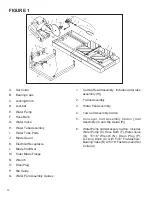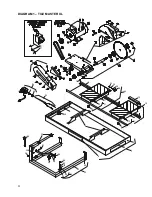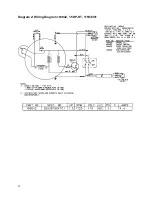16
Before performing any maintenance, ALWAYS
place the machine on a level surface with the
motor OFF and disconnect the electrical
current. Let the machine cool down!!
Your
FELKER®
tile saw is a ruggedly constructed machine,
engineered to give long, satisfactory performance. Simple
daily maintenance and care will add to the life and productivity
of your saw.
traverse the cart fore and aft. The blade should
remain parallel to the square, staying slightly in
contact with it throughout its full travel. If the blade
does not stay in contact with the square, the
Parallel alignment must be performed.
Parallel Alignment
*
The parallel tracking of the cart can be adjusted
by moving the rails on which the cart travels. The
mounting holes in the pan and the Rail Support
(U) are slotted to accommodate this adjustment.
*
Align the inside rail first. Loosen the four (8)
1/4"-20 fasteners (7/16" wrenches) locating the
two (2) Rails (R) so that both rails are free to move.
Move the end(s) of rail until the square is flush
with the blade as described above. Tighten the
fasteners of this rail and recheck the alignment.
Once alignment has been made, move the cart
fore and aft to locate the second rail parallel to
the first. Tighten the remaining fasteners.
The
Tile Master XL
is designed for use with a
FELKER®
6"
Profile Wheel, such as P/N 621081 or 621082.
•
Raise the blade guard. Remove the spindle nut and
outer flange. Remove the tile saw blade if one has
been installed.
•
Install the profile wheel onto the spindle shaft up against
the inner flange with the working surface to the outside.
•
Secure into place by reversing the outer flange and
tightening the spindle nut. Lower the Blade Guard (J)
back down over the profile wheel.
•
Locate the material for profiling:
1.
Set the edge of the part to be shaped parallel to
the wheel.
2.
Locate the material under the wheel. Pull the
Conveyor Cart (4) with the material from under
the wheel to set proper cutting height.
3.
Loosen the Locking Knob (C) and lower the Cutting
Head (1) so that the wheel just slightly makes
contact with the material.
4.
Secure the Cutting Head (1) into position with the
Locking Knob (C) for cutting.
5.
Note:
Profiling usually takes several light passes
to produce the best results. Set lower each time
until the desire depth has been reached.
After each day’s use:
CLEAN THE MACHINE!!
*
Turn off and unplug the saw before performing
any maintenance.
*
Keep the cart top clean and free for cuttings. To
clean it, flush the top surface and grooves with
water.
*
Drain, clean and refill the pan frequently. Flush
the coolant system with plenty of water, then drain
and refill the pan.
*
If the water flow stops, check the water pump to
see if the shaft and impeller turn freely. See the
WATER PUMP
TROUBLE-SHOOTING
PROCEDURE
section.
*
It is always good practice to clean your tile saw
after each day’s use. Drain the water and clean
out the pan. Clean the rails. Before storing, it is
good practice to wipe or spray rails with
water-soluble oil (like, WD-40 or equivalent).
Entrust all repairs to your authorized dealer
only.
If Water Stops Flowing
,
1. Stop Sawing
, then
2. Disconnect Electrical Plug from Outlet
, then
3. Remove the Pump
, then
4. Back Flush.
Back flushing is done by forcing water into the pump dis-
charge and out through the screen. Most of the time this
procedure works, and the pump can be put back into ser-
vice. (See Figure below)
If the back flushing does not work, remove the screen and
turn the impeller manually, looking for and rinsing out the
impeller cavity of any dirt or foreign matter.
8
PROFILE WHEEL SET-UP AND USE
9
MAINTENANCE PROCEDURES
10
WATER PUMP TROUBLE-SHOOTING PROCEDURE
Summary of Contents for TILE MASTER XL TM1-XLHT
Page 2: ...2...
Page 7: ...7 NOTES...
Page 30: ...30 Diagram 2 Wiring Diagram 193042 1 5HP HT 115V 60 1...
Page 31: ...31 Diagram 3 Wiring Diagram 000605 1 5HP 115V 208 230 60 1...
Page 32: ...32 Diagram 4 Wiring Diagram 000607 2 HP 240 50 1...
Page 34: ...34 NOTES...
Page 35: ...35...