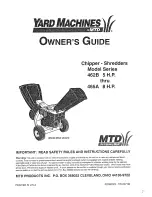3
*Apply oil across entry
Press and hold Reverse
(
) for 2-3 seconds
Overheat Indicator: When the Overheat Indicator is illuminated, the shredder has exceeded its maximum operating temperature and needs to cool down. This
indicator will remain illuminated and the shredder will not operate for the duration of the recovery time. See Basic Shredding Operation for more information about
the continuous operation and recovery time for this shredder.
Remove Paper: When illuminated, set to reverse (
) and remove paper. Reduce paper quantity to an acceptable amount and refeed into paper entry.
TROUBLESHOOTING
PRODUCT MAINTENANCE
TO CLEAN THE SENSORS
CLEANING AUTO-START INFRARED SENSORS
Paper detection sensors are designed for maintenance free operation. However, on rare occasions the sensors
may become blocked by paper dust causing the motor to run even if there is no paper present.
(Note: the paper detection sensors is located in the center of the paper entry).
All micro-cut shredders require oil for peak performance. If not oiled, a
machine may experience diminished sheet capacity, intrusive noise when
shredding, and could ultimately stop running. To avoid these problems, we
recommend you oil your shredder each time you empty your waste bin.
OILING SHREDDER
* Only use a non-aerosol vegetable oil in long
nozzle container such as Fellowes 35250
FOLLOW OILING PROCEDURE BELOW AND REPEAT TWICE
Turn off ( ) and
unplug shredder
Locate Auto-start infrared sensor
ADVANCED PRODUCT FEATURES
For more information about all of Fellowes Advanced Product Features go to
www.fellowes.com
WHEN IN SLEEP MODE
To get out of sleep mode,
press start ( )
Insert paper
or
SLEEP MODE OPERATION
Feature shuts down the shredder after 2 minutes of inactivity
SilentShred
™
Technology
SilentShred™ shreds without
noisy disruptions.
Energy Saving Sleep Mode
Feature shuts down the shredder
after 2 minutes of inactivity
Auto Reverse
Stops and reverses paper if
a jam occurs.
Continuous operation:
up to
15 minutes maximum
NOTE:
Shredder runs briefly
after each pass to clear
entry. Continuous operation
beyond 15 minutes will trigger
35-minute cool down period.
BASIC SHREDDING OPERATION
MANUAL FEED
AUTO FEED
Plug in and put
disconnect power
switch in ON (I) position
Plug in and put
disconnect power
switch in ON (I) position
Extend auto feed
paper tray*
Press start ( ) to
begin shredding
4
Add paper
1
1
* Do not use auto feed tray extension to move shredder.
Using cotton swab, wipe away any
contamination from the paper sensors
Dip cotton swab in
rubbing alcohol
3
Feed paper/card
straight into paper
entry and release
2
3
2
1
2
2
1
2
4
1
Bin Full: When illuminated, the shredder waste bin is full and needs to be emptied. Use Fellowes waste bag 36053.
Bin Open: The shredder will not run if the bin is open. Close the bin to resume shredding.