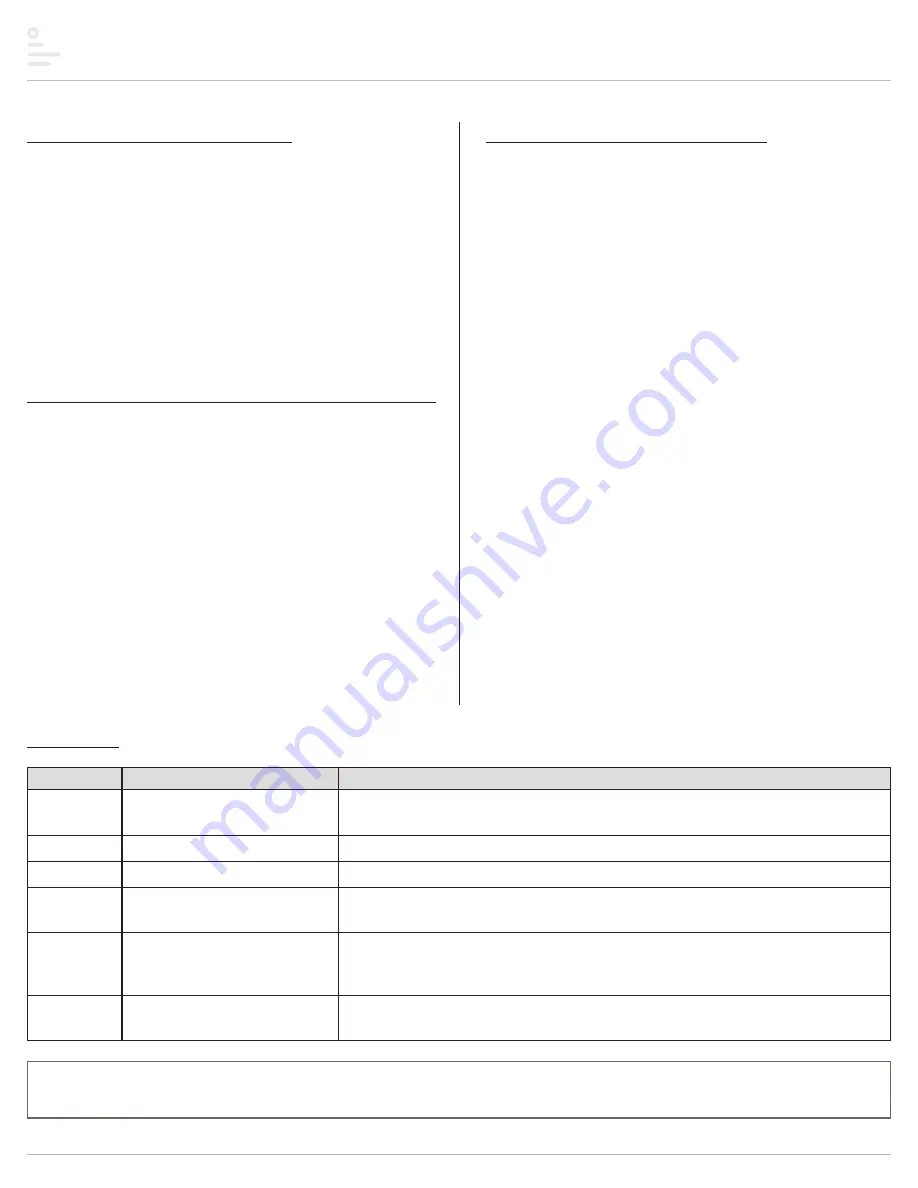
Page 11
Adjust gyro anti-collision sensitivity
• The default anti-collision sensitivity is G-1. To increase or decrease
the sensitivity of the table to obstacles in the path of its movement:
— Press and hold the
S
button for more than 5 seconds. The display
shows “–––”.
— Release
S
and, within 3 seconds, press the
3
button. The display
shows “G–X”, where X is a number from 0 to 4.
— Press the UP
s
or DOWN
t
button to increase or decrease the
gyro sensitivity level. There are five levels of sensitivity: “G–0”,
“G–1”, “G–2”, “G–3” and “G–4”.
— “G–4” indicates the highest sensitivity and and “G–0” is no gyro
sensitivity.
— Press and hold the
S
button for more than 3 seconds. This
completes the adjustment.
• If the legs do not move when general operation is attempted, the
gyro sensitivity adjustment may be too high.
Error Code
Description
Troubleshooting
E01
Leg malfunction
1. Check that the leg cables are securely plugged into the leg and control unit.
2. Inner parts of leg are broken. Replace the leg.
E03
Table top overload
1. Remove some weight from the table.
E04
Control unit malfunction
1. Re-initialize the system.
E05
Keypad button stuck
1. Toggle the button to restore normal function.
2. Replace the keypad if the button remains stuck.
E06
Communication interruption
1. Check the cable connection between the keypad and control unit. Verify that the cable is
securely plugged into the control unit.
2. If the problem is not resolved, replace the keypad or control unit.
E12
Gyro error
1. Communication is abnormal; power
ON
to normalize communication.
2. Table is tilted; straighten table or wait one minute before operating table.
IMPORTANT:
The table should be re-initialized after every 1,000 cycles; every six months; or if power is cut or cable is unplugged accidentally.
When re-initializing, be sure there are no obstacles under the table that would prevent it from reaching its lowest position
VictoryLX 3-leg
Operation
Changing the height display units
• There are 2.54 centimeters per inch. This makes it easy to tell what
the current display units are. For example, if the table is about three
feet high, the display will read approximately either 36.0 (inches) or
090 (centimeters).
• To change the display units from centimeters to inches or from inches
to centimeters:
— Press and hold
S
, then press and hold the DOWN
t
button.
Continue to press both buttons for about 3 seconds.
— The height information will change between centimeters and inches.
— Release both buttons.
Reset the table to factory settings (re-initialization)
• To reset the table to factory settings, re-initialize the control unit
using the keypad.
— Be sure there are no obstacles under the table that would prevent
it from reaching its lowest position.
— Press and hold the UP
s
and DOWN
t
buttons simultaneously
for more than 3 seconds. The legs will begin to move down at half
speed of normal operation.
— Continue to hold the UP
s
and DOWN
t
buttons.
— The legs will move down to the lowest position, then rebound
0.06" to 0.2" (2mm to 5mm) and stop.
— Release the UP
s
and DOWN
t
buttons at the same time. This
completes the re-initialization procedure.
• If one or more motors are changed in a system, the table must be
reset to factory settings.
Error codes






























