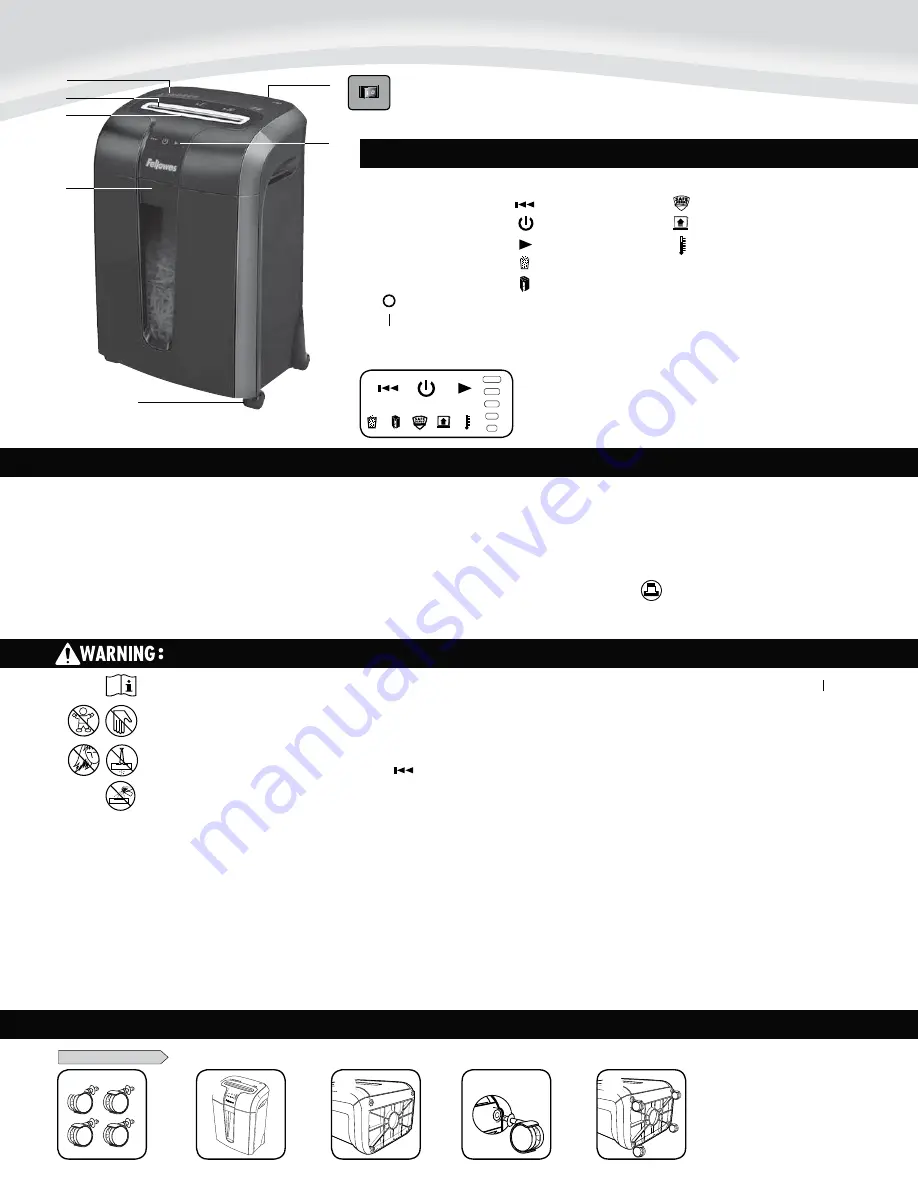
2
ENGLISH
Model 73Ci
Will shred:
Paper, credit cards, staples, small paper clips and CD/DVDs
Will not shred:
Adhesive labels, continous form paper, transparencies, newspaper,
cardboard, large paper clips, laminates, file folders, X-rays or plastic other than noted
above
Paper shred size:
Cross-Cut ...................................................................5/32 in. x 1-1/2 in. (4mm x 38mm)
Maximum:
Sheets per pass ........................................................................................................... 12*
CDs/Cards per pass ....................................................................................................... 1*
Paper entry width ...........................................................................................9” (230mm)
*8.5”x11”, 20lb., (75g) paper at 120V, 60 Hz, 4Amps; heavier paper, humidity
or other than rated voltage may reduce capacity. Recommended daily usage rates:
300 sheets, 25 credit cards; 10 CD/DVDs 12 sheets per pass.
Fellowes SafeSense
®
shredders are designed to be operated in home and office environments ranging
between 50 – 80 degrees Fahrenheit (10 – 26 degrees Celsius) and 40 – 80% relative humidity.
CAPABILITIES
IMPORTANT SAFETY INSTRUCTIONS — Read Before Using!
BASIC SET UP
CASTER INSTALLATION
1
2
3
4
5
Warning:
Changes or modifications to this unit not expressly approved by the party responsible for compliance could void the user's authority to operate the equipment.
NOTE:
This equipment
has been tested and found to comply with the limits for a Class B digital device, pursuant to Part 15 of the FCC Rules. These limits are designed to provide reasonable protection against harmful
interference in a residential installation. This equipment generates, uses and can radiate radio frequency energy and, if not installed and used in accordance with the instructions, may cause
harmful interference to radio communications.
However, there is no guarantee that interference will not occur in a particular installation. If this equipment does cause harmful interference to radio or television reception, which can be
determined by turning the equipment off and on, the user is encouraged to try to correct the interference by one or more of the following measures:
t3FPSJFOUPSSFMPDBUFUIFSFDFJWJOHBOUFOOB
t$POOFDUUIFFRVJQNFOUJOUPBOPVUMFUPOBDJSDVJUEJGGFSFOUGSPNUIBUUPXIJDIUIFSFDFJWFSJTDPOOFDUFE
t*ODSFBTFUIFTFQBSBUJPOCFUXFFOUIFFRVJQNFOUBOESFDFJWFS
t$POTVMUUIFEFBMFSPSBOFYQFSJFODFESBEJP57UFDIOJDJBOGPSIFMQ
t 0QFSBUJPONBJOUFOBODFBOETFSWJDFSFRVJSFNFOUTBSFDPWFSFEJOUIFJOTUSVDUJPO
manual. Read the entire instruction manual before operating shredders.
t ,FFQBXBZGSPNDIJMESFOBOEQFUT,FFQIBOETBXBZGSPNQBQFSFOUSZ"MXBZTTFU
to off or unplug when not in use.
t ,FFQGPSFJHOPCKFDUToHMPWFTKFXFMSZDMPUIJOHIBJSFUDoBXBZGSPNTISFEEFS
PQFOJOHT*GPCKFDUFOUFSTUPQPQFOJOHTXJUDIUP3FWFSTF
UPCBDLPVUPCKFDU
t /FWFSVTFBFSPTPMQSPEVDUTQFUSPMFVNCBTFEMVCSJDBOUTPSPUIFSGMBNNBCMF
products on or near shredder. Do not use canned air on shredder.
t %POPUVTFJGEBNBHFEPSEFGFDUJWF%POPUEJTBTTFNCMFTISFEEFS
Do not place near or over heat source or water.
t 5IJTTISFEEFSIBTB%JTDPOOFDU1PXFS4XJUDI 'UIBUNVTUCFJOUIF0/
( )
QPTJUJPOUPPQFSBUFTISFEEFS*ODBTFPGFNFSHFODZNPWFTXJUDIUP0'' 0
position. This action will stop shredder immediately.
t "WPJEUPVDIJOHFYQPTFEDVUUJOHCMBEFTVOEFSTISFEEFSIFBE
t 4ISFEEFSNVTUCFQMVHHFEJOUPBQSPQFSMZHSPVOEFEXBMMPVUMFUPSTPDLFUPGUIF
voltage and amperage designated on the label. The grounded outlet or socket
must be installed near the equipment and easily accessible. Energy converters,
transformers, or extension cords should not be used with this product.
t '*3&)";"3%o%P/05TISFEHSFFUJOHDBSETXJUITPVOEDIJQTPSCBUUFSJFT
t 'PSJOEPPSVTFPOMZ
t 6OQMVHTISFEEFSCFGPSFDMFBOJOHPSTFSWJDJOH
KEY
A. See safety instructions
B. Paper entry
C. SafeSense
®
Technology
D. Pullout bin
E. Casters
F. Disconnect power switch
0''
0/
G. Control Panel and LEDs
1. Reverse (blue)
0/0'' CMVF
3. Forward (blue)
4. Bin full (red)
5. Bin open (red)
6. SafeSense
®
indicator (yellow)
7. Remove Paper (red)
0WFSIFBU SFE
t$POUSPMQBOFMGFBUVSFTNVMUJUPVDICBDLMJUDPOUSPMT
t8IFOTISFEEFSJTPGGDPOUSPMQBOFMXJMMOPUCFWJTJCMF
G.
F.
E.
B.
C.
D.
G.
A.





























